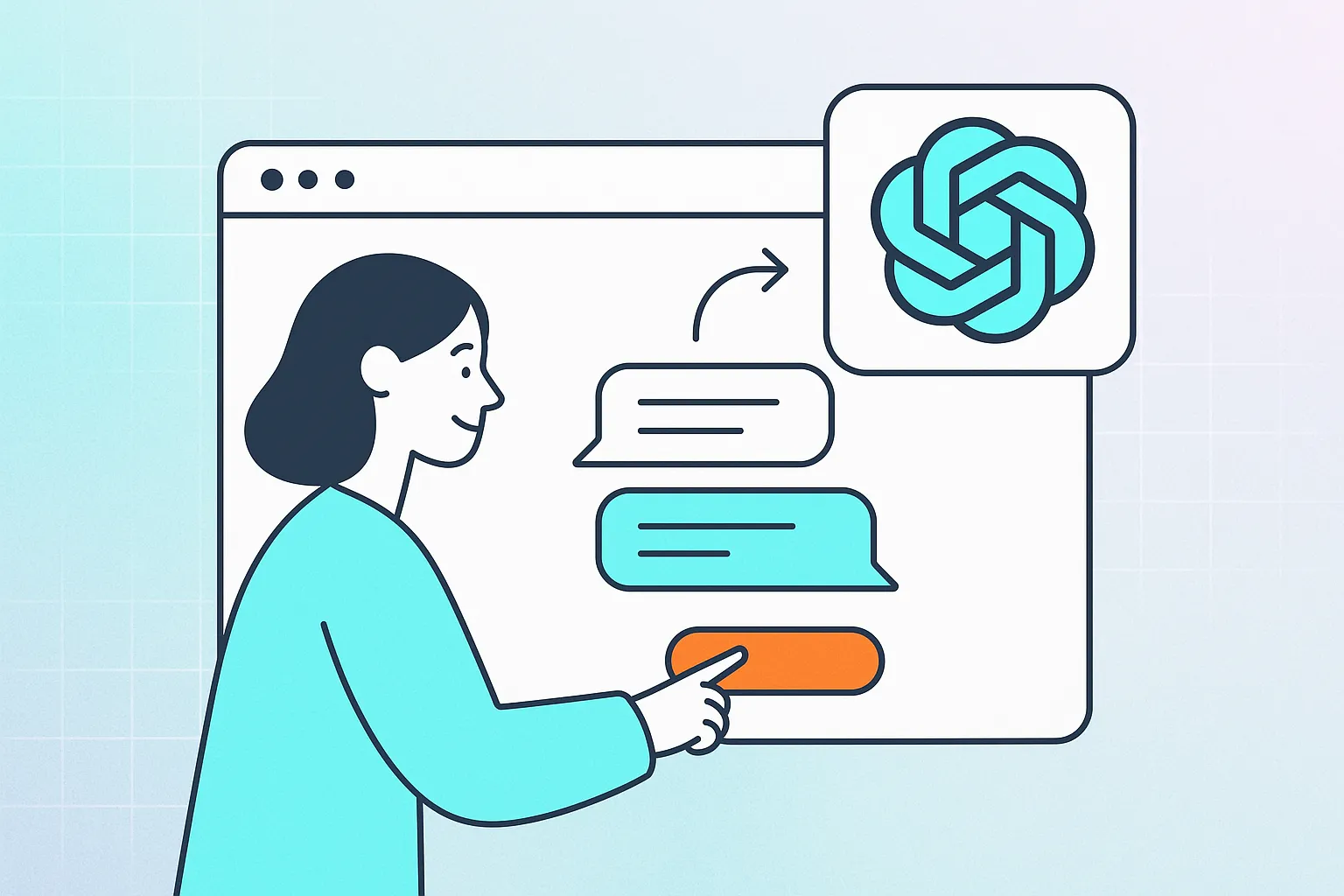The rise of generative artificial intelligence has been nothing short of revolutionary, with tools like ChatGPT capturing the public’s imagination. What was once the domain of science fiction—having an intelligent, human-like conversation with a machine—is now a daily reality for millions. But the true power of these models isn’t just in a public-facing chat window; it’s in their ability to be integrated into new and existing applications, products, and services. This is made possible by the OpenAI API.
The OpenAI API is a gateway for developers, allowing them to harness the sophisticated capabilities of OpenAI’s models and build them directly into their own software. It’s the engine behind a new wave of AI-powered applications, from intelligent chatbots to powerful content generators. This guide will provide a comprehensive overview of what the OpenAI API is, how it functions, its vast array of use cases, and how you can leverage it to create groundbreaking products.
Introduction to the OpenAI API
At its core, the OpenAI API is a cloud-based interface that enables developers to access and integrate OpenAI’s powerful artificial intelligence models into their own applications. Think of it as a bridge connecting your software to the immense computational power and pre-trained intelligence of models like GPT-4 and GPT-3.5—the very same models that power the popular ChatGPT service.
Instead of just using ChatGPT through its web interface, the API allows you to send requests and receive intelligent responses programmatically. This means you can build custom applications that leverage AI for a wide range of tasks. You can send various forms of input—including text, code, images, or even audio—and the API will process it using the appropriate model and return an intelligent, context-aware response.
This programmability is what unlocks its potential. Businesses and developers can use the OpenAI API to build their own unique AI-powered applications, such as specialized customer service chatbots, automated content generators, code debugging assistants, and much more. It effectively allows any organization to embed the accuracy and usability of ChatGPT and other OpenAI tools directly into their own products and services, creating a more dynamic and intelligent user experience.
How the OpenAI API Works
The OpenAI API operates on a classic client-server model. Your custom application acts as the “client,” and OpenAI’s cloud infrastructure, which hosts the AI models, acts as the “server.” The interaction is straightforward: your application sends a request containing your input and instructions to an API endpoint, and OpenAI’s servers process that request and send a response back.
Here’s a breakdown of the process and the key models you can interact with:
- Sending a Request: From your application, you make an API request. This is typically an HTTP request containing your input data (e.g., a user’s question, a piece of text to summarize, a description for an image) and parameters specifying which model to use and how it should behave.
- Authentication: Every request must be authenticated using a unique API key. This secret key links the request to your OpenAI account, ensuring secure access and proper billing for usage.
- Model Processing: Once authenticated, the request is routed to the specified AI model. OpenAI hosts several powerful models, each specialized for different tasks. The model processes your input based on its vast training data and the instructions you provided.
- Receiving a Response: The API then sends a response back to your application, typically in a structured format like JSON. This response contains the model’s output, such as generated text or an image.
Common OpenAI Models Accessible via the API
The power of the API lies in the diversity of models it provides access to. Each is tailored for specific types of tasks:
| Model | Primary Function | Common Uses |
|---|---|---|
| GPT (Generative Pre-trained Transformer) | Text Generation | Generating conversational responses, writing articles, summarizing long documents, answering questions, and translating languages. |
| Codex | Code Generation | Automatically writing or debugging code snippets in various programming languages, and completing code based on comments or existing context. |
| DALL·E | Image Generation | Creating unique, high-quality images and art from a simple text description. |
| Whisper | Speech-to-Text | Transcribing audio files into written text with high accuracy or translating spoken audio from one language to another. |
| Embedding Models | Data Analysis | Converting text into numerical representations (vectors) for tasks like semantic search, similarity analysis, data clustering, and classification. |
By selecting the right model for your task, you can build highly specialized and efficient AI features into your application.
How to Use the OpenAI API
Getting started with the OpenAI API involves a few essential setup steps. While the underlying technology is complex, OpenAI has made the initial integration process relatively developer-friendly, especially for those familiar with Python.
1. Obtain an OpenAI API Key
Before you can make any requests, you need to authenticate your application. This is done with an API key.
- Sign Up: First, you must sign up for API access on OpenAI’s platform.
- Get Your Key: Once your account is set up and you have access, a unique and secret API key will be provided to you. This key is vital, as it authenticates all your requests and links them to your account for billing and usage tracking.
- Secure Your Key: It is crucial to keep this key confidential. Storing it securely, preferably in environment variables on your server, is the best practice. Never expose your API key in frontend code, such as in a mobile or web application’s client-side files, as this would allow anyone to use your key and incur costs on your account.
You should also be aware of any usage limits or pricing associated with API calls to manage your costs effectively.
2. Install the OpenAI Python Package
For developers working with Python, OpenAI provides an official library that simplifies the process of interacting with the API.
- Installation: The official OpenAI Python library must be installed in your local development environment. You can typically do this with a simple package manager command:
pip install openai - Convenience: This package provides convenient methods to structure your API requests, manage them, and handle the responses efficiently. It abstracts away much of the underlying complexity of making raw HTTP requests, allowing you to focus on what you want to build.
Once these prerequisites are met, you can start writing code to interact with the models. You will send API requests from your custom application and the OpenAI API will respond with the generated texts or images, which you can then process and display to your users.
Use Cases for OpenAI API in App Development
The versatility of the OpenAI API opens up a vast landscape of possibilities for application development. By integrating these powerful models, businesses can create more intelligent, efficient, and personalized user experiences. Here are some of the most impactful use cases, especially for building custom applications.
Custom Chatbots and Virtual Assistants
This is perhaps the most straightforward and popular use case. Instead of building a conversational AI from the ground up—a process that is time-consuming, expensive, and technically challenging—developers can build custom chatbots on top of the GPT model. This approach has several key benefits:
- Minimized Development Time and Cost: Leveraging the pre-trained intelligence of GPT models drastically reduces the development lifecycle.
- Enhanced Accuracy and Reliability: These chatbots inherit the sophisticated natural language understanding and generation capabilities of ChatGPT, allowing them to handle complex queries and maintain coherent conversations.
- 24/7 Customer Service: Businesses can deploy these automated systems to respond to customer queries around the clock, fielding common questions and escalating more complex issues to human experts when necessary. This results in a more effective and cost-efficient customer support solution.
Advanced Content Generation and Personalization
The API’s natural language generation capabilities are a powerful tool for marketers and content creators. It can produce text in a wide variety of tones, formats, and reading levels.
- Marketing Personalization: Marketers can provide baseline copy and use the API to generate multiple versions tailored to different audience segments with just a few clicks.
- Automated Summaries and Translations: The API can be used to automatically generate summaries of long articles or reports, or to translate content for global audiences.
- Faster Content Creation: From drafting blog posts and social media updates to generating product descriptions, the API can serve as a powerful assistant, accelerating the entire content creation workflow. When paired with consumer data analytics, this enables even faster and more accurate personalization at scale.
User Sentiment Analysis
Understanding customer and employee sentiment is crucial for any business, and the OpenAI API is an ideal tool for pulling these insights from natural language data.
- Consumer Trends: AI models can parse vast amounts of unstructured data—such as product reviews, social media comments, and support tickets—in minutes and summarize the prevailing sentiment. This is particularly useful in fast-moving consumer goods (FMCG) industries, where real-time insight into developing trends can provide a significant competitive advantage.
- Workforce Sentiment: Similarly, businesses can analyze employee feedback from surveys and internal communications to identify areas where internal operations and policies need improvement.
Process and Task Automation
Many routine business processes are language-based and can be effectively automated using the OpenAI API.
- Data Entry: Automating data entry with language models can minimize the errors and inconsistencies that arise from manual input. Because models don’t get distracted or bored, they are less likely to make mistakes in these often unengaging workflows.
- Repetitive Tasks: Simple but time-consuming tasks like drafting outreach emails or writing basic programming functions can be automated, freeing up employees to focus on more strategic work.
- Analytical Tasks: The API can also assist in more complex analytical automation, such as sifting through financial data for fraud detection or analyzing market data for demand forecasting.
Intelligent Supply Chain Management
The ability of OpenAI models to spot trends in large datasets makes them ideal for optimizing supply chains.
- Data-Driven Insights: AI can analyze real-time data from IoT trackers to ensure that perishable goods, like food, remain in safe shipping conditions. It can also be used to track shipment locations and analyze logistics data to reveal inefficiencies or excessive costs.
- Automated Communications: The generative features of the API can be used to automatically draft and send communications to supply chain partners, enabling more agile and efficient collaboration.
OpenAI API Alternatives
While the OpenAI API is a dominant force in the world of generative AI, a growing number of companies are offering powerful alternatives in 2025. These competitors provide a range of models specializing in text generation, computer vision, speech processing, and translation. Having choices is excellent for developers, as different models may offer advantages in cost, performance, or specialization for specific use cases.
Alternatives for Text Generation
| Provider | Key Features |
|---|---|
| Amazon Bedrock | Provides access to top-tier foundation models. Enables chat initialization, context retention, real-time streaming, and seamless integration with other AWS services. |
| Anthropic | Offers advanced models recognized for generating coherent, contextually relevant, and human-like text. Available on Eden AI. |
| Cohere | A flexible and robust API suitable for building chatbots and generating product descriptions. Models are designed to understand and generate text across different domains. Available on Eden AI. |
| DeepSeek Chat API | Provides access to powerful models like DeepSeek-V3, which are fully compatible with the OpenAI API format. Supports adjustable settings, multi-turn conversations, and structured JSON outputs. |
| Gemini (Google) | State-of-the-art text generation models that can be integrated into various applications for high-quality, diverse text output. Available on Eden AI. |
| Mistral AI | Offers a customizable and adaptable LLM API ideal for a wide array of applications, including chatbots and content creation. Available on Eden AI. |
| Perplexity AI | A robust API for chat completions that grants access to a range of models, including GPT-4, Claude-3, and Perplexity’s own proprietary models. Available on Eden AI. |
| Replicate | An intuitive API that simplifies the integration of powerful open-source models, such as Llama 3, through a unified interface. Available on Eden AI. |
| Together AI | A versatile API providing access to over 200 open-source models, built for simplicity and flexibility. |
Alternatives for Image Generation
| Provider | Key Features |
|---|---|
| Amazon Titan | Offers cutting-edge models known for generating diverse and high-quality images. Available on Eden AI. |
| DeepAI | Creates visuals from text using advanced neural networks. Supports features like super resolution, colorization, and background removal in a scalable and cost-effective package. |
| Getimg.ai | A Stable Diffusion API that enables text-to-image, image transformation, inpainting, outpainting, and custom model creation with DreamBooth. |
| Hive AI | Supports models like Stable Diffusion XL with enhanced versions for superior portraits and photorealistic images. Features built-in content moderation. |
| Hotpot AI | A fast API (2-3 second generation) offering diverse styles, ideal for marketing and e-commerce. |
| Leonardo AI | A versatile API supporting text-to-image, 3D texture generation, and custom model training. Ideal for game development and marketing. |
| Stability AI | Offers advanced capabilities through their “StabGen” model, recognized for creating high-quality, contextually relevant visual content. Available on Eden AI. |
| StarryAI | Enables the creation of AI-driven art with text-to-image generation, custom style training, and high-resolution outputs. |
| Wombo Dream API | Transforms text prompts into unique, creative artworks using CLIP-guided methods and open-source neural networks. |
Alternatives for Speech-to-Text
| Provider | Key Features |
|---|---|
| Amazon Transcribe | An AWS service that converts audio to text with high accuracy, supporting real-time and batch transcription with features like speaker identification and custom vocabulary. |
| AssemblyAI | Offers reliable and effective speech recognition models designed to transcribe human speech across different domains. Available on Eden AI. |
| Deepgram | Provides powerful and flexible AI capabilities for accurate transcription of spoken language. Available on Eden AI. |
| Gladia | Offers state-of-the-art models known for delivering diverse and high-quality speech recognition. Available on Eden AI. |
| Google Cloud Speech-to-Text | Powered by Google’s Chirp model, it supports over 125 languages with real-time transcription, noise robustness, and enterprise-grade security. |
| IBM Watson Speech-to-Text | A highly accurate service with low-latency processing, smart formatting, and support for both cloud and on-premises deployment. |
| Microsoft Azure Speech-to-Text | Converts audio to text in over 140 languages with features like custom speech models and speaker diarization. |
| Rev AI | A highly accurate solution that uses advanced ASR for transcripts, summaries, and insights, outperforming competitors in accuracy. |
| Speechmatics | Delivers coherent and contextually relevant speech recognition, catering to a wide range of use cases. Available on Eden AI. |
Alternatives for Text-to-Speech
| Provider | Key Features |
|---|---|
| Amazon Polly | Synthesizes lifelike speech using deep learning, supporting a wide range of languages and voices. Available on Eden AI. |
| ElevenLabs | Utilizes advanced neural networks to convert text into highly realistic speech with customizable parameters. Available on Eden AI. |
| Google Cloud TTS | Built on DeepMind’s expertise, it offers near-human quality speech with natural intonation and extensive customization. Available on Eden AI. |
| LovoAI | Boasts the world’s largest library of voices (400+ in 100 languages) that can express over 30 emotions. Available on Eden AI. |
| Microsoft Azure TTS | Allows users to create lifelike speech and build custom voices with the Custom Neural Voice capability. Available on Eden AI. |
| Murf AI | An advanced platform with over 120 AI-generated voices in 20+ languages, designed for high-quality voiceovers without professional equipment. |
| Resemble AI | Generates realistic voices with real-time processing and allows users to create custom AI voices via voice cloning and add emotions. |
| Speechify | Offers over 100 lifelike voices, including premium celebrity options, and supports various formats with OCR technology. |
Alternatives for Translation
| Provider | Key Features |
|---|---|
| DeepL | Renowned for high-quality, natural-sounding translations, particularly strong in European languages. Available on Eden AI. |
| Google Cloud Translation | A robust and scalable solution offering fast, dynamic translations across numerous languages. |
| Microsoft Translator | Part of Azure Cognitive Services, it provides real-time translation with features like custom models for enterprises. |
| ModernMT | An adaptive machine translation service that learns from user corrections in real-time to continuously improve translation quality. Available on Eden AI. |
| Amazon Translate | A neural machine translation service offering translation across 71 languages with a generous free tier. |
| Yandex Translate | An AI-powered service supporting over 100 languages with a focus on Eastern European and CIS languages. |
Why Integrating OpenAI API in Mobile Apps Can Be Tricky (And How We Can Help)
At MetaCTO, we specialize in bringing advanced tools like ChatGPT into your applications through expert AI Development. While the OpenAI API is incredibly powerful, integrating it seamlessly and securely into a mobile app presents a unique set of challenges that go beyond a simple API call. This is where a development partner with deep experience becomes invaluable.
Integrating the API directly into a mobile application is not a “plug-and-play” process. It requires careful architectural planning to ensure security, performance, and a great user experience. Here are some of the key hurdles:
- Security Risks: The single most critical challenge is managing the API key. As mentioned, the key must never be exposed in the frontend code of a mobile app. Doing so would be like leaving the keys to your house under the doormat for anyone to find and use. A secure backend is required to store the key and mediate all requests to the OpenAI API.
- Backend Infrastructure: A mobile app cannot communicate directly with the OpenAI API securely. A robust backend server is necessary to:
- Capture the user’s input from the mobile app’s frontend.
- Send a secure POST request to the OpenAI API with the input and the protected API key.
- Receive the response from OpenAI.
- Relay that response back to the frontend of the mobile app to be displayed to the user.
- User Experience (UI/UX) Design: The interaction with an AI needs to feel fluid and natural. This requires designing and implementing a clean user interface, such as text input fields and chat bubbles, that can handle asynchronous responses without freezing or feeling clunky.
- Robust Error Handling: What happens if the API is down, a request times out, or the response is not what was expected? A production-ready app needs to manage these issues gracefully, providing clear feedback to the user instead of simply crashing.
- Authentication and Monitoring: For many applications, you’ll need to implement user authentication to control access to the AI features. You also need to regularly monitor API usage through OpenAI’s dashboard to manage costs and stay within limits.
How a Development Agency Like MetaCTO Helps
Navigating these complexities is what we do best. With 20 years of app development experience and over 120 successful projects, we provide the technical expertise needed to build a polished, secure, and scalable AI-powered mobile application.
When you partner with us, you’re not just hiring coders; you’re gaining a strategic partner. We handle the entire workflow, from concept to launch and beyond. We build the necessary backend infrastructure, implement secure API key management, design an intuitive UI, and ensure robust error handling is in place. Our expertise in frameworks like Flutter and React Native allows us to build cross-platform apps efficiently. We can help you launch an MVP in as little as 90 days, allowing you to get to market quickly and start gathering user feedback.
By entrusting the technical implementation to us, you can focus on your business vision while we handle the complexities of turning that vision into a reality.
Conclusion
The OpenAI API has democratized access to some of the most advanced artificial intelligence models ever created. It provides developers with a powerful toolkit to build a new generation of intelligent applications that can understand and generate text, code, and images in remarkably sophisticated ways. From revolutionizing customer service with custom chatbots to personalizing marketing content at scale and automating complex business processes, the use cases are as vast as they are transformative.
We’ve covered what the OpenAI API is, how its core mechanics function, and the practical steps to begin using it. We’ve also explored the rich ecosystem of alternatives, giving you a broader perspective on the generative AI landscape.
However, harnessing this power, especially within a mobile app, requires more than just an API key. It demands careful architectural design, a secure backend, and a deep understanding of mobile development best practices. The challenges of secure key management, backend infrastructure, and creating a seamless user experience are significant.
Ready to harness the power of AI in your application? Don’t let the technical complexities hold you back. Talk with an OpenAI API expert at MetaCTO today, and let us help you integrate the future of AI into your product seamlessly.