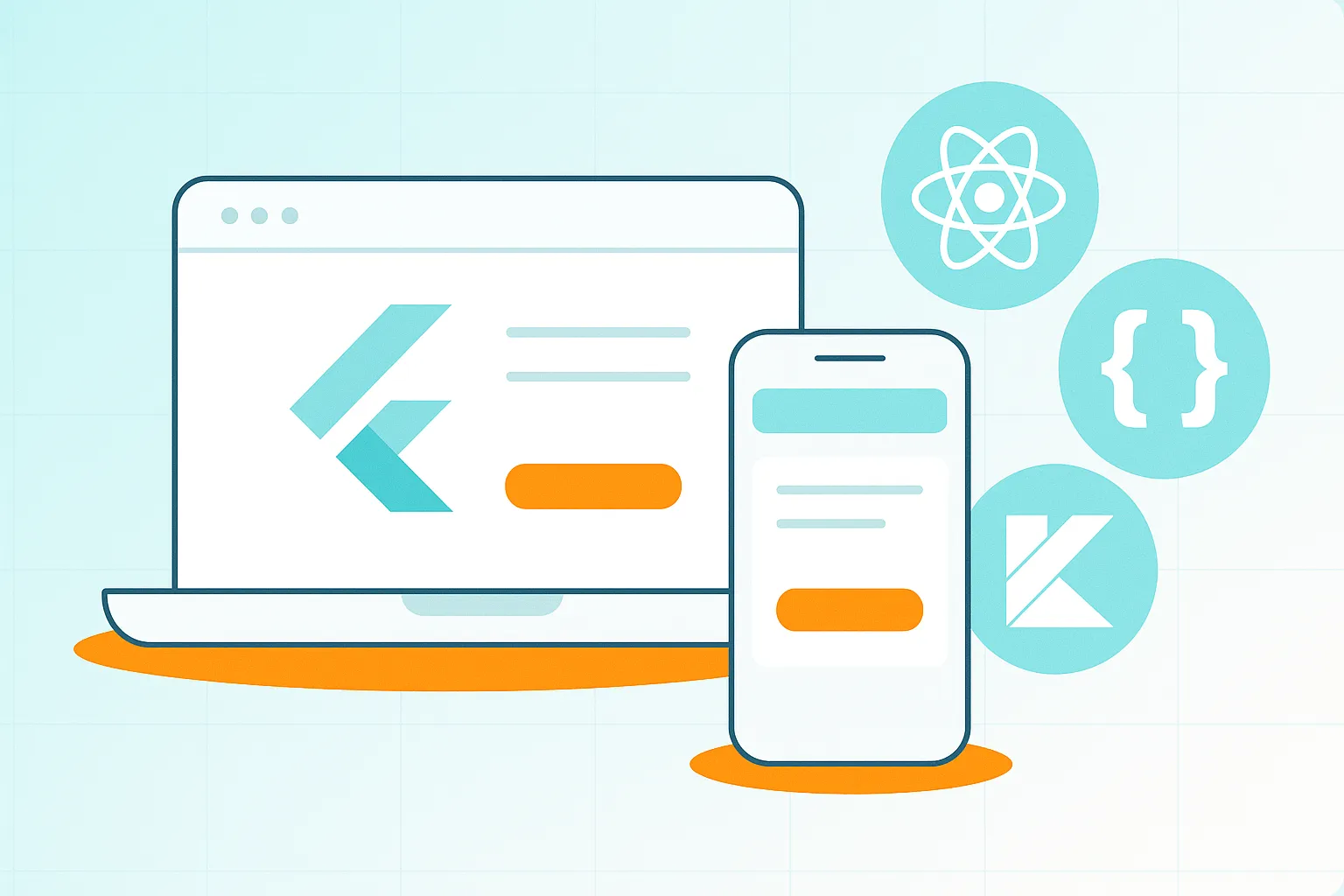The Rise of Flutter and the Quest for Alternatives
Since its release by Google in 2017, Flutter has rapidly become a leading choice for cross-platform mobile app development. It allows developers to build beautiful, natively compiled applications for mobile, web, and desktop from a single codebase, primarily using Google’s own programming language, Dart. Features like its hot reload capability and its own rendering engine for drawing widgets have made it an attractive option for teams looking to build efficiently without compromising on a high-quality user interface.
Despite its many advantages, Flutter is not a one-size-fits-all solution. As with any technology, there are specific reasons why development teams and project stakeholders might explore Flutter alternatives. These considerations often stem from a few key areas:
- The Dart Programming Language: For development teams not already versed in Dart, its use can introduce a learning curve.
- A Maturing Community: While Flutter’s community is active and growing, it is still maturing. This can sometimes make finding comprehensive solutions or troubleshooting complex issues more difficult compared to platforms with a longer history.
- Uncertainty About Google’s Support: Some developers express concern that Google might discontinue support for Flutter over time, prompting them to look for frameworks backed by different entities or with more established longevity.
Choosing the right technology stack is one of the most critical decisions in a project’s lifecycle. It impacts everything from development speed and cost to application performance and long-term maintenance. The choice depends on numerous factors, including your team’s existing skillset, specific project requirements, the need for ecosystem support, and your application’s long-term strategic goals.
This guide provides a detailed look at the top competitors and alternatives to Flutter. We will examine each framework’s core features, compare it directly to Flutter, and outline the scenarios where it might be the superior choice for your project.
A Deep Dive into the Top Flutter Alternatives
The mobile app development landscape is rich with powerful frameworks, each offering a unique approach to building cross-platform applications. Here, we break down the most significant alternatives to Flutter, giving you the information needed to compare them effectively.
React Native
Developed by Meta Platforms (formerly Facebook) and released in 2015, React Native is a giant in the cross-platform world. It allows developers to build natively rendered mobile apps for iOS and Android using JavaScript and the React library. Given that it was developed a bit earlier than Flutter, it has had more time to establish a vast ecosystem.
React Native vs. Flutter: A Detailed Comparison
| Feature | Flutter | React Native |
|---|---|---|
| Release Year | 2017 by Google | 2015 by Meta Platforms |
| Language | Dart | JavaScript |
| UI Rendering | Own rendering engine for widgets | Renders to native platform UI components |
| Development Speed | Hot reload feature | Fast Refresh feature |
| Community | Relatively active | Large and strong |
| Ecosystem | Growing | Huge, much bigger than Flutter’s |
Developer Experience and Ecosystem
One of React Native’s most significant advantages is its use of JavaScript, one of the most popular programming languages in the world. If a team is equipped with highly skilled JavaScript developers, choosing React Native can be a highly efficient path. This allows companies to leverage existing talent without the need for retraining on a new language like Dart.
The ecosystem surrounding React Native is huge, much bigger than Flutter’s. Developers have access to a vast repository of JavaScript libraries from npm that can often be easily adapted for use in React Native apps. This can significantly accelerate development by providing pre-built solutions for common problems. Furthermore, if you have an existing desktop app or website built with React, you can often reuse components for a mobile app, creating a unified single tech stack. This is particularly valuable for teams with existing assets who can leverage the plug-ins, modules, and widgets from the huge npm repository. Due to this popularity, the demand for React Native developers is as high as the supply, making them currently easier to find than Flutter developers.
Performance and UI
While Flutter uses its own rendering engine to draw every pixel on the screen, creating a consistent look across platforms, React Native takes a different approach. Its React primitives render to native platform UI components. This means a button in a React Native app is the actual native iOS or Android button. For teams that want to leverage the latest native design components automatically and want reduced overhead for updating native elements, React Native’s new architecture provides significant advantages.
When to Choose React Native over Flutter:
- Your development team has strong JavaScript and React expertise.
- You need to leverage a massive ecosystem of existing libraries and tools.
- You want to reuse code and components from an existing React-based web application.
- Your priority is an app that automatically uses the platform’s native UI components for a familiar look and feel.
Kotlin Multiplatform
Promoted to Stable in November 2023, Kotlin Multiplatform is one of the youngest frameworks on this list but is rapidly gaining traction. It is a software development kit (SDK) that leverages the Kotlin programming language. Its core promise is flexibility: it allows you to use a single codebase for the business logic of your application across multiple platforms—including Android, iOS, web, desktop, and server-side—while still allowing you to write native UI code when necessary.
Kotlin Multiplatform vs. Flutter: A Detailed Comparison
| Feature | Flutter | Kotlin Multiplatform |
|---|---|---|
| Language | Dart | Kotlin |
| UI Rendering | Own rendering engine for widgets | Native UI or shared UI via Compose Multiplatform |
| Performance | Good performance | Has the upper hand due to native code optimization |
| Library Size | Robust and growing | Relatively smaller than Flutter’s |
| Native Integration | Uses platform channels | Direct, unrestricted access to native SDKs/APIs |
| Community | Growing and enthusiastic | Vibrant and fast-growing |
Performance and Native Integration
When it comes to raw performance, Kotlin Multiplatform has the upper hand over Flutter. This is largely due to its approach of allowing platform-specific code optimization and direct interaction with native components. With Kotlin Multiplatform, developers can enjoy the full advantages of native programming, including superior performance and full, unrestricted access to platform SDKs for both Android and iOS. You can directly interact with platform-specific APIs without the need for a bridge, which helps in creating powerful and feature-rich mobile apps.
Kotlin is a statically typed language, which brings benefits like better performance and increased safety. It is also designed to be fully interoperable with Java, allowing developers to leverage Java for seamless development, which is a major boon for Android development. Thanks to Compose Multiplatform, developers using Kotlin Multiplatform now have full code-sharing flexibility and the ability to share both the logic and the UI across Android, iOS, web, and desktop.
Developer Experience and Ecosystem
Kotlin Multiplatform can present a steep learning curve, especially for developers who are unfamiliar with Swift. However, its similarity to both Java and Swift makes learning easier for experienced programmers. In fact, if you’re already familiar with Swift, Kotlin Multiplatform will be a convenient choice, as code can be converted for use in iOS (Swift) projects.
While the framework is still relatively young and evolving, its community is vibrant and fast-growing, with extensive resources and libraries being developed. That said, it’s important to note that fewer resources and libraries are available for Kotlin Multiplatform compared to more established frameworks like Flutter. To address setup complexities, a default hierarchy template was recently introduced to simplify project setup and maintenance.
When to Choose Kotlin Multiplatform over Flutter:
- Maximum performance and direct native API access are your top priorities.
- Your team is already familiar with Kotlin (especially for Android development) or Swift.
- You want the flexibility to share business logic across platforms but retain the ability to build a fully native UI for each.
- You want to seamlessly integrate shared Kotlin code into an existing native project.
NativeScript
Initially released in 2014, NativeScript is a powerful, open-source framework for building truly native mobile apps with JavaScript, TypeScript, or popular frameworks like Angular and Vue.js. It empowers developers to build for Web, Vision Pro, iOS, and Android from a single codebase. A member of the OpenJS Foundation, NativeScript stands out by rendering platform-native UIs and running directly on the device without relying on WebViews.
NativeScript vs. Flutter: A Detailed Comparison
| Feature | Flutter | NativeScript |
|---|---|---|
| Language | Dart | JavaScript, TypeScript, Angular, Vue, React, Svelte |
| Performance | Good performance | Very similar to Flutter; can easily perform at 60 FPS |
| UI Rendering | Own rendering engine | Renders platform-native UIs |
| Native Access | Uses platform channels | Direct access to native Android and iOS APIs |
| Community | Growing and enthusiastic | Tiny, despite its age |
| Third-Party Plugins | Robust ecosystem | Fewer compared to React Native |
Performance and Native Integration
In terms of performance, NativeScript is very similar to Flutter and can easily perform at 60 FPS without any difficulty. Its key differentiator is how it achieves this: by providing platform APIs directly to the JavaScript runtime with strong types. This allows developers to easily access native Android and iOS APIs, making it ideal for projects where native performance and access to device features are crucial. NativeScript libraries are a key part of what sets native platforms apart in the native vs. cross-platform app development debate, and the framework integrates well with various existing native libraries.
Developer Experience and Ecosystem
For teams comfortable with web development, especially with frameworks like Angular or VueJS, NativeScript is very accessible. It supports various JavaScript frameworks, often called “flavors,” including Plain JavaScript/TypeScript, Angular, Vue, React, and Svelte. This allows developers to work with a customized tech stack they are already familiar with, potentially transitioning from web to mobile app development more easily.
Features like hot module replacement, which allows code updates to be applied dynamically without restarting the app, enhance the development workflow. The framework also supports the MVC or MVVM architectural pattern, which enhances code organization, maintainability, and testability.
However, NativeScript’s biggest challenge is its community size. Despite being older than many alternatives, it has a tiny community. This can make finding support and resources more difficult. It also has fewer third-party plugins compared to competing frameworks like React Native. Nonetheless, it has benefitted from community-driven efforts, like the NativeScript-Vue plugin, and recently received a significant update to its CLI (version 12.0.0) that included internal library updates and a revamped Angular integration.
When to Choose NativeScript over Flutter:
- Your team is highly skilled in web technologies like TypeScript, Angular, or Vue.js.
- Direct, easy access to native device APIs from JavaScript/TypeScript is a critical requirement.
- You prioritize building with truly native UI components over a custom-rendered UI.
- You are building for a startup or small company, where NativeScript is commonly used.
Other Notable Alternatives
While React Native, Kotlin Multiplatform, and NativeScript are major players, other frameworks offer unique capabilities worth considering for specific use cases.
ASP.NET Core
Developed by Microsoft, ASP.NET Core is a modern, cross-platform framework for building modern, cloud-based apps on Windows, Mac, and Linux. While its main focus is on web applications and APIs, its robust performance and ecosystem make it a relevant consideration.
- Best For: It is best-suited for building web applications and the APIs that power mobile apps. Its functionality makes it an excellent choice for apps that need to integrate with cloud services, especially Microsoft’s Azure. It provides native integration with Azure that allows apps to scale to millions of users without code modification.
- Developer Profile: Developers familiar with C# and web development will find it relatively straightforward. It is also language-agnostic, allowing the use of different programming languages.
- Key Features: It performs really well, partly due to the lightweight and high-performance Kestrel web server. Its modular design allows developers to include only necessary packages, reducing overhead. It has a robust community, a rich ecosystem of .NET libraries and NuGet packages, and excellent support from Microsoft.
Qt
Qt is a versatile C++ framework that has been around for a long time. Known for its efficiency and flexibility, it is used to create cross-platform applications with native-like performance for mobile, embedded, and desktop systems.
- Best For: Qt is ideal for more graphical desktop apps due to its strong emphasis on graphical user interfaces. Its set of pre-built, customizable widgets and tools like Qt Design Studio (for animated UIs) and Qt Quick (for dynamic UIs) make it a powerhouse for visually intensive applications. Its consistent UI is great for projects requiring a uniform look and feel across all platforms.
- Developer Profile: Requires expertise in C++, which is often perceived as a challenging language to learn, so a steep learning curve can be expected.
- Drawbacks for Mobile: While it has cross-platform capabilities, there are better choices for developers who are prioritizing mobile app development frameworks, as its UI is not always fine-tuned for specific mobile platforms. The community may also be smaller compared to some other frameworks. Recently, Qt has integrated AI development to provide smarter API reviews.
Apache Cordova
Apache Cordova is an open-source mobile development framework that lets you create cross-platform apps using standard web technologies like HTML5, CSS3, and JavaScript. It packages these web apps into a native container.
- Best For: Cordova is suitable for building hybrid mobile applications, especially when the development team’s primary skills are in web development. It’s accessible to developers comfortable with Angular or VueJS. It is a good choice for simpler apps or proofs-of-concept where speed of development with existing web skills is more important than peak native performance.
- Key Features: It boasts a much larger library of plugins than Flutter, allowing access to native device features like the camera and geolocation through a unified JavaScript API. It also allows apps to work offline by caching resources locally.
- Drawbacks: Cordova suffers from performance constraints, frequent bug reports, and web-view limitations. Its performance can be easily affected by the use of web views, and its community, while mature, is not as vibrant as it once was.
How We Can Help You Choose the Right Framework
Making the right technology choice is a critical strategic decision. As you can see, the “best” framework is entirely dependent on your unique situation. Factors like your team’s background, your project’s specific performance requirements, the importance of ecosystem support, community engagement, and your application’s long-term goals all play a crucial role.
At MetaCTO, we bring over 20 years of app development experience to the table, with more than 120 successful projects launched. We understand that navigating the complex landscape of mobile development frameworks can be daunting. Our role is to provide the technical expertise you need, acting as a fractional CTO to guide you through these pivotal decisions.
We have deep expertise in building mobile apps for any use case and can seamlessly integrate services like Flutter, React Native, Kotlin, and their competitors into your application. Whether you need to launch a rapid MVP development in 90 days or require sophisticated fundraising support, our 5-star rated team is here to ensure your project is built on the right foundation for success, from concept to launch and beyond.
Conclusion: Making the Final Decision
Choosing a mobile app development framework is a balancing act. Google’s Flutter offers a powerful toolkit for building beautiful, high-performance cross-platform apps from a single Dart codebase. Its hot reload feature, custom rendering engine, and growing community make it a formidable choice for many projects.
However, the technology landscape is vast, and powerful Flutter competitors provide compelling alternatives for specific needs:
- React Native is the go-to for teams with strong JavaScript skills, offering a massive ecosystem and the ability to build with true native UI components.
- Kotlin Multiplatform shines when maximum performance and direct, unrestricted native API access are non-negotiable, providing unparalleled flexibility for sharing logic while building native UIs.
- NativeScript presents an excellent option for web-centric teams (especially Angular/Vue) who need direct native API access from TypeScript and want high-performance, native UIs.
- ASP.NET Core, Qt, and Apache Cordova serve more specialized use cases, from cloud-connected web backends and graphically intense desktop apps to simple hybrid apps built with web technologies.
The final decision should not be made lightly. It requires a thorough evaluation of your project’s technical needs, your team’s capabilities, and your business objectives.
Don’t leave this critical decision to chance. Let our experience guide you. Talk to a mobile app expert at MetaCTO today to analyze your project and determine the absolute best technology stack to ensure your app’s success.