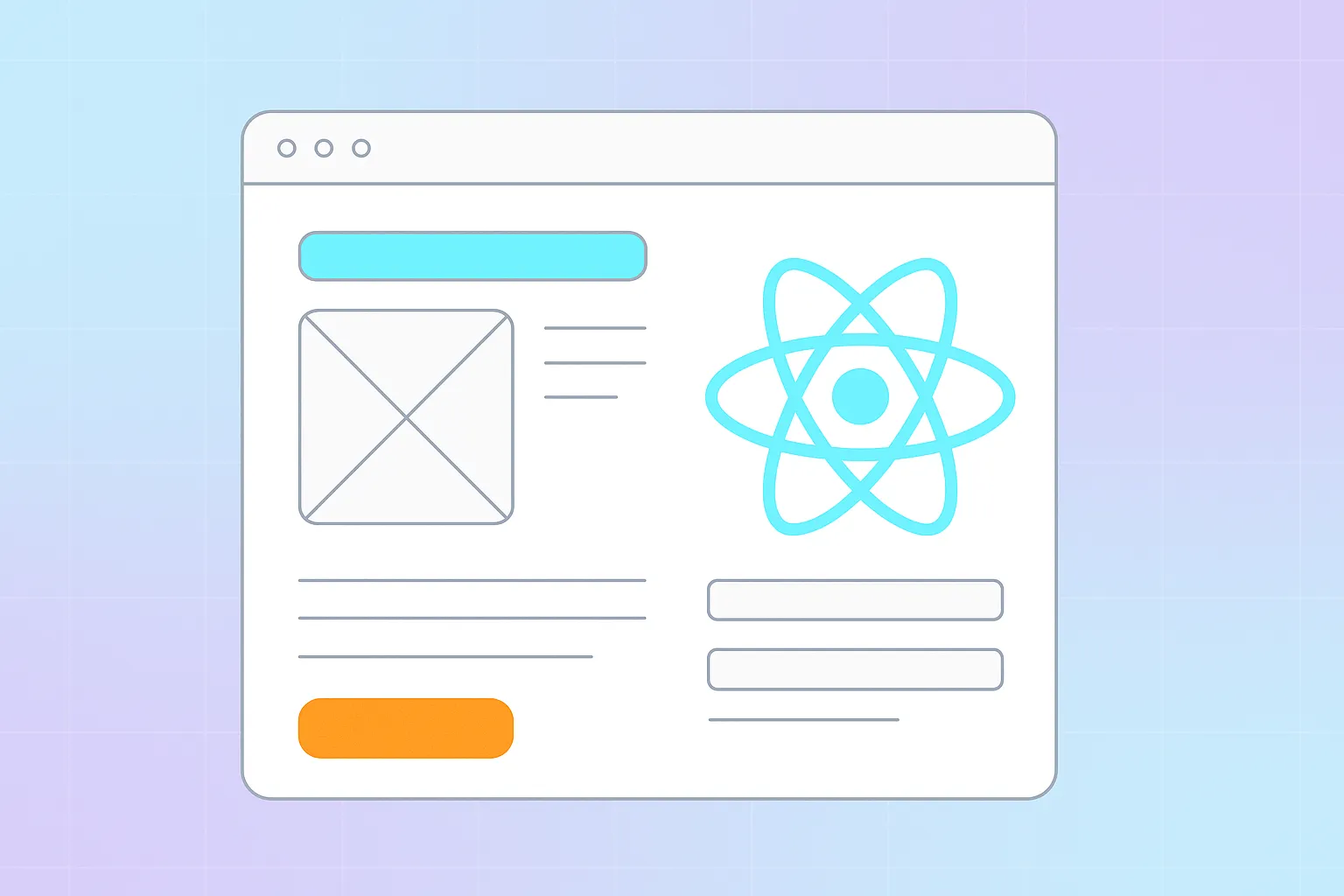React Native has emerged as a transformative force in the mobile app development landscape. For businesses and developers looking to create high-quality, native mobile applications for multiple platforms without managing separate codebases, React Native offers a compelling solution. This framework, born out of Facebook’s internal needs, has democratized native app development by leveraging the power and familiarity of JavaScript and the React library.
In this comprehensive guide, we will delve deep into what React Native is, explore the intricacies of its architecture, understand how it’s used in modern app development, showcase its widespread adoption by leading global companies, and discuss potential alternatives. Crucially, we will also address the challenges that can arise when integrating React Native into mobile app projects and how partnering with an experienced development agency like us, MetaCTO, can ensure a smooth and successful implementation. With our 20 years of app development experience and a track record of over 120 successful projects, we are adept at harnessing the full potential of React Native.
Introduction to React Native: Bridging Web and Native Worlds
At its core, React Native is a best-in-class JavaScript library designed for building user interfaces, specifically for mobile platforms. It ingeniously brings the best parts of developing with React to native development. If you’re familiar with React for web development, you’ll find the programming paradigm and component-based architecture quite familiar. However, instead of rendering components to the browser’s DOM, React Native takes a different, more powerful approach.
The magic of React Native lies in its ability to allow developers to write applications in JavaScript, which are then rendered with native code. This means that applications built with React Native are not mere web apps packaged in a native shell; rather, React Native lets you create truly native apps. The distinction is critical: React primitives render to native platform UI, meaning the buttons, text fields, and views your users interact with are the actual native components of iOS and Android. This ensures that React Native apps use the same native platform APIs other apps do, delivering the performance, look, and feel that users expect from native applications.
To facilitate this, React Native provides a core set of platform-agnostic native components like View, Text, and Image. These components are JavaScript abstractions that map directly to the platform’s native UI building blocks. For example, a <View> component in React Native might render as an UIView on iOS and an android.view.View on Android. This approach effectively brings the React programming paradigm to platforms like Android and iOS, enabling developers to build cross-platform applications with a single codebase while still achieving native performance and user experience.
How React Native Works: Under the Hood
Understanding the architecture of React Native is key to appreciating its capabilities and limitations. It’s a sophisticated system designed to bridge the gap between JavaScript and the native environments of mobile operating systems.
The Core Idea: Combining JavaScript and Native Code
The fundamental idea behind React Native is to combine JavaScript code and Native code. Native code refers to languages like Java/Kotlin for Android and Objective-C/Swift for iOS. While the native code will be executed directly on the device, JavaScript, being an interpreted language, needs a virtual machine (VM) to be run on.
Fortunately, iOS devices have a built-in JavaScript engine called JavaScriptCore, which is written in C++. This engine will compile and execute JavaScript code on iOS. Android devices, however, do not have a built-in JS engine suitable for this purpose. Therefore, JavaScriptCore will be brought along with the React Native framework on Android devices, ensuring a consistent JavaScript execution environment across platforms.
Communication: The Bridge (and its Successor)
A significant challenge arises because Java/Obj-C and JavaScript are different programming languages and cannot speak directly to each other. React Native historically solved this by enabling them to speak indirectly by using JSON (JavaScript Object Notation) as a common data format. This communication between Java/Obj-C and JavaScript is handled by a set of programs called the Bridge.
The Bridge acts as an intermediary, transferring serialized messages between the JavaScript realm (where your application logic resides) and the Native realm (where UI rendering and native API access occur). This process involves:
- Serialization: Data on one side (e.g., a JavaScript object representing a UI update) is converted into a JSON string.
- Transmission: The JSON string is passed across the Bridge.
- Deserialization: The JSON string is converted back into a native data structure (e.g., a Java object or Swift dictionary) on the other side.
This Bridge is asynchronous, meaning that sending a message doesn’t block the sender; the response, if any, will come back later. This asynchronicity is crucial for maintaining a responsive UI, but it also means that communication has an inherent latency due to the serialization, transmission, and deserialization steps. Messages transferred by the Bridge will then be deserialized and processed by the receiving realm.
The Build Process: From Code to Executable
When you build a React Native application, several compilation and bundling steps occur:
- Native Code Compilation: During build time, native code written in Java or Objective-C (often part of native modules or custom native components) will be compiled into Java and C++ binary files.
- JavaScript Bundling: Your JavaScript code, including your React components and application logic, will be bundled using the Metro bundler. Metro works similarly to the Webpack bundler (common in web development) but is optimized for React Native. It transpiles modern JavaScript, resolves dependencies, and creates a single, optimized JS bundle.
- Packaging: Finally, these binaries and the JS bundle will eventually be packed inside an executable file for the targeted platform (e.g., an .apk for Android or an .ipa for iOS).
Runtime Architecture: Threads at Play
At runtime, a React Native application isn’t just a single process. Several key threads work in concert:
- The Main Thread (Native Thread): This is the main native thread on which the application will be running. It’s the thread every native iOS or Android app uses. Its primary responsibilities include handling user interactions (like touches and gestures) and rendering the UI on the screen of a device. If this thread is blocked, the app becomes unresponsive.
- The JavaScript Thread: This is where the business logic of the application (your JavaScript and React code) will be executed within the JavaScript VM (JavaScriptCore). It dictates what should be displayed and how the app should respond to events.
- The Shadow Thread: This thread will be launched along the JavaScript thread. Its crucial responsibility is to compute the positions of the views. It takes the layout defined in your JavaScript (often using flexbox) and, with the help of a layout engine, translates it into coordinates and dimensions that the native platform can understand. It constructs a tree of layout coded in the JS thread.
- Yoga Layout Engine: React Native utilizes a layout engine called Yoga. Yoga is a cross-platform layout engine that converts flexbox-based layout into a layout system that a native host can understand. This allows developers to use familiar CSS-like flexbox rules to design UIs that work consistently across iOS and Android.
- The Native Modules Thread: This thread handles access to a platform API when the application needs it. If your JavaScript code needs to access, for instance, the device’s camera or GPS, this interaction is often offloaded to this thread to avoid blocking the JavaScript or Main threads.
When a user runs a React Native application, the device will start these three main threads, and additional background threads if needed for tasks like network requests or heavy computations.
Event Handling Flow (with the Bridge)
The interaction flow mediated by the Bridge typically looks like this:
- A native event occurs (e.g., a user taps a button or scrolls a list).
- A serialized message is sent from the native side through the bridge with all the necessary data about the event.
- JavaScript receives the message in the JavaScript thread.
- JavaScript deserializes the message and processes it. Your application logic decides what to do next (e.g., update state, navigate to a new screen).
- If a UI update is needed, a message is sent from the JavaScript layer through the bridge with information about the requested action (e.g., change text, show a new view).
- The native side receives the message on the Main Thread.
- The native side deserializes the message and updates the view based on the message received.
This constant back-and-forth communication is what makes the application interactive.
The New Architecture: JavaScript Interface (JSI)
Recognizing the performance bottleneck and complexities associated with the Bridge, the React Native team has been working on a new architecture. Starting from version 0.68, it’s possible to use the new React Native architecture, which significantly changes how JavaScript and native code interact.
The cornerstone of this new architecture is the JavaScript Interface (JSI). JSI is a unified, lightweight, general-purpose layer that drops the Bridge mechanism. A key advantage of JSI is that it could be utilized in any JavaScript engine, not just JavaScriptCore.
With JSI, React Native can make direct connections to native APIs. Instead of asynchronous, serialized messages, JSI allows JavaScript to hold direct references to C++ objects and invoke their methods. Here’s how it works:
- C++ will expose native Java/Obj-C methods/objects to JavaScript via the “HostObject”. This HostObject is a C++ object that JavaScript can interact with.
- JavaScript will hold a reference to this HostObject.
- This direct reference enables JavaScript to access methods and props directly on Java/Obj-C API.
This direct invocation means that communication can be synchronous on the same thread if needed, eliminating the overhead of serialization/deserialization and asynchronous message passing for certain operations. It can also be asynchronous by creating a new thread if the operation is long-running. This evolution promises significant performance improvements, more direct control, and a more streamlined development experience for complex native integrations.
How to Use React Native for App Development
Developing with React Native combines the flexibility of JavaScript with the power of native platform capabilities. Here’s how developers typically approach building apps with it:
Creating Truly Native Apps Across Platforms
The primary goal when using React Native is to create native apps for Android, iOS, and more using React Native. As we’ve established, it brings the best parts of developing with React to native development. This means developers familiar with React for the web can leverage their existing skills to build mobile experiences.
Developers primarily use React Native’s core set of platform-agnostic native components like View, Text, and Image. These components are the basic building blocks for UIs. For instance, a code example would show how these components can be written in JavaScript, rendering UI using elements like View and Text.
import { StyleSheet, Text, View } from 'react-native';
const App = () => {
return (
<View style={styles.container}>
<Text style={styles.title}>Hello, React Native!</Text>
<Text style={styles.subtitle}>This is a native app.</Text>
</View>
);
};
const styles = StyleSheet.create({
container: {
flex: 1,
justifyContent: 'center',
alignItems: 'center',
backgroundColor: '#F5FCFF',
},
title: {
fontSize: 20,
textAlign: 'center',
margin: 10,
},
subtitle: {
textAlign: 'center',
color: '#333333',
marginBottom: 5,
},
});
export default App;In this simple example, <View> acts as a container (similar to <div> in HTML), and <Text> is used for displaying text. The styling is done using JavaScript objects, often leveraging a flexbox-like layout system provided by Yoga.
Getting Started and Development Workflow
To build a new app with React Native, the article recommends a framework like Expo. Expo is a set of tools and services built around React Native that simplifies many aspects of development, such as project setup, building, and deployment.
- Developers can get started quickly with Expo Go, an app for iOS and Android that allows you to open projects being served by Expo CLI during development without needing to build the native code yourself.
- For apps that require native changes (e.g., custom native modules not supported by Expo Go’s standard runtime), developers can continue with expo-dev-client, a module that adds Expo’s tools to projects with custom native code.
React Native also offers robust features for building complex applications:
- Developers can easily create stack, modal, drawer, and tab screens with minimal boilerplate using their filesystem via file-based routing, a feature popularized by frameworks like Next.js and often available through libraries in the React Native ecosystem.
- Flexibility is a key tenet: developers can use any library, SDK, or native code with React Native. If a specific native functionality isn’t available as a React Native module, you can write your own native code in Java/Kotlin or Objective-C/Swift and bridge it to your JavaScript.
- Developers can generate native changes with React Native when needed, allowing for deep customization.
- The ecosystem is rich, with over 50 modules (referring to core modules and a vast community library selection) to create your app, covering everything from navigation to device APIs.
Use Cases for React Native: Powering Leading Apps
The true testament to React Native’s capabilities is its adoption by some of the world’s largest technology companies and a multitude of startups. It’s not just for simple apps; React Native powers complex, high-traffic applications across various industries.
Meta (Formerly Facebook)
As the creator of React Native, Meta extensively uses it across its suite of products:
- Facebook Marketplace: A significant portion of this popular C2C marketplace is built with React Native.
- Messenger Desktop: The desktop version of Messenger leverages React Native for a consistent experience.
- Ads Manager: Both the mobile (iOS and Android) and parts of the desktop Ads Manager apps utilize React Native.
- Meta Quest app: The companion app for Meta’s VR headsets is built with React Native.
- Facebook: Core parts of the main Facebook app for iOS, Android, and Meta Quest incorporate React Native.
- Instagram: Also uses React Native for features within its Meta Quest app.
- Meta Horizon: The social VR platform’s companion apps for iOS and Android are built with React Native.
Microsoft
Microsoft is another major proponent, leveraging React Native to deliver excellent customer experiences in some of its most well-known apps and notably to target desktop platforms as well:
- Microsoft Office (iOS, Android)
- Microsoft Outlook (iOS, Android)
- Microsoft Teams (iOS, Android)
- Xbox Game Pass (iOS, Android)
- Skype (iOS, Android)
Amazon
Amazon has been an early adopter, using React Native to rapidly deliver new customer-facing features in some of its most popular mobile applications as early as 2016. They also use it to support customer-favorite devices such as the Kindle E-readers:
- Amazon Shopping (iOS, Android)
- Amazon Alexa (iOS, Android)
- Amazon Photos (iOS, Android)
- Amazon Kindle (React Native is used for parts of the Kindle experience)
- Amazon Appstore
Shopify
The e-commerce giant has made a significant commitment: all new mobile apps at Shopify are React Native. They are also actively migrating its flagship merchant admin app Shopify Mobile to React Native.
- Shopify Mobile (iOS, Android - undergoing migration)
- Shop: All your favorite brands (iOS, Android)
- Shopify Inbox (iOS, Android)
- Shopify Point of Sale (iOS, Android)
Wix
Wix, a leading website building platform, uses React Native for its entire suite of applications, demonstrating its versatility:
- Spaces: Follow Businesses (iOS, Android)
- Dine by Wix (iOS, Android)
- Fit by Wix (iOS, Android)
- Wix Owner - Website Builder (iOS, Android)
These examples highlight React Native’s ability to scale, perform, and deliver rich user experiences across diverse application types, from social media and e-commerce to productivity and enterprise tools.
Similar Services/Products to React Native
While React Native offers a unique blend of JavaScript development with native performance, it’s helpful to understand its position relative to other app development approaches:
-
Native Development: The most direct alternative is to build separate apps for each platform using their native languages and SDKs:
- iOS: Swift (modern, preferred) or Objective-C, using frameworks like SwiftUI or UIKit.
- Android: Kotlin (modern, preferred) or Java, using Android Jetpack and XML for layouts. This approach typically yields the best possible performance and access to platform features but requires separate codebases, development teams, and efforts, increasing costs and time-to-market.
-
Other Cross-Platform Frameworks: Several other frameworks aim to solve the cross-platform challenge. One such example from the provided list of technologies is NativeScript. NativeScript allows developers to build native mobile applications using JavaScript, TypeScript, or Angular. Like React Native, it provides direct access to native APIs. Other frameworks exist in the market, each with its own philosophy, strengths, and trade-offs regarding performance, native feel, and development experience.
React Native’s distinction often lies in its “learn once, write anywhere” philosophy, leveraging the massive React ecosystem, and its approach of “JavaScript written, rendered with native code,” which aims for a no-compromise native experience. The new architecture with JSI further solidifies its position as a high-performance cross-platform solution.
Why Integrating React Native Can Be Hard (And How MetaCTO Can Help)
Despite its numerous advantages, integrating React Native, especially into existing projects or for highly complex applications, can present challenges. This is where deep expertise and strategic planning become crucial.
Common Challenges with React Native Integration:
- Dependency on Native Developers: While React Native allows for much of the app to be written in JavaScript, React Native may require dependency on native app developers if the project is complex. This is particularly true if the app requires using native-specific developers to build logic that cannot be developed using JavaScript or if deep integration with platform-specific SDKs is needed.
- API Integration Issues: React Native mobile applications may not integrate seamlessly with specific APIs or native SDKs out of the box. If specific important APIs don’t integrate with React Native and pre-existing modules are not available or suitable, custom native modules must be developed. In worst-case scenarios, if critical APIs are incompatible, the app must be developed from scratch using native languages, or significant workarounds are needed.
- UI Design and Implementation: While Yoga provides a powerful layout engine, designing the interface with React Native can be challenging to perfectly match platform-specific UI paradigms or create highly custom, animation-intensive interfaces that push the boundaries of native capabilities.
- Performance for Resource-Intensive Apps: For applications that are extremely demanding on resources, such as complex 3D games or heavy computational tasks, developing a resource-intensive mobile application needs to be done using platform-specific languages instead of React Native to achieve optimal performance.
- Complexity with Extensive Features: Developing applications with extensive features can be difficult with React Native, as managing a large, complex JavaScript codebase with numerous native integrations requires careful architecture and skilled developers.
- Reliance on Third-Party Libraries: The React Native framework relies on third-party libraries and plugins for development for many non-core functionalities. While the ecosystem is vast, accessing certain libraries and features may not be possible if they are not updated for the recent version of React Native or if they are poorly maintained.
- Multitasking Limitations: React Native doesn’t support parallel threading in the JavaScript layer in the same way native platforms do for true CPU-bound parallelism. Due to lack of parallel threading support, the React Native framework may not support multitasking requirements as effectively as a purely native app for certain types of background processing or concurrent tasks.
How MetaCTO’s Expertise Makes a Difference
At MetaCTO, we understand these challenges intimately. We’ve successfully navigated the complexities of React Native development and integration for a diverse range of clients. Our approach is built on deep technical expertise and strategic insight:
- Expert Integration Services: We specialize in integrating React Native into both new and existing mobile applications. Our team includes developers skilled in JavaScript, React Native, and native languages (Swift, Objective-C, Kotlin, Java), allowing us to tackle any integration challenge, including the development of custom native modules.
- Strategic Architectural Planning: Before diving into code, we meticulously plan the application architecture. This includes deciding which parts are best suited for React Native and where native code might be necessary. This foresight helps in avoiding pitfalls related to performance or API incompatibility down the line. For instance, we help our clients with mobile app design, strategy, and development from concept to launch, and beyond.
- Performance Optimization: We know how to optimize React Native apps for speed and responsiveness, employing best practices for rendering, state management, and native module communication. We understand the nuances of the Bridge and the potential of the new JSI architecture to maximize performance.
- Seamless API and SDK Integration: Our experience extends to integrating a wide array of third-party services and native SDKs. Whether it’s payment gateways, analytics tools like Firebase Analytics or Mixpanel, or complex device hardware APIs, we ensure smooth integration.
- Navigating Ecosystem Updates: We stay abreast of the latest React Native versions, library updates, and architectural changes (like JSI). This ensures that the projects we deliver are modern, maintainable, and leverage the best of what the framework offers.
- Fractional CTO Guidance: For companies needing strategic technical leadership, our Fractional CTO services can provide the high-level expertise required to make informed decisions about technology stacks, including the appropriate use of React Native.
- Rapid MVP Development: We can help you launch an MVP in 90 days, using React Native to efficiently target multiple platforms from the get-go, allowing for quicker market validation and iteration.
Integrating React Native isn’t just about writing JavaScript; it’s about understanding how to make two distinct worlds—JavaScript and Native—work together harmoniously. With MetaCTO, you’re not just hiring developers; you’re partnering with a team that has a proven track record, exemplified by our 5-star rating on Clutch and $40M+ in fundraising support for our clients. We can help you overcome the hurdles and unlock the true potential of React Native for your mobile app.
Conclusion: Harnessing React Native for Your Next Project
Throughout this article, we’ve journeyed through the landscape of React Native. We started by defining what React Native is: a powerful JavaScript library that allows developers to build truly native applications for iOS and Android (and beyond) using React’s paradigm. We then delved into how React Native works, exploring its architecture from the traditional Bridge mechanism that facilitates communication between JavaScript and native code via JSON messages, to the runtime environment involving the Main, JavaScript, and Shadow threads, and the crucial role of the Yoga layout engine. We also touched upon the exciting advancements with the new architecture featuring the JavaScript Interface (JSI), promising more direct and synchronous communication.
We explored how to use React Native, from leveraging core components and tools like Expo for rapid development to its flexibility in integrating custom native code. The impressive use cases for React Native showcased its adoption by tech giants like Meta, Microsoft, Amazon, Shopify, and Wix, proving its mettle in powering complex, high-scale applications across diverse platforms.
Finally, we addressed the important considerations of why integrating React Native can sometimes be challenging, highlighting potential issues with native dependencies, API integrations, and performance for highly intensive tasks. This is where expertise matters.
If you’re looking to leverage the speed, efficiency, and cross-platform capabilities of React Native for your mobile application, or if you’re facing challenges integrating it into your existing product, MetaCTO is here to help. Our team of experts specializes in React Native development and integration, ensuring your project benefits from the best of both web and native worlds.
Don’t let the complexities of cross-platform development hold you back. Talk with a React Native expert at MetaCTO today to discuss how we can seamlessly integrate React Native into your product and help you achieve your mobile app goals.