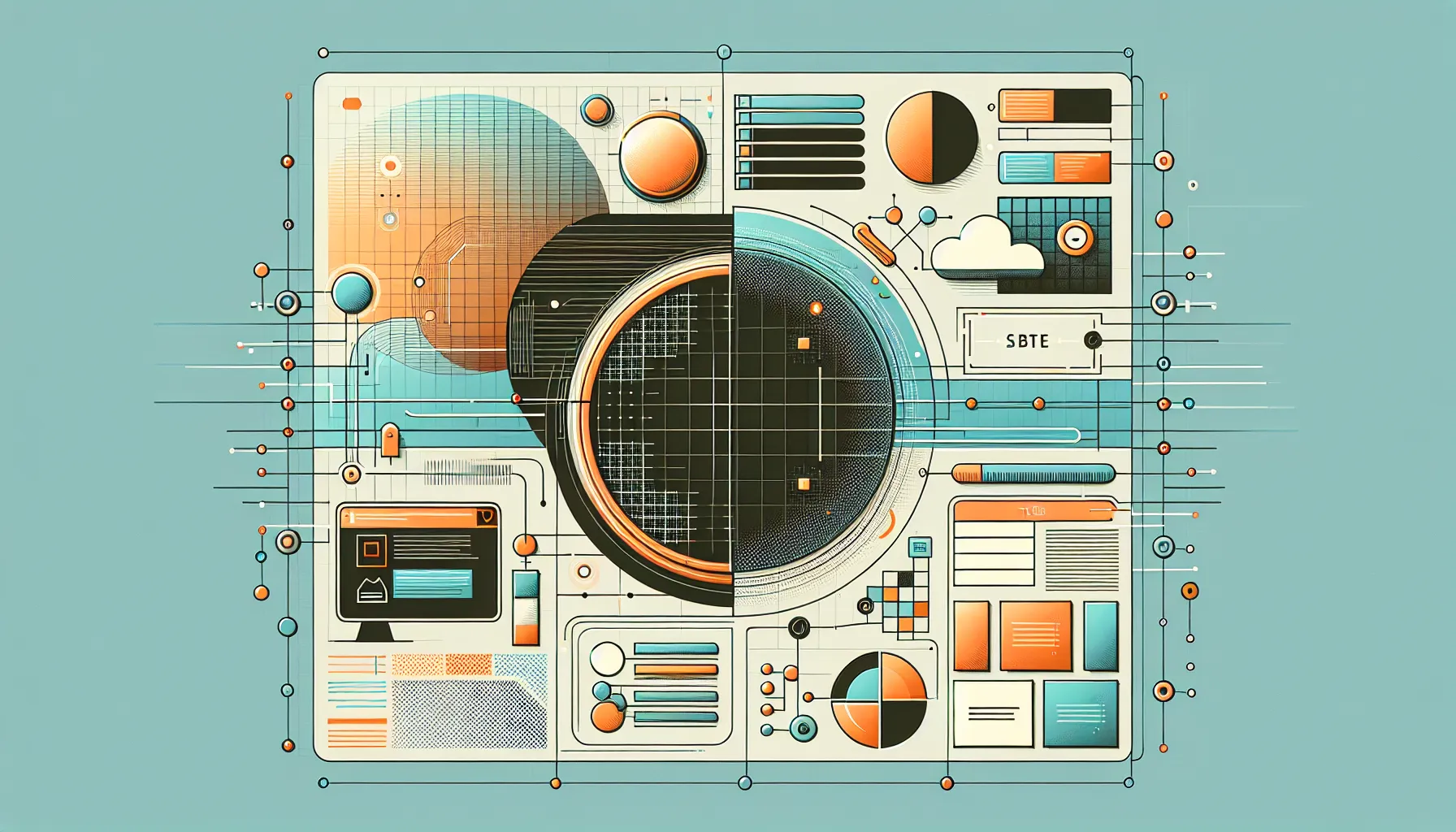In the evolving landscape of digital analytics, Google Analytics 4 (GA4) has emerged as Google’s next-generation solution. However, the analytics market is vast, with numerous alternatives offering specialized features, enhanced privacy, or greater simplicity. Understanding these options is crucial for businesses aiming to extract the most relevant insights from their data. This guide explores GA4, its top competitors, and how we at MetaCTO can help you navigate this complex ecosystem, especially for your mobile app development projects.
Understanding Google Analytics 4
Google Analytics 4 is more than just an update; it’s a fundamental shift in how Google approaches analytics. Positioned as the next generation of Analytics, GA4 is a new kind of property designed for the future of measurement. Its core architecture revolves around collecting event-based data from both websites and apps, moving away from the session-based model of its predecessors. This approach allows GA4 to collect both website and app data to better understand the complete customer journey.
Key characteristics of GA4 include:
- Event-Based Model: Unlike Universal Analytics, which was session-based, GA4 treats every user interaction as an event. This provides a more flexible and granular way to measure user engagement across platforms.
- Cross-Platform Tracking: GA4 is built to provide a unified view of user behavior across websites and mobile applications, crucial for understanding the modern, multi-device customer journey.
- Privacy-Centric Design: Recognizing the growing importance of user privacy, GA4 includes several privacy controls. These features encompass cookieless measurement, behavioral modeling for when cookies are not available, and key event modeling to fill data gaps.
- Predictive Capabilities: GA4 incorporates machine learning to offer predictive insights, such as purchase probability and churn probability, providing guidance without requiring users to build complex models themselves.
- Direct Media Integrations: The platform offers direct integrations to media platforms, which help drive actions on your website or app, streamlining marketing efforts.
It’s important to note that new data will only flow into Google Analytics 4 properties, as Universal Analytics has been sunset. For existing Google Analytics for Firebase customers, Google advises an upgrade to a Google Analytics 4 property to leverage these new features.
Integrating GA4 with Mobile Apps
For mobile applications, integrating GA4 is straightforward. Adding the Google Analytics for Firebase (GA4F) SDK to an app (iOS or Android) starts collecting basic app-usage data automatically. The GA4F SDK includes the Play Install Referrer API, allowing Android app clients to append utm_source and utm_medium in the referrer as long as the SDK is implemented. With the SDK in place, a number of events are collected automatically. Developers can also use the logEvent method to define and collect up to 500 different custom events, with no limit on the total volume of events collected, offering extensive tracking capabilities. You can learn more about our expertise with Firebase here.
Top Alternatives to Google Analytics 4
While GA4 offers a robust set of features, it may not be the perfect fit for every business. Google Analytics is arguably best suited for B2C companies and doesn’t always meet the specific needs of B2B companies. Many alternatives are designed to fit specific B2B needs or address concerns like GDPR compliance out of the box, which GA4 is not. These competitors to Google Analytics often address specific data needs beyond what Google Analytics provides and can enhance targeted prospecting by providing deeper insights into leads’ behaviors.
Here’s an overview of prominent Google Analytics 4 alternatives:
- Leadfeeder (now part of Dealfront): A web visitor identification and web analytics tool built for marketers and sales teams. It excels at recognizing which businesses are visiting your site.
- Mixpanel: Used by marketing and sales teams of product-based companies to improve their sales funnel with A/B testing, event-tracking, and user behavior analytics. We have experience with Mixpanel integrations.
- Heap: A Google Analytics replacement designed for easy access to advanced analytics for websites, mobile apps, and cloud services, particularly for less tech-savvy users.
- Piwik PRO Analytics Suite (PPAS): A privacy-friendly alternative tailored for industries managing sensitive client information like government, healthcare, or finance.
- Smartlook: A user behavior tool that records visitors on sites, mobile apps, and games, providing insights through session recordings, heatmaps, and event tracking.
- Woopra: Provides website analytics based around touchpoints, such as interactions with live chat or user behavior after onboarding emails.
- GoSquared: A Google Analytics competitor that tracks site visitors and campaign data points in real time.
- FoxMetrics: A digital marketing and personalization analytics platform specializing in segmentation and data visualization for restaurant brands.
- Statcounter: Offers a simple interface for basic site analytics and reports on web page views, sessions, site visitors, and new visitors.
- Clicky: A flash-free, real-time analytics solution offering basic analytics plus many additional features.
- Matomo: A privacy-focused analytics and testing platform that can be self-hosted or cloud-based.
- Semrush: An extensive SEO and digital marketing tool offering brand monitoring, advertising research, social media tools, and content marketing insights.
- Ahrefs: An SEO platform best known for its keyword research, intense crawling, and extensive backlink library.
- Serpstat: An all-in-one SEO tool with in-depth analysis of organic searches, keywords, and competitor SEO performance.
- SE Ranking: An SEO tool with many similar features to Serpstat but at a slightly cheaper price point, offering scalable plans.
- Mention: Scours the web for mentions of your brand, products, or competitors, using AI to discern sentiment.
- Chartbeat: Tracks the performance of site content in real-time, tailored for the publishing industry.
- Hotjar: A versatile tool that helps understand user interaction through heatmaps, session recordings, and user surveys.
- HubSpot: A comprehensive marketing platform that includes site and SEO analytics among its many tools.
- Optimizely: A robust platform for web testing, analytics, and personalizing web experiences, also offering server-side experimentation.
- Adobe Analytics: An enterprise-level analytics solution, part of Adobe’s Experience Cloud suite.
- Fathom: A privacy-focused analytics tool providing insights without third-party data collection or intrusive tracking.
- Plausible: An open-source Google Analytics alternative focused on privacy and simplicity.
- Kissmetrics: A modern analytics platform for making real-time decisions based on actual user behavior.
- Simple Analytics: A simple, privacy-first Google Analytics alternative offering immediate insights through a single dashboard.
- Contentsquare: An advanced analytics platform providing deep insights into user interactions through visual representations.
- Abralytics: A streamlined Google Analytics alternative designed to cut through complexity and bring clarity to analytics efforts.
Comparing Alternatives to Google Analytics 4
Choosing the right analytics tool requires a closer look at how each alternative stacks up against GA4 and what unique advantages it offers. Google Analytics doesn’t tell you who visits your site or what pages they view in succession, a gap that some alternatives fill. Moreover, GA4 is not GDPR compliant “out of the box,” prompting many to seek alternatives that prioritize privacy.
Here’s a detailed comparison:
B2B and Lead Identification Focus
-
Leadfeeder:
- vs. GA4: While GA4 tracks user behavior, it doesn’t identify the companies visiting your site. Leadfeeder excels here by recognizing which businesses are visiting, including those who don’t fill out a contact form. It creates a shortlist of prospects already showing interest and even shows exactly which web pages visitors are viewing.
- Leadfeeder Features: Web visitor identification, syncs with CRM for a smoother sales pipeline.
- Pricing: Offers a 14-day free trial.
-
HubSpot:
- vs. GA4: HubSpot offers a broad marketing suite, including analytics, but one thing HubSpot doesn’t do is tell you what businesses are visiting your site, similar to GA4 in this aspect but differing in its all-in-one marketing approach.
- HubSpot Features: Site and SEO analytics, campaign lifecycle management, performance and conversion tracking.
- Pricing: Free tools available; paid plans start at $15/mo for their marketing platform.
Product and User Behavior Analytics
-
Mixpanel:
- vs. GA4: Both are event-based, but Mixpanel is specifically geared towards product-based companies. It helps improve sales funnels with A/B testing, event-tracking, and user behavior analytics.
- Mixpanel Features: Tracks user actions (clicks, taps), interactive reporting tool for product usage metrics, helps optimize user experiences and features.
- Pricing: A free plan is available; monthly Growth plans start at $28/month.
-
Heap:
- vs. GA4: Heap is designed for ease of use, especially for less tech-savvy folks. It automatically tracks all user interactions without requiring code or extensive instrumentation, unlike GA4’s more manual event setup for custom interactions.
- Heap Features: Intuitive interface, fast setup, retroactive analytics to investigate impacts of changes.
- Pricing: Free plan available; contact for paid plan pricing.
-
Smartlook:
- vs. GA4: Smartlook provides a more visual understanding of user behavior through session recordings and heatmaps, offering a qualitative layer on top of quantitative data that GA4 might provide.
- Smartlook Features: Records visitors on sites, mobile apps, and games; session recordings highlight clicks, taps, and navigation paths; heatmaps; event tracking.
- Pricing: A free plan is available. Pro plan from €55/month.
-
Woopra:
- vs. GA4: Woopra focuses on analytics around specific customer touchpoints (like live chat or email interactions) and makes it easier to track and connect data across multiple properties and platforms.
- Woopra Features: Customer profiles, funnels, retention analytics, segmentation, watches customers navigate the customer journey.
- Pricing: A free plan is available for up to 500K actions. Pro plans start at $999/month.
-
Hotjar:
- vs. GA4: Hotjar specializes in visualizing user behavior with tools like heatmaps and session recordings, complementing GA4’s event data with direct observations of user interactions.
- Hotjar Features: Heatmaps (clicks, mouse movement, scroll depth), session recordings, user surveys.
- Pricing: Free plan available; paid plans start at €32/month.
-
Kissmetrics:
- vs. GA4: Kissmetrics focuses on real-time decisions based on user behavior, gauging experiences across site visits and product interactions. It aims to provide insights into marketing channels, preferred content, and features driving sales.
- Kissmetrics Features: Tracks user experiences, insights into marketing channels, customer-preferred content, pivotal sales features.
- Pricing: Plans start at $25.99/month for 10K events.
-
Contentsquare:
- vs. GA4: Contentsquare offers advanced visual analytics with heatmaps, session replays, and journey analysis, along with AI-powered insights into customer behavior, providing a deeper dive into the “why” behind user actions than GA4 typically does.
- Contentsquare Features: Visual representation of user behavior, identifies areas for improvement, AI-powered customer behavior insights.
- Pricing: Contact for plans.
Privacy-Focused Alternatives
Many businesses are concerned about data privacy and compliance with regulations like GDPR. Several alternatives position themselves as privacy-first solutions.
-
Piwik PRO Analytics Suite (PPAS):
- vs. GA4: PPAS is explicitly privacy-friendly and tailored for industries with sensitive data. It allows comprehensive analysis even within secure post-sign-in zones while adhering to stringent security protocols.
- PPAS Features: User-friendly, product training and consulting support, monitors secured areas.
- Pricing: Free core account; Enterprise plan from €10,995/year.
-
Matomo:
- vs. GA4: Matomo is a strong privacy-focused alternative, offering on-premises hosting for complete data ownership or a cloud version. It provides robust security measures ensuring data sovereignty and compliance.
- Matomo Features: Common site analytics (goals, campaigns), video/audio analytics, keyword tracking, A/B testing, online form audits, customizable dashboards, e-commerce analytics.
- Pricing: Free on-premises; Cloud plans start at €19/month.
-
Fathom:
- vs. GA4: Fathom offers simplified analytics with a strong emphasis on privacy. It provides website insights without relying on third-party data collection or intrusive tracking methods and focuses on key metrics without tracking invasive personal data or using cookies, aligning with GDPR.
- Fathom Features: Simplified analytics, focuses on page views, unique visitors, referral sources, no cookies.
- Pricing: Plans start at $15/month.
-
Plausible:
- vs. GA4: Plausible is an open-source alternative, giving website owners full control to collect and analyze their data freely, removing concerns about potential misuse.
- Plausible Features: Open source, privacy-centric.
- Pricing: Plans start at $9/month.
-
Simple Analytics:
- vs. GA4: As its name suggests, Simple Analytics is a simple, privacy-focused alternative. It records visitor data (IP address, browser, OS) without cookies or tracking pixels and grants access to comprehensive data similar to Google Analytics but with a privacy guarantee and less website code burden.
- Simple Analytics Features: Single dashboard for visitor count, origins, on-site behavior; no cookies or tracking pixels.
- Pricing: Free plan available; paid plans start at $10/month.
Simplified Web Analytics
For users who find GA4 overwhelming, some alternatives offer a more streamlined experience, focusing on essential metrics. Competitors such as StatCounter and Clicky position themselves as streamlined substitutes, concentrating solely on essential metrics unlike Google Analytics which focuses on many different website analytics.
-
Statcounter:
- vs. GA4: Statcounter offers a simpler interface for basic site analytics, highlighting essentials without inundating users with surplus data.
- Statcounter Features: Reports on page views, sessions, site visitors, new visitors. Advanced paid features include bounce rate, conversion rate, and paid traffic reports.
- Pricing: Basic dashboard free for up to 500 page views; paid plans start at €7/month.
-
Clicky:
- vs. GA4: Clicky provides real-time analytics with a focus on essential metrics but also includes additional features like heatmaps and individual visitor path analysis, offering a balance between simplicity and depth.
- Clicky Features: Flash-free, real-time site referrers and visitors, heatmaps, individual visitor paths, bounce rates, conversions.
- Pricing: Free plan is available; paid plans start at $9.99/month.
-
GoSquared:
- vs. GA4: GoSquared tracks site visitors and campaign data in real-time, showing traffic sources and page views, and supports sales with live chat and CRM features.
- GoSquared Features: Live chat, customer profiles, intelligent analytics, team inbox, built-in CRM.
- Pricing: Plans start at £9/month.
-
Abralytics:
- vs. GA4: Abralytics is designed to cut through the complexity of GA4, offering a user-friendly interface, intuitive dashboard, and simplified compliance. It addresses complex setup, learning curve, data accessibility, and privacy concerns associated with GA4.
- Abralytics Features: Intuitive UI, straightforward navigation, common-sense features, GDPR/CCPA adherence by design, built-in consent management and data anonymization, customizable data retention and granularity.
- Pricing: (Not provided in facts, but emphasizes being a user-focused analytics tool).
SEO-Focused Analytics
Unlike Google Analytics tools, which focus on site traffic and behavior, SEO analytics tools help you optimize how your site and content ranks. These competitors focus solely on SEO.
-
Semrush:
- vs. GA4: Semrush is a comprehensive SEO and digital marketing platform, offering much more on brand monitoring and competitor ad strategy research than GA4. It’s pricey but provides a ton of data.
- Semrush Features: Many SEO features, brand monitoring, advertising research, social media toolkit, content marketing insights.
- Pricing: Plans start at $139.95/month.
-
Ahrefs:
- vs. GA4: Ahrefs is renowned for its SEO capabilities, especially keyword research, backlink library, and content exploration tools, providing a deeper SEO focus than GA4.
- Ahrefs Features: SEO performance dashboard (domain authority, organic keywords), keyword research, intense crawling, extensive backlink library, content explorer, content gap analysis.
- Pricing: Plans start at $129/month.
-
Serpstat:
- vs. GA4: Serpstat is an all-in-one SEO tool offering in-depth analysis of organic searches, keywords, backlink analysis, and site audit features, focusing purely on SEO performance.
- Serpstat Features: Comprehensive SEO suite, backlink analysis, site audit features. Can track 5,000 keywords per day for $479/month.
- Pricing: Plans start at $59/month.
-
SE Ranking:
- vs. GA4: SE Ranking offers many of the same SEO features as Serpstat but at a slightly cheaper price and with a different keyword repository capacity. It facilitates easier scaling with personal and business plans.
- SE Ranking Features: Similar to Serpstat, tracks 10,000 keywords per day for $359/month, scalable plans.
- Pricing: Plans start at $52/month.
Specialized and Enterprise Solutions
-
FoxMetrics:
- vs. GA4: FoxMetrics specializes in segmentation and data visualization, particularly for restaurant brands. It offers unique features like integrating data from various sources for a holistic customer view.
- FoxMetrics Features: Gathers, enriches, visualizes data; reports on sessions, users, page views, custom events; detailed customer segments.
- Pricing: From $399/month.
-
Mention:
- vs. GA4: Mention focuses on brand monitoring, scouring the web for mentions and using AI to discern sentiment, offering a reputation management angle not central to GA4.
- Mention Features: Monitors social media, forums, news sites, blogs; AI for sentiment analysis; detailed online faring reports.
- Pricing: Plans start at $41/month.
-
Chartbeat:
- vs. GA4: Chartbeat is tailored for the publishing industry, providing real-time content performance data, social media mention tracking, audience engagement metrics, and headline testing.
- Chartbeat Features: Real-time data, social media mentions, insightful audience engagement metrics (scroll depth, attention time), traffic source insights, headline testing.
- Pricing: Contact for plan information.
-
Optimizely:
- vs. GA4: Optimizely is a robust platform for A/B testing, web analytics, and personalization. It allows testing various digital property elements and provides comprehensive analytics on user behavior and the impact of changes.
- Optimizely Features: Web testing, personalization, server-side experimentation for product/app developers.
- Pricing: Request pricing.
-
Adobe Analytics:
- vs. GA4: Adobe Analytics is an enterprise-level solution, part of Adobe’s Experience Cloud. It tracks real-time user behavior and campaign performance across websites, mobile apps, and brand channels, integrating with other Adobe tools for personalized experiences.
- Adobe Analytics Features: Enterprise-level, real-time tracking, data used by Experience Cloud for personalized experiences (product recommendations, customized landing pages).
- Pricing: Contact for pricing.
How MetaCTO Can Help You Choose
Navigating the crowded field of web and mobile analytics can be daunting. Whether Google Analytics 4 is the right choice, or if one of its many capable competitors better suits your specific needs, depends heavily on your business model, technical expertise, privacy requirements, and the specific insights you aim to gain. This is where we at MetaCTO can provide invaluable assistance.
With over 20 years of app development experience and more than 120 successful projects, we have a deep understanding of the data that drives business success. Our expertise isn’t just in building mobile apps for any use case; it’s also in ensuring those apps are equipped with the right analytics tools to measure performance, understand user behavior, and drive growth. We can integrate services like Google Analytics 4, Mixpanel, Firebase Analytics, and many others into your app.
When you partner with us, we take the time to understand your unique requirements:
- Are you a B2B company needing to identify visiting businesses? Perhaps Leadfeeder is a better fit than GA4.
- Is user privacy and GDPR compliance paramount? We can guide you towards solutions like Piwik PRO, Matomo, or Fathom.
- Do you need deep insights into product usage and user funnels for your SaaS product? Mixpanel or Heap might be more appropriate.
- Are you a publisher needing real-time content engagement metrics? Chartbeat could be the answer.
- Is your primary focus on SEO performance? Tools like Semrush or Ahrefs would be more beneficial.
- Are you looking for a simpler, less overwhelming analytics experience? Abralytics, Statcounter, or Simple Analytics could be ideal.
Our fractional CTO services can provide the technical leadership to make these crucial decisions. We help you evaluate the learning curve, setup complexity, data accessibility, and reporting capabilities of each platform. For mobile apps, we ensure seamless SDK integration and event tracking setup, whether it’s the Google Analytics for Firebase SDK or an alternative. We understand that choosing an analytics platform is not just a technical decision but a strategic one that impacts your ability to make data-driven decisions and grow your business. Our goal is to ensure your analytics setup is as straightforward and stress-free as possible, allowing you to focus more on leveraging insights and less on managing complexity.
Conclusion: Making the Right Analytics Choice
Google Analytics 4 represents a significant step forward in digital analytics, offering event-based tracking, cross-platform insights, and predictive capabilities. However, the “one-size-fits-all” approach may not be optimal for every business. The market is rich with alternatives, each catering to specific needs, whether it’s enhanced B2B lead identification like Leadfeeder, deep product analytics from Mixpanel and Heap, robust privacy features from Piwik PRO and Matomo, simplified dashboards from Statcounter and Abralytics, or specialized SEO insights from Semrush and Ahrefs.
We’ve explored how these tools differ from GA4, highlighting their unique strengths in areas like user identification, privacy compliance, ease of use, and focus on specific analytics domains like SEO or user behavior visualization. For mobile app developers and businesses, integrating tools like the Google Analytics for Firebase SDK or alternatives requires careful consideration of the data you need to collect and the insights you want to derive.
At MetaCTO, we bring two decades of mobile app development experience to the table. We understand the nuances of integrating analytics solutions and can help you select and implement the platform that best aligns with your business goals. From ensuring your mobile app’s MVP is launched in 90 days to providing ongoing app growth and monetization strategies, our expertise covers the full lifecycle of your digital product.
Don’t let the complexity of choosing an analytics platform hinder your progress. Let our experts guide you.
Ready to find the perfect analytics solution for your business or mobile app? Talk to a Google Analytics 4 expert at MetaCTO today! We’ll help you navigate the options and implement a system that empowers you with actionable insights.