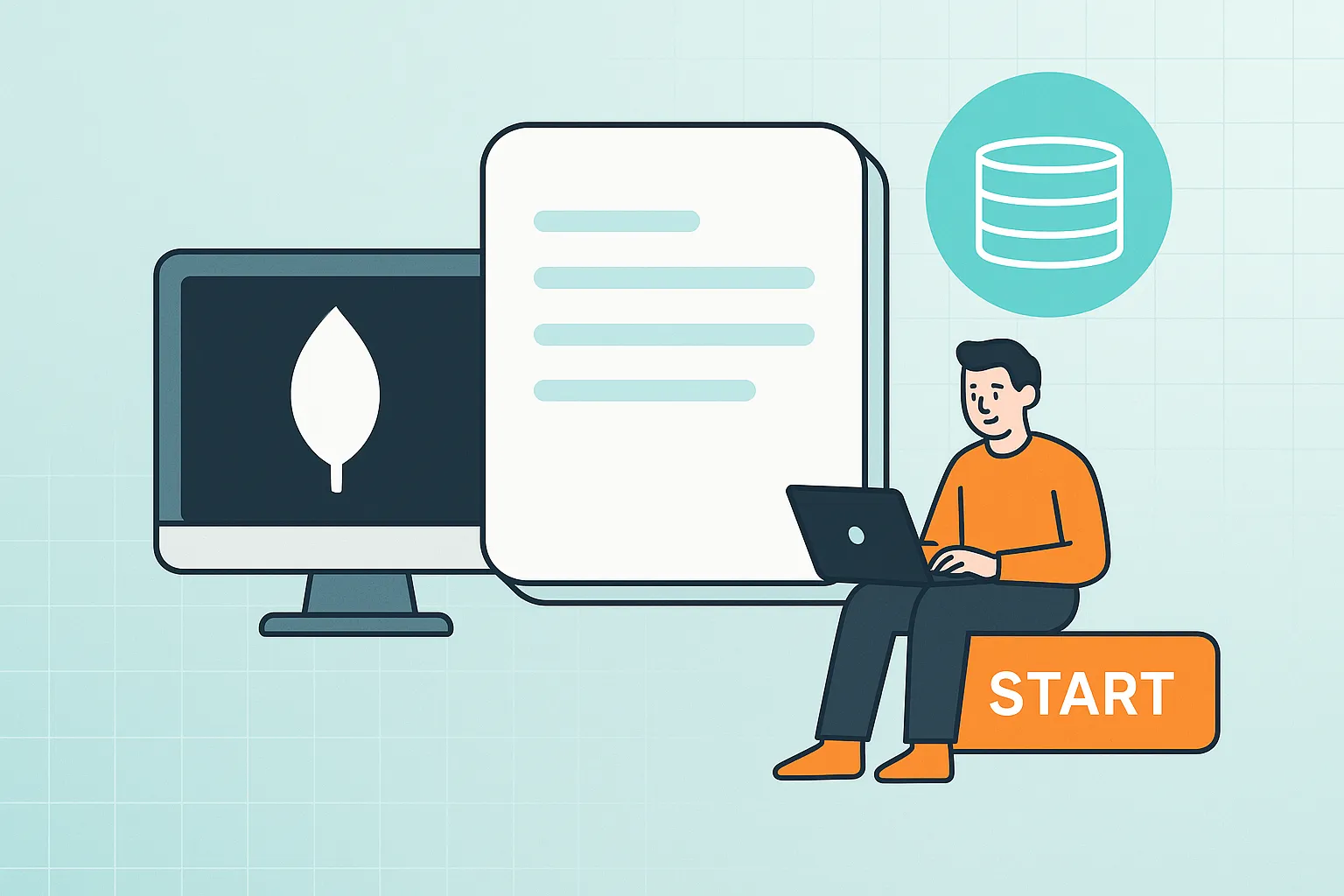In the world of modern software development, the ability to manage vast, varied, and rapidly evolving data is paramount. Traditional relational databases, with their rigid schemas and table-based structures, often struggle to keep up with the demands of today’s applications. This is where MongoDB enters the picture. As a leading open-source NoSQL database, MongoDB offers a flexible, scalable, and powerful solution designed to handle the data complexities of modern software.
This comprehensive guide will explore every facet of MongoDB. We’ll delve into its core architecture, understand how its document-oriented model works, and see how developers can leverage its features. We will cover its primary use cases, with a special focus on mobile app development, and discuss the challenges that can arise during integration. Finally, we’ll explain how partnering with an expert development agency like MetaCTO can help you overcome these hurdles and unlock the full potential of MongoDB for your product.
Introduction to MongoDB
MongoDB is an open-source, cross-platform, document-based NoSQL database maintained by MongoDB, Inc. The term “NoSQL” means it is non-relational, breaking away from the traditional table-and-row structure of databases like MySQL or PostgreSQL. Instead of storing data in rigid tables, MongoDB uses a flexible, document-oriented data model. This approach makes it exceptionally well-suited for handling the data demands of modern software applications, which often deal with structured, semi-structured, and unstructured data simultaneously.
At its core, MongoDB is built for developers. Its design philosophy prioritizes flexibility and ease of use, making it a popular choice for development teams, particularly those employing agile methodologies. The database’s dynamic schema allows developers to evolve their data models as their applications grow, without the need for complex and disruptive migrations that are common with relational databases. This agility enables teams to build applications faster and iterate rapidly.
Key characteristics of MongoDB include:
- Document Data Model: Data is stored in JSON-like documents, which map naturally to objects in most object-oriented programming languages. This makes data easy for developers to work with.
- High Flexibility: It can combine and store multiple types of data. Since the schema is not predefined, documents within the same collection can have different fields and structures.
- Scalability: MongoDB is designed for high performance and scalability. It supports horizontal scaling through a process called “sharding” and can handle massive numbers of reads and writes.
- Rich Query Language: MongoDB Query Language (MQL) is powerful and easy to learn, supporting ad hoc queries, field searches, range queries, and regular expressions.
- Broad Language Support: MongoDB provides official drivers for all major programming languages, allowing developers to work in their preferred environment.
Because of these features, MongoDB is an excellent choice for a wide range of applications, from integrating big data and powering real-time analytics to managing content for e-commerce sites and storing user data for mobile apps.
How MongoDB Works
To truly appreciate why MongoDB is so powerful, it’s essential to understand its underlying architecture. Its design choices, from the data model to its scaling strategy, are all geared towards providing performance, flexibility, and ease of development.
The Document-Oriented Data Model
The most significant departure from traditional databases is MongoDB’s document-oriented model. Instead of the tables and rows found in relational databases, MongoDB organizes data into collections and documents.
- Collections: A collection is a grouping of MongoDB documents. It is the equivalent of a table in a relational database. However, unlike a table, a collection does not enforce a strict schema.
- Documents: A document is the basic unit of data in MongoDB and is composed of key-value pairs. Documents are analogous to rows or records in a relational database. The structure of a document can be changed simply by adding new fields or deleting existing ones.
These documents are stored in a format called BSON, which stands for Binary JSON. BSON is a binary-encoded serialization of JSON-like documents. While JSON is human-readable, BSON is designed to be lightweight, traversable, and efficient for machines to parse. It extends the JSON model to provide additional data types, such as binary data and dates, and is optimized for speed and storage efficiency. The BSON format allows for faster data parsing and enables data to be searched and indexed, which tremendously increases performance.
A key advantage of this model is that related data can be stored together within a single document. Values in a document’s key-value pairs can be a variety of data types, including other embedded documents, arrays, and even arrays of documents. This ability to nest complex data objects means that data that would require complex JOIN operations in a relational database can often be retrieved in a single read operation in MongoDB, leading to faster query performance.
For example, a user profile in a relational database might require multiple tables (e.g., users, addresses, orders). In MongoDB, all this information can be stored in a single user document:
{
"_id": "user123",
"username": "janedoe",
"email": "jane.doe@example.com",
"addresses": [
{ "type": "home", "street": "123 Main St", "city": "Anytown" },
{ "type": "work", "street": "456 Business Ave", "city": "Anytown" }
],
"orders": [
{ "orderId": "order456", "total": 49.99, "date": "2023-10-27T10:00:00Z" },
{ "orderId": "order789", "total": 19.99, "date": "2023-10-28T14:30:00Z" }
]
}This structure is intuitive for developers and makes the data feel like code, putting the developer in control of the schema.
Dynamic Schema
MongoDB features a dynamic schema architecture, which is one of its most celebrated features. In a traditional relational database, the schema (the structure of the tables, columns, and data types) must be defined before any data can be inserted. If the application’s requirements change, altering the schema can be a complex and risky process that often requires downtime.
In contrast, MongoDB’s schema is flexible. You do not need to predefine the structure of your documents. Fields can be added or removed on the fly, and documents within the same collection can have different sets of fields. This dynamic nature is ideal for the rapid iterative development cycles common in agile projects. As the application evolves, developers can adjust and reformat the database schema without needing a database administrator’s help or scheduling maintenance windows. This results in a resilient data repository that doesn’t break every time something changes.
Querying Data with MQL and Text Search
To retrieve data, MongoDB uses the MongoDB Query Language (MQL). MQL is designed to be easy to use and expressive, with a syntax that works in a way that’s similar to SQL for CRUD (Create, Read, Update, Delete) operations. The query language is JavaScript-based, making it familiar to many web and application developers.
MQL function names follow a clear syntax: db.<collection_name>.<operation>().
| Operation | Description | Example MQL Functions |
|---|---|---|
| Create | Inserts new documents into a collection. | db.collection.insertOne(), db.collection.insertMany() |
| Read | Queries a collection for documents. | db.collection.find() |
| Update | Modifies existing documents in a collection. | db.collection.updateOne(), db.collection.updateMany(), db.collection.replaceOne() |
| Delete | Removes documents from a collection. | db.collection.deleteOne(), db.collection.deleteMany() |
The db.collection.find() method is particularly powerful. It can be used to retrieve all documents in a collection or can accept query filters and criteria to find specific documents that match certain conditions.
Beyond standard queries, MongoDB has a key feature for text search. This allows you to query string fields for specific text or words. To perform a text search, the collection must have a text index defined. A collection can only have one text index, but that single index can be applied to multiple string fields.
The text search is performed using the $text operator. When a search is executed, the $text operator tokenizes the search string, using white space and most punctuation as delimiters (with the exception of – and \). After tokenizing, it performs a logical OR operation on the tokens to find matching documents. This makes it simple to implement powerful search functionality directly within the database.
Performance and Horizontal Scaling with Sharding
Performance is a top priority for MongoDB. It achieves high-speed data access by storing data and indexes in RAM. By collecting data directly from RAM rather than the hard disk, both read and write operations are significantly faster. Furthermore, its non-relational structure often requires less processing power to search and retrieve data compared to a relational database performing complex joins.
For applications that need to handle massive amounts of data or high-throughput operations, MongoDB offers horizontal scaling through a process called sharding. Sharding is the process of dividing a large dataset and distributing it across multiple servers, or “shards.” Each shard is an independent database, and collectively, the shards make up a single logical database.
This architecture has two main benefits:
- Load Balancing: If a single server can’t handle the data load, MongoDB can automatically divide and distribute the data across the cluster without interrupting data processing. This allows the system to handle a massive number of reads and writes.
- High Availability: Sharding, often combined with replica sets (redundant copies of data), provides automatic failover. If one shard or server fails, the database remains operational, ensuring the application is resilient.
This built-in support for scale-out architecture has made MongoDB a popular choice for developers building scalable applications with evolving data schemas.
How to Use MongoDB
MongoDB is designed to provide an excellent user experience for developers, making it easy to get started and build applications. Whether you prefer a cloud-based service, a free local server, a command-line interface, or a graphical user interface, MongoDB has an option for you.
Getting Started: Atlas and Community Server
There are two primary ways for developers to start using MongoDB:
- MongoDB Atlas: This is the fully-managed, cloud-hosted version of MongoDB. With Atlas, developers can provision a cluster with just a few clicks from a web interface and start writing code almost immediately. Atlas handles all the complexities of database administration, such as provisioning, configuration, patching, backups, and scaling. It also offers a generous “free forever” tier (no credit card required), making it incredibly easy for developers to get started without any cost.
- MongoDB Community Server: This is the source-available, free-to-use version of MongoDB that you can run on your own infrastructure (your laptop, a corporate server, or a private cloud). This gives you full control over your deployment and is a great option for local development or for organizations that prefer to manage their own databases.
Developer Tools: CLI and GUI
MongoDB caters to different developer workflows by offering both a powerful command-line interface and an intuitive graphical user interface.
- Mongo Shell (CLI): All of MongoDB’s functionality is accessible through the CLI. The
mongoshell is an interactive JavaScript interface that allows developers to query and manipulate data, perform administrative tasks, and manage their database deployments. - MongoDB Compass (GUI): For developers who prefer a visual interface, MongoDB Compass provides a way to explore and manage data without writing queries. Compass allows developers to visualize their data and schema, create and manage indexes, and assemble complex aggregation pipelines with a user-friendly drag-and-drop interface. This streamlines how developers work with data and can make complex operations more approachable.
Language Support and Drivers
A significant reason for MongoDB’s popularity is its extensive support for various programming languages. MongoDB makes it easy for developers to store, manage, and retrieve data when creating applications with most programming languages by offering official, well-maintained drivers. These drivers provide a native, idiomatic API for interacting with the database.
Official drivers are available for all major languages, including:
- C
- C# and .NET
- C++
- Go
- Java
- JavaScript (Node.js)
- PHP
- Python
- Ruby
- Rust
- Scala
- Swift
This broad support means developers can immediately start building their application in the language they are most comfortable with, without spending time configuring a database or learning a new ecosystem.
Use Cases for MongoDB
MongoDB’s unique combination of flexibility, scalability, and a developer-friendly data model makes it suitable for a wide array of use cases across various industries.
Big Data, Analytics, and Content Management
MongoDB is an excellent choice for integrating and processing big data. Because it is schemaless, various data types from hundreds of sources can be stored and accessed on the fly. Its built-in support for sharding allows it to scale horizontally to handle enormous datasets. This provides the flexibility needed to merge diverse data into a single view for real-time analytics and data integration.
Its non-structured document model also makes it a superior option for content management. For e-commerce websites, online publications, and web content management systems, MongoDB’s flexible data model makes it easy to store several types of content—including images, text, and video, as well as metadata—all within a single document. Storing all related content together in a single document simplifies the application logic and makes it easy to add new features and attributes as the platform evolves. It can also be used to store user-generated content like comments and reviews.
Mobile App Development
MongoDB is particularly powerful for mobile application development. The document data model maps naturally to object-oriented languages like Swift and Kotlin, which are standard for iOS and Android development. This alignment simplifies data handling and reduces the amount of code developers need to write.
Several MongoDB products are specifically designed to aid mobile developers:
- MongoDB Atlas Device Sync (formerly Realm): This is a key tool for building modern mobile apps. It provides local persistence for iOS and Android apps, allowing them to function seamlessly offline. Atlas Device Sync then handles the complex task of bi-directionally synchronizing data between the mobile device and a MongoDB Atlas backend in the cloud. This is crucial for creating responsive apps with a great user experience, even with intermittent network connectivity.
- MongoDB Realm: This technology is used for building native mobile applications. For example, developers can build an Android app on Jetpack Compose with Realm for global data syncing, or incorporate Realm-Cocoa into an iOS app built with SwiftUI to create a mobile chat application.
- Atlas App Services: These services provide developers with a fully-managed back-end, including features like authentication, functions, and triggers, allowing them to build mobile and web apps faster.
These tools demonstrate MongoDB’s commitment to the mobile ecosystem, providing developers with the resources they need to build sophisticated, data-driven mobile applications.
Similar Services/Products to MongoDB
MongoDB is a leader in the NoSQL database market, but it is not the only option. The NoSQL landscape is diverse, with different databases excelling at different tasks. Other document databases exist, as do other categories of NoSQL databases, such as key-value stores (e.g., Redis), wide-column stores (e.g., Cassandra), and graph databases (e.g., Neo4j).
The choice of database always depends on the specific requirements of the project. While MongoDB’s document model offers a fantastic general-purpose solution for a wide variety of applications, especially those requiring flexibility and scalability, other databases might be better suited for more niche use cases. For instance, an article from Couchbase, another NoSQL database provider, highlights some of the challenges developers might face when integrating MongoDB into mobile applications. This brings us to a crucial point: while MongoDB is incredibly powerful, implementation, particularly for mobile, requires expertise.
The Challenge of MongoDB Integration and How We Can Help
Despite its many advantages, integrating MongoDB into a mobile application is not without its challenges. According to some industry analyses, MongoDB does not have a complete, out-of-the-box solution to support all aspects of mobile applications. This can create significant hurdles for development teams.
The primary challenge lies in data synchronization. Companies often have to write their own custom code and services to synchronize data on the mobile device with the data stored in a remote MongoDB server. The alternative is to forego synchronization entirely and have the mobile app pull data from the remote server for every single request. This approach has a major drawback: the app requires a constant and reliable internet connection to function properly, which leads to a poor user experience in areas with spotty connectivity.
This is where an experienced development partner becomes invaluable.
Hire MetaCTO to Integrate MongoDB into Your App
At MetaCTO, we are experts in mobile app design, strategy, and development. With over 20 years of app development experience, more than 120 successful projects delivered, and a 5-star rating on Clutch, we have the deep technical expertise required to navigate the complexities of database integration.
We understand the challenges of integrating MongoDB into mobile apps and know how to build the robust, custom solutions needed for seamless data synchronization. Our team can design and implement the necessary backend services to bridge the gap between your mobile app and your MongoDB database, ensuring your app is responsive, reliable, and works flawlessly both online and offline. By partnering with us, you can avoid the common pitfalls and technical debt that come from a poorly planned integration. You can leverage our experience to build a scalable and resilient application architecture from day one.
Instead of spending your valuable time and resources trying to solve complex synchronization problems, you can focus on your core product while we handle the technical heavy lifting. Whether you need a full development team or a Fractional CTO to guide your technical strategy, we are here to help you succeed.
Conclusion
MongoDB has rightfully earned its place as a top database for modern applications. Its flexible document model, dynamic schema, powerful query language, and built-in scalability make it an exceptional choice for developers looking to build applications quickly and efficiently. For use cases ranging from big data analytics and content management to, most importantly, mobile app development, MongoDB provides the tools and performance needed to succeed in today’s competitive landscape.
However, as we’ve seen, realizing the full potential of MongoDB in a mobile context requires specialized expertise. The challenges of data synchronization and creating a seamless offline experience are non-trivial. An experienced partner can mean the difference between an app that delights users and one that frustrates them.
If you are considering using MongoDB for your next project or need to integrate it into an existing product, don’t leave it to chance. With our deep knowledge and proven track record, we can ensure your MongoDB integration is a success, setting your application up for long-term growth and stability.
Ready to build a powerful, scalable app with MongoDB? Talk to a MongoDB expert at MetaCTO today to discuss how we can integrate this powerful database into your product.