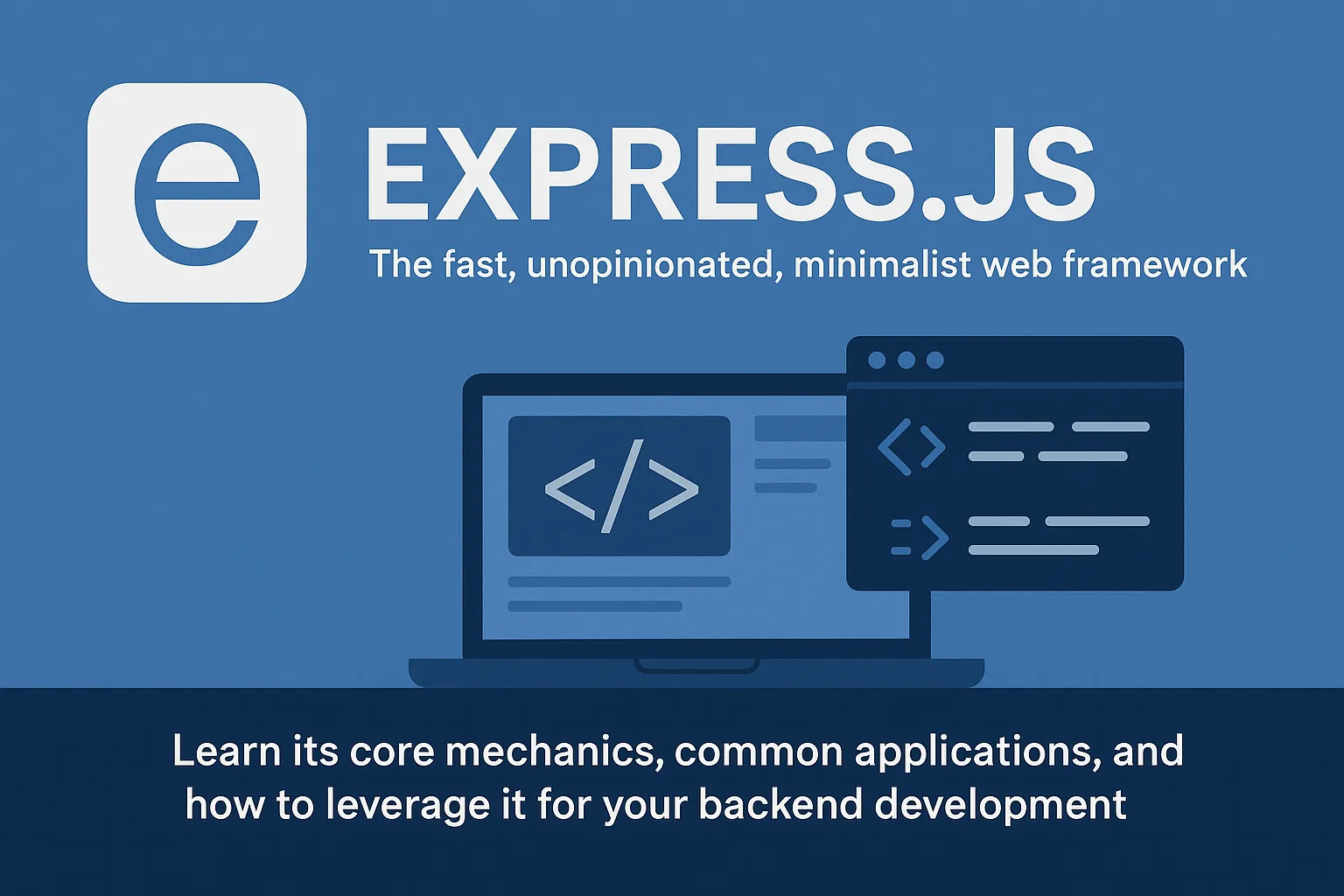In the world of backend development, particularly within the Node.js ecosystem, one name stands out for its simplicity, flexibility, and power: Express.js. As the most popular Node.js web framework, Express provides the foundation for countless web applications, APIs, and even other sophisticated frameworks. Its minimalist and unopinionated nature empowers developers to build fast, scalable, and robust server-side applications without imposing a rigid structure.
This guide will offer a comprehensive exploration of Express.js. We will delve into what it is, how its core components like routing and middleware function, and how you can start using it to build your own applications. We will also explore its vast array of use cases, from powering simple APIs for mobile apps to orchestrating complex microservices architectures. Finally, we will discuss the potential challenges of integrating Express.js and how partnering with an experienced development agency like MetaCTO can ensure your project’s success.
Introduction to ExpressJS
Express.js, or simply Express, is a minimal and flexible Node.js web application framework. It is, by a significant margin, the most popular web framework in the Node.js environment, serving as the underlying library for a number of other prominent frameworks. At its core, Express is designed to make the process of building web applications and APIs straightforward and efficient.
It provides a thin layer of fundamental web application features, without obscuring the powerful capabilities of Node.js. Express is fundamentally unopinionated, a term that means it makes few to no assumptions about how you should structure your application or what components you should use. This freedom is a double-edged sword: it offers immense flexibility for experienced developers but can be daunting for newcomers. You can structure your app in a single file or across multiple files using any directory structure you prefer.
The framework provides essential mechanisms for common web development tasks:
- Routing: Writing handlers for requests with different HTTP verbs (like GET, POST, etc.) at different URL paths.
- Middleware: Adding request processing functions at any point in the request-handling pipeline to perform tasks like parsing data, authentication, or logging.
- Templating: Integrating with “view” rendering engines like Pug or EJS to generate dynamic HTML responses by inserting data into templates.
- Configuration: Setting common web application settings, such as the port to use for connections or the location of template files.
Because Express itself is fairly minimalist, its functionality is extended through a vast ecosystem of compatible middleware packages. These packages, created by a global community of developers, can address almost any web development problem you might encounter, from handling user sessions to securing your application.
How ExpressJS Works
To understand Express, one must first understand its place in a web application’s lifecycle. In a typical data-driven website or mobile app backend, the Express application waits for HTTP requests from a client, such as a web browser or a mobile app. When a request arrives, Express processes it through a series of functions—its routing and middleware pipeline—to craft and send back an appropriate response.
The entire process is orchestrated by the Express application object, traditionally named app. This object is the heart of your server and has methods for everything from routing HTTP requests and configuring middleware to rendering HTML views and modifying application settings.
Routing
Routing refers to how an application’s endpoints (URIs) respond to client requests. Express provides a powerful and straightforward routing system.
Route Handlers
You define routes with methods on the app object that correspond to HTTP verbs. For example, app.get() handles GET requests and app.post() handles POST requests. Each route definition takes a URL path and a callback function, known as the route handler.
This handler function always takes at least two arguments: a request object (usually req) and a response object (usually res).
- The
reqobject contains information about the incoming HTTP request, such as the URL parameters, query strings, and HTTP headers. - The
resobject represents the HTTP response that the Express app sends when it receives an HTTP request. The route handler’s primary job is to use this object to send a response back to the client, thereby ending the request-response cycle. This can be done with methods likeres.send(),res.json(), orres.sendFile().
Here is a simple example:
app.get('/', (req, res) => {
res.send('Hello World!');
});Express supports methods for all HTTP verbs supported by Node’s underlying http module.
| Method | Purpose |
|---|---|
app.get() | Handles GET requests, used for retrieving data. |
app.post() | Handles POST requests, used for submitting data. |
app.put() | Handles PUT requests, used for updating an entire resource. |
app.patch() | Handles PATCH requests, used for partially updating a resource. |
app.delete() | Handles DELETE requests, used for deleting a resource. |
app.all() | A special method that responds to any HTTP method. |
The app.all() method is particularly useful for loading middleware functions at a specific path for all request methods, such as for authentication or logging.
Route Paths and Parameters
Express routes can match specific strings or more complex patterns. You can define routes that extract values directly from the URL and pass them to the handler as parameters. These URL parameters are available as properties on the req.params object.
For example, to capture a user ID from the URL:
app.get('/users/:userId/books/:bookId', (req, res) => {
res.send(req.params); // For a URL like /users/34/books/8989, this sends { "userId": "34", "bookId": "8989" }
});The Router Object
For larger applications, defining all routes in a single file becomes unmanageable. Express provides the express.Router object to create modular, mountable route handlers. A Router is essentially a “mini-app” capable only of performing middleware and routing functions. You can add routes to the router object just as you would with the app object.
You can then import this router into your main app file and use it for a specific URL prefix. This allows you to group route handlers for a particular part of your site and keep your code organized.
Middleware
Middleware is a cornerstone of the Express framework. Middleware functions are functions that have access to the request object (req), the response object (res), and the next function in the application’s request-response cycle. They are the building blocks that sit between the raw request and the final route handler.
Whereas a route handler’s job is to end the request-response cycle, a middleware function’s job is typically to perform some operation and then pass control to the next function in the stack. This is done by calling the next() function, which is passed as the third argument. If a middleware function does not end the cycle or call next(), the request will be left hanging.
Middleware functions can:
- Execute any code.
- Make changes to the request and the response objects.
- End the request-response cycle.
- Call the next middleware in the stack.
Middleware and routing functions are called in the exact order they are declared in your code. You can add middleware to the processing chain for all responses using app.use() or for a specific HTTP verb and path using a method like app.get(). Most Express apps will use third-party middleware to simplify common tasks like working with cookies, managing sessions, user authentication, accessing POST data, and logging.
The only middleware function that is actually part of the core Express package is express.static, which is used to serve static files like images, CSS, and JavaScript. You can serve files from a directory like this:
app.use(express.static('public'));Now, any files in the public directory are served. For example, a request for /images/logo.png would serve the file at public/images/logo.png. You can even call express.static multiple times to serve multiple directories.
View Engines and Templates
While many Express applications function solely as APIs that return JSON, Express also provides excellent mechanisms for traditional server-side rendering. It can integrate with various “view” rendering engines to generate HTML by inserting dynamic data into templates.
Popular template engines include Pug (formerly Jade), EJS, and Mustache. In your application settings, you can configure which engine to use and where your template files are located.
app.set('views', './views'); // specify the views directory
app.set('view engine', 'pug'); // register the template engineThen, within a route handler, you can call res.render() to render a specific template and send the resulting HTML to the client.
app.get('/', (req, res) => {
res.render('index', { title: 'Hey', message: 'Hello there!' });
});Error Handling
Errors in Express are handled by one or more special middleware functions that have four arguments instead of three: (err, req, res, next).
app.use((err, req, res, next) => {
console.error(err.stack);
res.status(500).send('Something broke!');
});These error-handling middleware functions must be declared after all other app.use() and route calls so they can catch errors from the functions defined before them. Express comes with a built-in error handler, which is added at the very end of the middleware stack. If you pass an error to next() and do not handle it in a custom error handler, it will be handled by this built-in one, which writes the error and its stack trace to the client (unless the environment is set to “production”). It’s important to note that HTTP status codes like 404 are not treated as errors by this mechanism.
How to Use ExpressJS
Getting started with Express is remarkably simple, thanks to its minimalist nature and integration with the Node Package Manager (NPM). Here’s a basic walkthrough of creating a simple RESTful API for a newspaper app.
-
Initialize Your Project: First, create a new directory for your project and initialize it with NPM. This creates a
package.jsonfile to manage your project’s dependencies.mkdir my-express-app cd my-express-app npm init -y -
Install Express: Install Express as a project dependency using NPM. The
--saveflag adds it to yourpackage.jsonfile.npm install express --save -
Create the Server File: Create a file named
server.jsin your project’s root directory. This file will contain your Express application code. -
Write the Express Code: Open
server.jsand add the following code to set up a basic server.// 1. Require the Express module const express = require('express'); // 2. Create an Express application instance const app = express(); // 3. Define a port for the app to listen on const port = 3000; // A simple in-memory "database" for demonstration let articles = [ { id: 1, title: 'Express.js is Fun', content: '...' }, { id: 2, title: 'Building APIs with Node.js', content: '...' } ]; // Middleware to parse JSON bodies app.use(express.json()); // 4. Create API endpoints (routes) // GET all articles app.get('/articles', (req, res) => { res.json(articles); }); // GET an article by id app.get('/articles/:id', (req, res) => { const article = articles.find(a => a.id === parseInt(req.params.id)); if (!article) return res.status(404).send('The article with the given ID was not found.'); res.json(article); }); // POST a new article app.post('/articles', (req, res) => { const newArticle = { id: articles.length + 1, title: req.body.title, content: req.body.content }; articles.push(newArticle); res.status(201).json(newArticle); }); // PUT to update an article app.put('/articles/:id', (req, res) => { const article = articles.find(a => a.id === parseInt(req.params.id)); if (!article) return res.status(404).send('The article with the given ID was not found.'); article.title = req.body.title; article.content = req.body.content; res.json(article); }); // DELETE an article app.delete('/articles/:id', (req, res) => { const articleIndex = articles.findIndex(a => a.id === parseInt(req.params.id)); if (articleIndex === -1) return res.status(404).send('The article with the given ID was not found.'); const deletedArticle = articles.splice(articleIndex, 1); res.json(deletedArticle); }); // 5. Start the server app.listen(port, () => { console.log(`Server listening on port ${port}`); });This code sets up a complete backend API for managing articles.
-
Run the Server: Start your application from the terminal.
node server.jsYour API is now running and listening for requests at
http://localhost:3000. A mobile app frontend, perhaps built with React Native, could now fetch data by making a GET request tohttp://localhost:3000/articles.
Use Cases for ExpressJS
The flexibility of Express.js has led to its adoption across a wide range of applications, especially for the backend of web and mobile apps.
RESTful APIs
This is the most common use case for Express. Its clean and organized approach to defining routes, handling HTTP requests, and sending responses makes it ideal for building APIs. Many web and mobile applications, from small startups to large enterprises, rely on Express.js to power their backend API services. You can quickly set up a basic API for managing any resource, like todos, with routes for fetching (GET /todos) and creating (POST /todos).
Web Applications
Express is often used to develop server-side rendered and full-stack applications. With features like routing, middleware, and seamless integration with template engines like EJS, developers can build dynamic and interactive web applications. A fundamental setup involves using Express to handle server logic and EJS to facilitate dynamic content rendering on the server-side before sending it to the client.
Microservices Architecture
Express.js is exceptionally well-suited for building microservices-based architectures. Because the framework is so lightweight and fast, each microservice can be implemented as a separate, self-contained Express application. For example, in a scalable e-commerce platform, you could build a User Service, a Product Service, and an Order Service, each as its own Express app. An Express-based Gateway Service could then act as the single entry point for clients, routing requests to the appropriate microservice.
Real-time Applications
When combined with libraries like Socket.io, Express can be used to build real-time applications such as chat platforms, online gaming servers, and collaborative tools. Express can initialize a server with Socket.IO integration, enabling bidirectional, event-based communication between clients and the server. It can handle user connections and disconnections and listen for and emit real-time messages, like chat messages.
Authentication and Authorization
Security is paramount in modern applications, and Express.js provides the tools to implement robust authentication and authorization. It provides middleware for handling user authentication, session management, and access control. The popular Passport.js middleware can be integrated directly into an Express app to support dozens of authentication strategies, including OAuth, JSON Web Tokens (JWT), and traditional local username/password authentication. You can easily define a /login route where Passport authenticates the user.
API Gateway / Proxy Server
Express can act as a powerful proxy server or API gateway. In this role, it can route requests to multiple backend services, perform load balancing, and enforce security policies. An Express gateway can listen for requests prefixed with /api, forward them to the correct backend service, and return the response to the client. Organizations often use Express to build these custom gateways to manage and secure their complex microservices architectures.
Content Management Systems (CMS) and Blogging Platforms
Developers can leverage Express.js to create the custom backend logic for content management systems. You can define routes for managing blog posts (GET /posts, POST /posts, etc.), handling user interactions, and serving dynamic web pages. Headless CMS platforms like Strapi and Contentful are prominent examples built using Node.js and Express.js.
E-commerce Platforms
Express can power the entire backend of e-commerce platforms and online marketplaces. Developers use it to build APIs for managing product catalogs, processing orders, handling payments, and implementing user authentication. Its flexibility allows for easy integration with essential third-party services like payment gateways (Stripe, for example) and shipping providers.
Similar Services/Products to ExpressJS
While Express is the dominant framework in the Node.js world, it’s helpful to understand its place in the broader landscape of web frameworks.
- Other Node.js Frameworks: Many other Node.js frameworks, like Sails.js, NestJS, and LoopBack, are actually built on top of Express, inheriting its stability and middleware ecosystem while adding more opinionated structure and features.
- Frameworks in Other Languages:
- Django (Python): A high-level, “batteries-included” Python framework that takes a more opinionated approach than Express. It includes an ORM, admin panel, and other features out of the box.
- FastAPI (Python): A modern, high-performance Python framework for building APIs. It is similar to Express in its focus on speed and minimalism but adds modern features like automatic data validation and API documentation generation.
- Ruby on Rails (Ruby): Another highly opinionated, “convention over configuration” framework that aims to make web development faster by providing a standard structure for everything.
The choice between these often comes down to language preference and the desire for a minimalist, flexible tool (Express) versus a more structured, all-in-one solution (Django, Rails).
Integrating ExpressJS: Challenges and Expert Solutions
Despite its power and flexibility, integrating Express.js, especially for demanding mobile app backends, is not without its challenges. The very nature of Node.js, which gives Express its speed for I/O operations, can become a bottleneck under specific loads.
The Challenge of CPU-Intensive Tasks
Express.js is not recommended for creating applications that are heavy on CPU computation. Node.js runs on a single-threaded event loop. This is fantastic for I/O-bound operations (like reading from a database or making an API call), as it can handle thousands of concurrent connections without blocking. However, a long-running CPU task (like complex mathematical calculations, image processing, or data compression) will block the entire server. Unlike I/O, this code is not executed in parallel, meaning no other requests can be processed until the heavy task is complete.
While one could theoretically launch multiple Node/Express processes to run in parallel, this approach significantly complicates the application’s structure and is generally not considered a good solution. The basic framework of Express is simply not a friendly environment for mission-critical, computation-intensive code without careful and expert architectural design.
How MetaCTO Can Help
This is where the expertise of a seasoned development agency becomes invaluable. At MetaCTO, we have over 20 years of app development experience, having launched more than 120 successful projects. We are experts in leveraging Express.js to its full potential while architecting solutions that gracefully handle its limitations.
When you partner with us for your mobile app development, you get a team that knows how to build robust, user-friendly applications that are perfectly aligned with your business goals.
- Tailored and Scalable Solutions: We don’t believe in one-size-fits-all. We collaborate closely with your team to design and implement tailored Express.js solutions. We build backends that are not only performant today but are designed to enhance scalability as your user base grows.
- Expert Technology Consulting: Our Fractional CTO services ensure your application is built with the best tools, frameworks, and strategies. We provide expert guidance on optimizing your Express.js application’s performance, security, and architecture, avoiding common pitfalls like the CPU-bound task problem.
- Robust Security: Our developers follow the latest security protocols. We implement data encryption, strict input validation, and secure authentication methods to protect your application and user data from potential threats.
- API and Microservices Specialization: We specialize in building and integrating modular, high-performance RESTful APIs and microservices using Express.js. This enhances your application’s functionality and makes it easier to maintain and scale over time.
- Seamless Migration and Long-Term Support: If you have an existing application, we can assist with a seamless migration to an Express.js backend, ensuring data integrity, optimized performance, and minimal downtime. After launch, we offer long-term support, handling updates, bug fixes, performance tuning, and architectural enhancements to keep your app competitive.
By hiring an agency like MetaCTO, you’re not just getting coders; you’re getting strategic partners dedicated to building a high-quality, scalable, and secure Express.js backend that powers your vision.
Conclusion
In this comprehensive guide, we’ve journeyed through the world of Express.js, the most popular and influential backend framework in the Node.js ecosystem. We’ve seen how its minimalist and unopinionated design provides developers with the flexibility to build a vast array of applications, from simple RESTful APIs for mobile apps to complex, real-time platforms and microservices architectures. We’ve explored its core mechanics, including its intuitive routing system and powerful middleware pipeline, and walked through the steps to create a basic server.
We also addressed the critical challenges of using Express.js, particularly its limitations with CPU-intensive tasks, and highlighted how these challenges can be overcome with expert architectural design. An experienced partner can make all the difference in building a backend that is not only functional but also scalable, secure, and performant.
Your backend is the engine of your application. Choosing the right technology and, more importantly, the right team to implement it is crucial for success. If you’re looking to build a powerful, scalable backend for your product, let’s talk. Our team of Express.js experts at MetaCTO is ready to help you design, build, and integrate a solution that meets your unique needs.
Ready to build a powerful backend for your app? Talk with an Express.js expert at MetaCTO today to integrate a robust and scalable solution into your product.