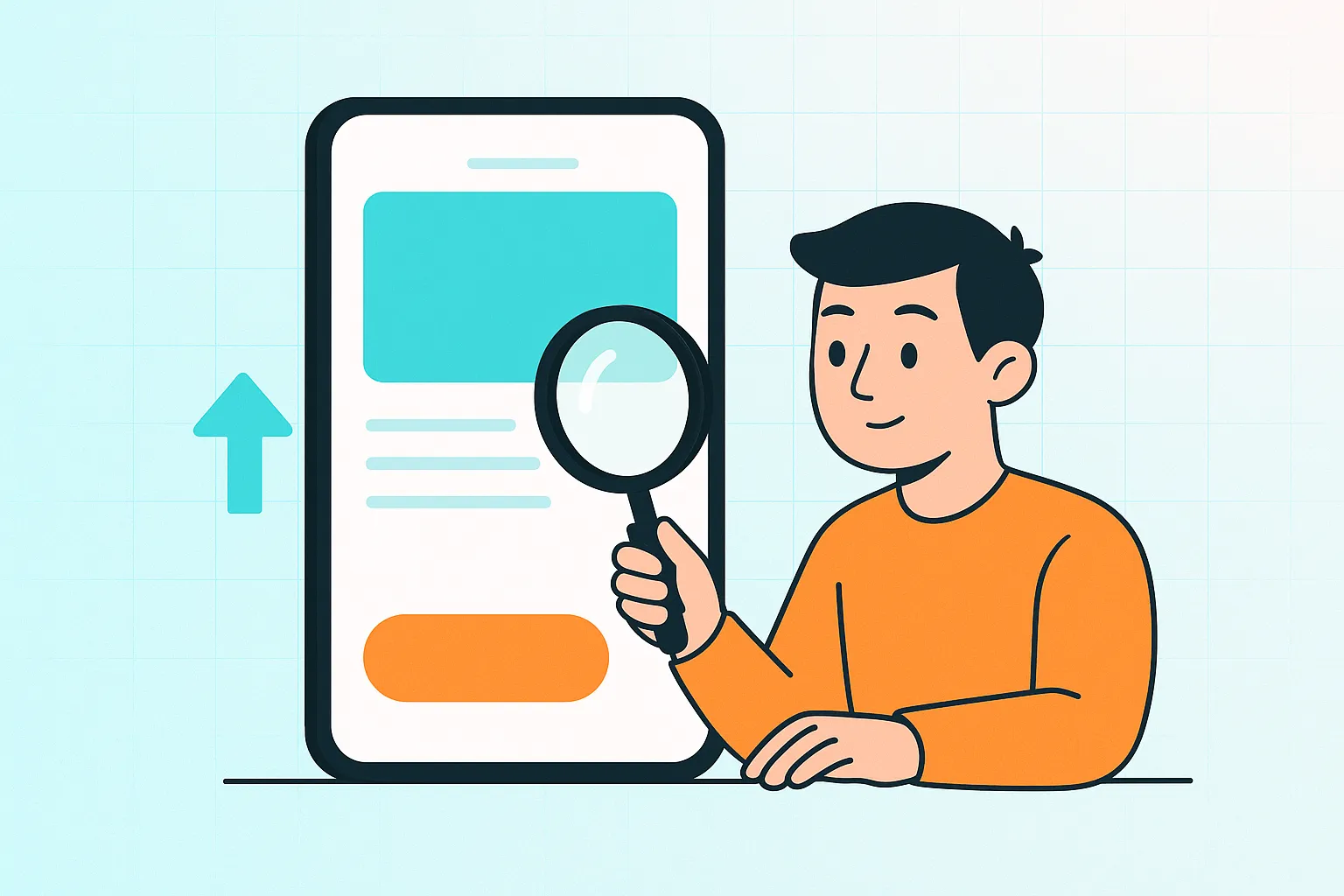NativeScript has emerged as a compelling open-source framework for building truly native mobile applications for both iOS and Android from a single codebase. Leveraging familiar web technologies like JavaScript, TypeScript, Angular, and Vue.js, it promises efficiency and native performance. However, understanding the full cost spectrum—from the framework itself to integration, development, and long-term maintenance—is crucial for any organization considering it. This comprehensive guide will delve into these costs, explore the complexities of NativeScript integration, and discuss how partnering with an experienced agency like us, MetaCTO, can optimize your investment and ensure project success.
Introduction to NativeScript: Powering Native Experiences with Web Technologies
NativeScript is an open-sourced developmental ecosystem designed to empower developers to create truly native mobile applications. Unlike solutions that rely on WebViews, NativeScript apps provide direct access to 100% of native platform APIs and UI components. This means applications built with NativeScript not only look and feel native on any device but also deliver outstanding performance, tapping into the full capabilities of the underlying hardware and operating system.
Key benefits that make NativeScript a strong contender in the mobile app development landscape include:
- Truly Native Output: Apps developed with NativeScript are genuinely native. They access device features, achieve remarkable performance, and offer a native user interface because NativeScript utilizes the platform’s native rendering engine.
- Cross-Platform Code Reusability: Developers can write a single codebase using languages like TypeScript, JavaScript, and frameworks such as Angular or Vue.js to create apps for both Android and iOS. This significantly reduces development time and effort. When combined with Angular 2, for instance, it’s possible to share up to 75% of code between platforms.
- Direct Native API Access: NativeScript provides direct and complete access to all native platform APIs, along with third-party libraries. This allows developers to implement unique platform-based features with minimal effort and ensures 0-day support for new native platform capabilities as they are released.
- Familiar Technologies: For developers proficient in CSS, XML, and JavaScript, and possessing a basic understanding of Android and iOS frameworks, the learning curve for NativeScript is relatively gentle. This accessibility allows teams to leverage existing web development skills.
- Rich UI and Theming: NativeScript offers an in-built theme mechanism with approximately 13 color schemes. Developers can customize the appearance of UI elements using a subset of CSS or by manipulating style objects directly in JavaScript, ensuring apps align with branding and design requirements.
- Vibrant Ecosystem: The framework boasts a vibrant plugin ecosystem, making it easier to integrate various functionalities and services into mobile applications.
- Business and Commercial Viability: NativeScript is often considered the best option for creating mobile apps intended to fulfill business and/or commercial needs, thanks to its robust performance, native capabilities, and development efficiency.
- Accessibility Support: Applications created using the NativeScript framework provide the same level of accessibility support as native apps, which is essential for apps needing to meet specific accessibility standards.
NativeScript’s ability to repurpose website codes (especially when combined with Angular 2) for mobile and even desktop apps, along with its declarative style for building mobile components, makes it a versatile choice for modern web developers aiming to expand into the mobile sphere.
How Much Does It Cost to Use NativeScript?
One of the most attractive aspects of NativeScript is its core affordability. Understanding the different components and their associated costs is key.
The Core Framework: Free and Open Source
The NativeScript framework and its Command Line Interface (CLI) are completely free and open source. This means you can download, install, and start building applications without any upfront licensing fees. This open-source nature fosters a community-driven approach to development, bug fixes, and feature enhancements.
Optional Developer Tooling: NativeScript Sidekick
To enhance developer productivity, Progress (the original creators of NativeScript, though it’s now community-driven) offered NativeScript Sidekick. While the core framework remains free, Sidekick was designed as a free download with optional paid tiers for power users, offering features like cloud builds and streamlined workflows.
Here’s a breakdown of the known Sidekick pricing tiers (pricing information was last updated on October 09, 2024, and is supplied by the software provider or retrieved from publicly accessible pricing materials):
| Feature Tier | Cost | Cloud Builds/User/Month |
|---|---|---|
| NativeScript Sidekick Free | Free Download | 100 |
| NativeScript Sidekick Pro | $19 | 400 |
| NativeScript Sidekick Business | $249 | Unlimited |
| NativeScript Sidekick Enterprise | ”Let’s Talk” | Custom |
It’s important to note that the landscape around Sidekick and official paid tooling has evolved since NativeScript became fully community-driven. While these were the last known prices, developers should verify the current status and availability of such paid services. The core value proposition of NativeScript—its free and open-source framework—remains intact.
Important Considerations
- Negotiation: Final cost negotiations for any commercial offerings related to NativeScript must be conducted directly with the seller or service provider.
- Third-Party Plugins and Services: While NativeScript itself might be free, integrating third-party plugins or backend services (like Firebase, Azure, etc.) may come with their own subscription or usage-based costs. These are separate from NativeScript’s own pricing.
In essence, you can start developing with NativeScript without incurring direct costs for the framework itself. Costs may arise if you opt for specialized paid tooling (if available and chosen) or integrate commercial third-party services.
What Goes Into Integrating NativeScript Into an App? The Potential Challenges
While NativeScript offers powerful capabilities for cross-platform development, integrating it, especially into existing projects or for complex applications, is not always a straightforward path. Developers and organizations should be aware of potential hurdles that can impact timelines and, consequently, costs.
The Reality of Integration Complexity
Based on developer experiences and community discussions, some of the touted ease-of-use can meet practical challenges:
- Adding to Existing Web Projects: One significant claim was the ability to seamlessly add NativeScript to an existing Angular web project using Angular CLI and NativeScript Schematics. However, some developers have reported this process to be far from simple, even describing the claim as a “lie” in terms of practical, smooth execution for complex projects. The effort required to truly share code and make a web app work natively can be substantial.
- Learning Curve for UI and APIs: While the promise is to use web skills, mastering NativeScript’s specific UI elements and APIs, especially for anything beyond basic “blue button on a white screen” interfaces, can take months. Developers have noted that some UI elements and APIs can feel “barely working” or are “undocumented,” leading to a steep learning curve for sophisticated features.
- Dependency Management: Integrating third-party libraries, like older versions of Firebase, has historically presented challenges due to dependency issues. While upgrades to newer NativeScript versions (e.g., NativeScript 8) have often resolved such specific problems, dependency management remains an area requiring careful attention.
- Tooling Evolution and Support: A significant pain point for some developers was when NativeScript deprecated its support for schematics—an essential part of its then-promoted code-sharing solution—and abruptly shifted to using Nx (Nrwl Extensions). For teams with existing shared-code NativeScript projects built on schematics, this meant their approach was no longer officially supported. They faced the daunting task of either learning the new Nx-based system from scratch or potentially paying for external help to migrate or resolve issues. This highlights the risks associated with evolving tooling in any open-source ecosystem.
- Time Investment: The process of truly “turning a website to an Android/iOS App with NativeScript” is not a quick conversion. Reports suggest it can take upwards of “6 months of struggling” for complex applications, especially if the team is navigating these challenges without prior deep experience.
What Successful NativeScript Integration Entails
Despite these challenges, successful integration is achievable, particularly with expertise. A well-executed NativeScript integration involves:
- Strategic Framework Choice: Leveraging the right foundational frameworks like TypeScript, JavaScript, Angular, or Vue.js effectively within the NativeScript environment. We, at MetaCTO, can help you determine which NativeScript language and framework combination best suits your project requirements and team composition.
- Effective Native API Utilization: Tapping into unique platform APIs judiciously, ensuring that the single codebase can still accommodate platform-specific functionalities with minimal, well-managed tweaks.
- Robust Code Sharing Strategy: Implementing a solid strategy for code reuse. While NativeScript, especially with Angular, allows for significant code sharing (up to 75% in some cases, including routes, TypeScript components, and CSS), achieving this maximum requires careful architecture and planning.
- Mastery of Native UI and Performance: Understanding how to use NativeScript to achieve truly native UI rendering and performance. This includes working with Angular for native rendering if that’s the chosen framework, and ensuring applications behave and appear natively irrespective of the platform.
- Managing Updates and Dependencies: Keeping abreast of updates to NativeScript, underlying native platforms, and third-party plugins, and managing dependencies to avoid conflicts and ensure ongoing compatibility.
- Customization and Styling: Proficiently using CSS subsets or JavaScript style objects to theme applications and customize the look and feel of elements consistently across platforms, while also allowing for platform-specific styling adjustments where necessary.
Integrating NativeScript effectively means navigating its nuances, from its unique UI paradigms to its evolving tooling. It’s less about a simple plug-and-play solution and more about skilled engineering to harness its cross-platform power without succumbing to common pitfalls.
Cost to Hire a Team to Setup, Integrate, and Support NativeScript
The cost of hiring a development team for your NativeScript project is a significant factor and can vary widely. While the core NativeScript framework is free, the expertise needed to wield it effectively, especially given the integration challenges discussed, comes at a price.
Factors Influencing Development Costs
Several variables determine the cost of hiring NativeScript developers:
- Seniority Level and Skill Set: Experienced developers who have a deep understanding of NativeScript’s intricacies, JavaScript frameworks (Angular, Vue.js, React), native mobile development (iOS and Android), and a proven track record will command higher rates. Junior developers may be less expensive per hour but might take longer and require more supervision, potentially increasing overall costs.
- Geographical Location: Developer rates vary significantly by region. Offshore development teams often offer more competitive hourly rates compared to onshore developers in North America or Western Europe.
- Project Complexity: A simple app with basic UI and features will cost less than a complex enterprise-grade application with intricate business logic, extensive third-party API integrations, offline capabilities, and real-time data synchronization.
- Engagement Model: The way you engage with a development team also impacts cost:
- Fixed-Price Model: Suitable for projects with well-defined scopes and requirements. The development partner agrees to deliver the project for a fixed sum. Some providers, like ScalaCode, offer this with no hidden costs.
- Time & Material Model: More flexible and often used when project scope is evolving. You pay for the actual time and resources spent on the project. The cost estimation depends on project execution time and the number of resources deployed.
- Dedicated Team/Offshore Development Center: Involves hiring a team that works exclusively on your project. Offshore development models can offer reasonable costs and lower operational expenses.
- Scope of Services: Costs will also depend on whether you need end-to-end services—from initial design and architecture to development, testing, deployment, and ongoing support and maintenance—or just specific development tasks.
Example Developer Rates
To provide a concrete, albeit illustrative, example, ScalaCode, a company that offers NativeScript developers for hire, lists the following hourly rates for developers engaged through them. It’s important to note these are specific to one provider and serve as a general indicator:
Senior Developers (5+ years experience):
| Hours | Hourly Rate | Validity |
|---|---|---|
| 40 Hours | $20/h | 30 days |
| 80 Hours | $19/h | 30 days |
| 120 Hours | $18/h | 30 days |
Lead Engineers (8+ years experience):
| Hours | Hourly Rate | Validity |
|---|---|---|
| 40 Hours | $25/h | 60 days |
| 80 Hours | $25/h | 60 days |
| 120 Hours | $23/h | 60 days |
ScalaCode also notes that they offer competitive, no-hidden-cost pricing and a hassle-free replacement policy if a hired developer doesn’t meet expectations. They can provide qualified NativeScript professionals from junior to senior levels.
The True Cost: Beyond Hourly Rates
While hourly rates provide a baseline, the true cost is a function of these rates multiplied by the total hours required. If a less experienced team (or one unfamiliar with NativeScript’s specific challenges) struggles with integration, spends excessive time on debugging undocumented features, or has to re-architect due to tooling changes, the total hours can skyrocket. This is where the value of an experienced team becomes apparent—they may have a higher hourly rate but can complete the project more efficiently, potentially leading to a lower overall cost and a faster time-to-market.
Investing in a team that already possesses deep NativeScript expertise can mitigate the risks associated with the learning curve and integration complexities, ultimately providing better value.
Navigating NativeScript Integration with MetaCTO Expertise
The journey of developing a NativeScript application, while promising, is laden with potential complexities that can derail timelines and inflate budgets. As we’ve discussed, integrating NativeScript effectively, especially to achieve truly native performance and maximize code sharing, requires a nuanced understanding that goes beyond basic familiarity with web technologies. This is where partnering with a specialized mobile app development agency like us at MetaCTO can make a significant difference.
Why NativeScript Integration Can Be Hard (And How We Tackle It)
The challenges highlighted earlier—such as the difficulties in adding NativeScript to existing Angular projects, the steep learning curve for advanced UI/API usage, dependency conflicts, and the abrupt shifts in tooling like the move from schematics to Nx—are very real. These aren’t just theoretical problems; they are practical hurdles that can consume development hours and frustrate teams.
At MetaCTO, our approach is built on over 20 years of app development experience, successfully delivering 120+ projects. Our team possesses extensive expertise not only in JavaScript frameworks like Angular, Vue.js, and React but also in the intricacies of native mobile development for both iOS and Android. This dual expertise is crucial for NativeScript development.
Here’s how we address common NativeScript integration challenges:
- Bridging Web and Native: Our developers understand that simply knowing Angular isn’t enough. They know how NativeScript leverages these frameworks for native rendering and API access. We design a tailored NativeScript architecture that balances cross-platform efficiency with native functionality from the outset.
- Mastering NativeScript UI & APIs: We don’t just create “blue buttons on white screens.” Our team is adept at implementing native UI components, high-performance animations, and complex business logic within the NativeScript paradigm. We provide native UI implementation services and have experience with NativeScript’s unique approach to UI rendering.
- Proactive Dependency and Tooling Management: We stay ahead of the curve on NativeScript’s evolution. Whether it’s managing dependencies to avoid conflicts or adapting to new build systems and code-sharing strategies (like the shift to Nx), our experience allows us to navigate these changes efficiently, minimizing disruption to your project. We offer services like shared library development and code sharing strategy.
- True Code Sharing: Our development approach maximizes code sharing between platforms, as praised by clients like Michael Keenan, CTO of HealthTech Solutions, who noted, “MetaCTO’s team’s ability to leverage native API access while sharing code between platforms saved them considerable time and resources.” This isn’t just about sharing surface-level code; it’s about architecting for deep reusability.
- Seamless Integrations: We specialize in seamlessly integrating NativeScript applications with back-end services, third-party APIs (like Firebase), and enterprise systems. This includes services for real-time data synchronization, secure authentication systems, and offline-first functionality.
Our Comprehensive NativeScript Services
We provide end-to-end services for high-performance native applications using NativeScript, developing cross-platform solutions for iOS and Android that meet consumer-facing and enterprise mobility needs. Our offerings include:
- Framework Integration: Expertise in Angular + NativeScript, Vue.js + NativeScript, and even React NativeScript development.
- Optimization: TypeScript optimization and state management implementation.
- Custom Development: Custom component development and custom plugin development.
- Deep Native Access: Full utilization of Native API Access, device hardware access, platform-specific API implementation, native module development, iOS and Android API bridging, and background processing implementation.
- Structured Methodology:
- Discovery & Planning: We begin by thoroughly understanding your business objectives, target users, and technical requirements.
- Architecture Design: We design a tailored NativeScript architecture.
- UI/UX Design: Our designers create platform-appropriate user interfaces optimized for mobile interactions.
- Core Development: We implement core application functionality using TypeScript and your preferred framework.
- Native Integration: We integrate platform-specific APIs and native functionality.
- Testing & Optimization: Comprehensive testing across devices and platforms, coupled with performance optimization.
This structured approach, prioritizing native performance and cross-platform code efficiency with ongoing optimization, ensures we deliver exceptional NativeScript applications.
Accelerate Your Launch with MetaCTO
For those looking to get to market quickly, we offer a 90-day NativeScript App Launch program designed to accelerate your development process and reduce your time-to-market. This rapid MVP development service takes your app from concept to market in just 90 days, focusing on validating your idea and attracting users fast. The program includes:
- Free Discovery & Planning phase
- Free UI/UX Design phase
- Core Development using NativeScript and your preferred JavaScript framework
- Native Integration
- Comprehensive Testing & Launch preparation
Michael Keenan, CTO of HealthTech Solutions, stated, “MetaCTO’s expertise with NativeScript allowed them to launch their app on both iOS and Android simultaneously while maintaining the native performance their users expect.” This is the kind of outcome we strive for with all our clients. We have built successful apps like G-Sight, Mamazen, and Parrot Club using NativeScript, demonstrating our capability to deliver high-quality, performant applications.
By partnering with us, you’re not just hiring developers; you’re gaining a strategic partner with a 5-star Clutch rating, extensive experience, and a commitment to your project’s success, potentially leveraging our expertise as fractional CTOs to guide your technical strategy.
Conclusion: Making an Informed Decision About NativeScript Costs
NativeScript stands out as a powerful, open-source framework for building truly native cross-platform mobile applications, offering the allure of development efficiency by leveraging web technologies. The core framework itself is free, with potential costs associated only with optional, specialized tooling like the previously offered NativeScript Sidekick tiers.
However, the true “cost” of NativeScript extends beyond these direct expenses. The integration process can present significant challenges, from difficulties in incorporating it into existing web projects and a notable learning curve for its unique UI elements and APIs, to managing dependencies and adapting to evolving toolsets. These complexities mean that development timelines can be longer, and thus more expensive, if not managed by an experienced team.
Hiring a development team involves costs influenced by developer seniority, skill sets, location, and the engagement model. While example rates from providers like ScalaCode offer a glimpse into potential hourly costs, the overall expenditure is heavily tied to the efficiency and expertise of the team in navigating NativeScript’s intricacies.
This is where a specialized agency like MetaCTO provides immense value. Our deep expertise in NativeScript, coupled with extensive experience in JavaScript frameworks and native mobile development, allows us to mitigate integration risks, optimize development processes, and deliver high-quality, performant NativeScript applications efficiently. We offer comprehensive services, from initial strategy and design through to development, testing, and ongoing support, including our accelerated 90-day app launch program. As demonstrated by our work on apps like G-Sight and Mamazen, and attested by clients like Michael Keenan of HealthTech Solutions, we prioritize native performance and cross-platform code efficiency.
If you’re considering NativeScript for your next mobile application and want to ensure a smooth, cost-effective development journey that results in a high-performing native app, we encourage you to leverage our expertise.
Ready to explore how NativeScript can power your product? Talk with a NativeScript expert at MetaCTO today to discuss your project and learn how we can help you integrate NativeScript effectively and bring your vision to life.