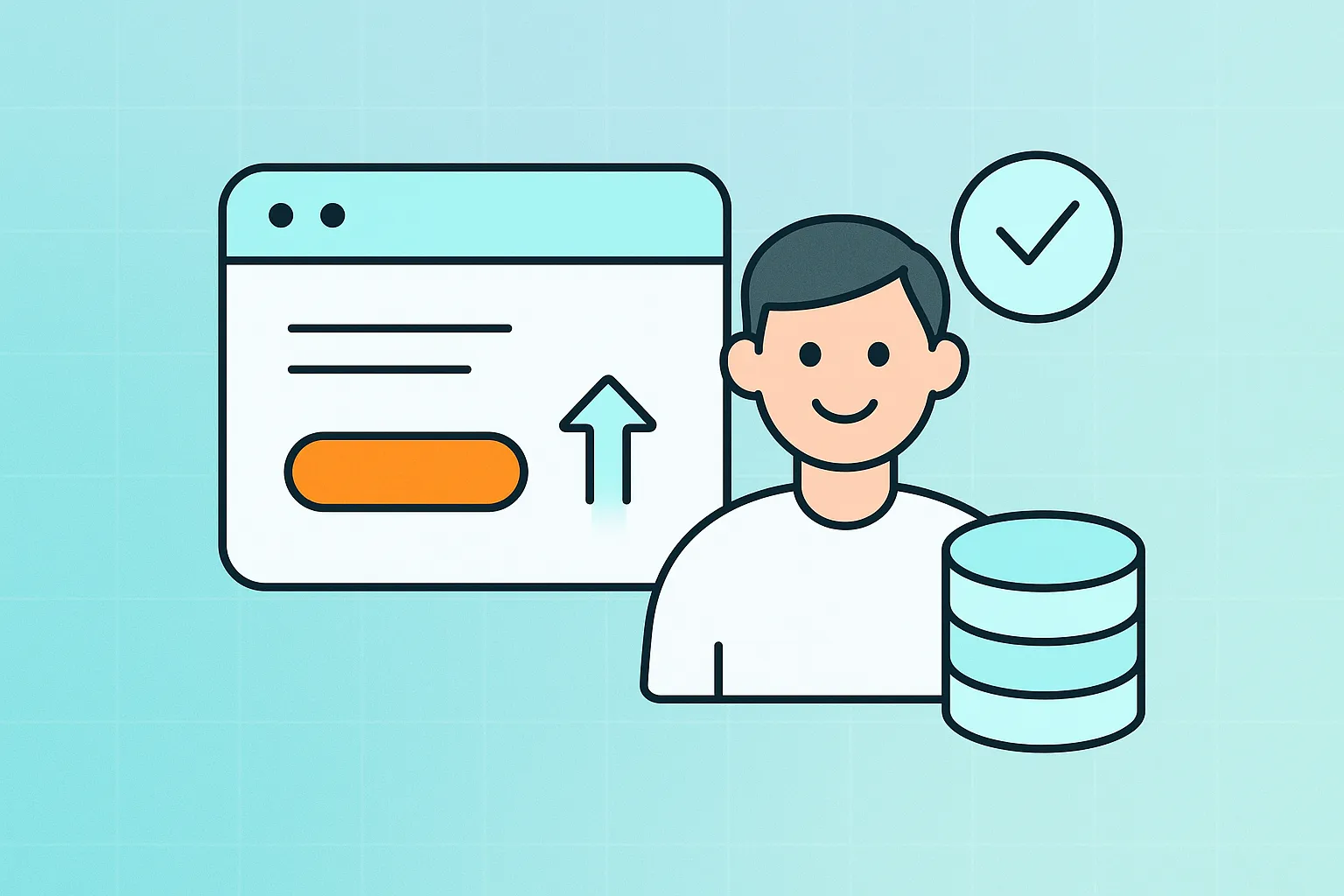Trying to calculate your actual Supabase costs can be deceptive. Between the generous free tier, the straightforward $25 Pro plan, and the various usage-based fees, it’s easy to underestimate your monthly bill. As a powerful open-source Firebase alternative, Supabase is a fantastic choice for building everything from a weekend project to a scalable enterprise application, but you need to understand the financial commitment.
At MetaCTO, we’ve implemented Supabase for numerous clients, giving us firsthand insight into how pricing works in the real world. We’ve seen teams get surprised by egress fees or Auth costs after launch. This guide is designed to prevent that. We’ll break down every plan, demystify the usage-based pricing, and highlight the “hidden” costs of integration and maintenance.
Last Updated: January 12, 2026 | Pricing Verified: Official Supabase Documentation
Quick Answer: How Much Does Supabase Cost in 2026?
If you’re evaluating Supabase and need the numbers fast, here’s what you need to know:
- Free Plan: $0/month (500MB DB, 50K MAUs, 1GB storage) - Perfect for hobby projects and MVPs
- Pro Plan: $25/month + usage (8GB DB, 100K MAUs, 100GB storage) - The production standard
- Team Plan: $599/month + usage (Pro limits with team collaboration features)
- Enterprise: Custom pricing (unlimited resources, HIPAA compliance, dedicated support)
Average Real-World Pro Plan Cost: Most small-to-medium production apps pay $35-75/month once usage fees are included. High-traffic apps with 200K+ MAUs typically run $100-200/month.
When to Upgrade from Free: Move to Pro when you hit 40K+ monthly active users, need 400MB+ database storage, or require daily backups and email support. Projects on the free tier pause after 7 days of inactivity.
Supabase Pricing Plans: At a Glance
To quickly compare the options, here is a high-level overview of the four main Supabase pricing plans. This table will help you identify the right starting point for your project.
| Feature | Free Plan | Pro Plan | Team Plan | Enterprise Plan |
|---|---|---|---|---|
| Monthly Cost | $0 | Starts at $25 + Usage | Starts at $599 + Usage | Custom |
| Best For | Hobby Projects & MVPs | Production Apps & Businesses | Agencies & Large Teams | Large-Scale Needs |
| Database Size | 500 MB | 8 GB (Usage-based after) | 8 GB (Usage-based after) | Custom |
| Monthly Active Users | 50,000 | 100,000 (Usage-based after) | 100,000 (Usage-based after) | Custom |
| Storage | 1 GB | 100 GB (Usage-based after) | 100 GB (Usage-based after) | Custom |
| Daily Backups | No | Yes (Point-in-Time Recovery) | Yes (Point-in-Time Recovery) | Custom |
| Email Support | Community Only | Yes | Yes | Dedicated Support |
| HIPAA Compliance | No | No | No | Available as Add-on |
Deep Dive: Supabase Pricing Tiers Explained
Supabase structures its pricing around a base fee for each tier, with additional costs for usage that exceeds the plan’s included quotas. Let’s look at each plan in detail.
1. The Free Plan
The Free plan is one of Supabase’s most attractive features. It’s incredibly generous and allows you to build and launch a full application without paying a dime. It’s perfect for prototyping, hackathons, and building out an MVP.
- Cost: $0
- Best For: Startups, indie developers, and anyone building a rapid MVP before seeking investment.
- Key Limitation: Projects on the free plan that are inactive for 7 days will be paused. You also have strict usage limits. Once you hit those limits, your service may be disrupted until you upgrade.
Free Plan Limits Breakdown (2026)
| Feature | Limit |
|---|---|
| Organizations | 1 Member |
| Projects | 2 |
| Database Size | 500 MB |
| Database Egress | 2 GB |
| Auth MAUs | 50,000 |
| Storage Size | 1 GB |
| Storage Egress | 2 GB |
| Edge Function Invocations | 500,000 |
2. The Pro Plan
The Pro plan is the standard choice for any serious application going into production. For a base fee, you get significantly higher limits, daily backups, no project pausing, and the ability to scale your usage as your app grows.
- Cost: Starts at $25 per project, per month, plus pay-as-you-go usage fees.
- Best For: Production applications, small to medium businesses, and startups that have outgrown the free tier.
The Pro plan introduces the concept of usage-based billing for almost every feature, which is the “true cost” of Supabase. We’ll break this down in the next section.
3. The Team Plan
The Team plan is designed for larger organizations or agencies that require advanced collaboration features, centralized billing, and higher security standards.
- Cost: Starts at $599 per month, which includes Pro plan access for all projects, plus usage.
- Best For: Development agencies, larger companies with multiple development teams, and businesses needing features like SSO and detailed audit logs.
4. The Enterprise Plan
The Enterprise plan is a fully custom solution for organizations with specific, large-scale requirements around security, compliance, and support.
- Cost: Custom pricing based on a dedicated contract.
- Best For: Large companies requiring features like HIPAA compliance, dedicated infrastructure, and enterprise-level support. If your application handles sensitive health information, this is the only option.
The True Cost of Supabase: Understanding Usage-Based Pricing
Your final Supabase bill is your plan’s base fee plus any overages. Here’s how the pay-as-you-go pricing works for the most common services on the Pro and Team plans.
Supabase Pricing Plans 2026: A Quick Comparison
Free
Perfect for Hobby Projects & MVPs
⚠️ Project paused after 7 days of inactivity
Pro
For Production Apps & Growing Businesses
🚀 Pay-as-you-go scaling for all resources
Enterprise
For Large-Scale & Mission-Critical Applications
🛡️ HIPAA & SOC2 compliance included
All prices shown are in USD. Usage-based pricing applies to Pro plan resources beyond included limits.
| Feature | Included in Pro Plan | Pay-as-you-go Price (After Included) |
|---|---|---|
| Database Size | 8 GB | $0.125 per GB / month |
| Database Egress | 50 GB | $0.09 per GB |
| Auth MAUs | 100,000 | $0.00325 per additional MAU |
| Storage Size | 100 GB | $0.021 per GB / month |
| Storage Egress | 250 GB | $0.09 per GB |
| Edge Function Invocations | 2,000,000 | $2 per additional 1,000,000 |
| Realtime Messages | 5,000,000 | $2.50 per additional 1,000,000 |
It’s crucial to model these costs. For example, if your Pro app has 150,000 Monthly Active Users, you will pay for the 50,000 users over your limit. This is a critical factor when planning your app’s monetization strategy.
Supabase Cost Calculator: Estimate Your True Monthly Bill
Understanding your projected Supabase costs is essential for budgeting and preventing billing surprises. Here’s how to calculate your expected monthly bill on the Pro plan:
Step 1: Start with Your Base Plan Fee
- Pro Plan Base: $25/month
- Team Plan Base: $599/month (includes Pro features for all projects)
Step 2: Calculate Your Usage Overages
Use these formulas to estimate your monthly overages based on your expected usage:
Database Size Overage:
- Formula: If your DB > 8 GB: (Your DB Size in GB - 8) × $0.125
- Example: 15 GB database = (15 - 8) × $0.125 = $0.88/month
Database Egress Overage:
- Formula: If your egress > 50 GB: (Your Egress in GB - 50) × $0.09
- Example: 100 GB egress = (100 - 50) × $0.09 = $4.50/month
Auth MAUs Overage:
- Formula: If your MAUs > 100,000: (Your MAUs - 100,000) × $0.00325
- Example: 150,000 MAUs = (150,000 - 100,000) × $0.00325 = $162.50/month
Storage Size Overage:
- Formula: If your storage > 100 GB: (Your Storage in GB - 100) × $0.021
- Example: 250 GB storage = (250 - 100) × $0.021 = $3.15/month
Storage Egress Overage:
- Formula: If your egress > 250 GB: (Your Egress in GB - 250) × $0.09
- Example: 500 GB egress = (500 - 250) × $0.09 = $22.50/month
Step 3: Real-World Cost Examples
Here are common usage scenarios to help you estimate your monthly bill:
| App Profile | MAUs | DB Size | Storage | Estimated Monthly Cost |
|---|---|---|---|---|
| Small SaaS (MVP) | 5,000 | 2 GB | 10 GB | $25 (base only) |
| Growing App | 120,000 | 10 GB | 80 GB | $90 ($25 + $65 overages) |
| Medium Business | 200,000 | 25 GB | 300 GB | $356 ($25 + $331 overages) |
| High-Traffic App | 500,000 | 50 GB | 1 TB | $1,398 ($25 + $1,373 overages) |
Key Insight: Your largest cost driver is typically Auth MAUs once you exceed 100,000 monthly active users. At $0.00325 per additional user, a popular app with 500,000 MAUs pays $1,300/month just for authentication.
Step 4: Cost Optimization Tips
To keep your Supabase bill predictable and manageable:
- Optimize Database Queries: Inefficient queries can drive up compute and egress costs. Use indexes and query optimization.
- Implement Caching: Cache frequently accessed data to reduce database egress.
- Monitor MAUs Carefully: Track your monthly active users and consider implementing tiered features or usage limits.
- Compress Files: Use image compression and CDN caching for storage-heavy applications.
- Set Up Billing Alerts: Configure alerts in the Supabase dashboard to notify you when approaching usage limits.
This is where expert guidance makes a significant difference. Our Fractional CTO service includes cost optimization strategies that can reduce your monthly Supabase bill by 30-50% through architectural improvements.
Supabase Free Tier: Complete 2026 Guide to Limits and Best Practices
The Supabase free tier is one of the most generous in the Backend-as-a-Service space, making it an excellent choice for learning, prototyping, and launching MVPs. However, understanding the exact limits and how to work within them is critical to avoid unexpected disruptions.
What You Get for Free in 2026
The free plan provides a surprisingly robust set of features:
| Resource | Free Tier Limit | What This Means in Practice |
|---|---|---|
| Projects | 2 | You can run two separate applications or environments |
| Database Size | 500 MB | Enough for ~50,000-100,000 user records (depending on schema) |
| Database Egress | 2 GB/month | ~2,000-5,000 typical API requests per month |
| Auth MAUs | 50,000 | Up to 50,000 unique users who log in each month |
| Storage Size | 1 GB | Room for ~500-1,000 profile images or documents |
| Storage Egress | 2 GB/month | ~2,000-5,000 image downloads per month |
| Edge Functions | 500,000 invocations | More than enough for most serverless workloads |
| API Requests | Unlimited | No restrictions on read/write operations |
| Realtime Connections | Unlimited | WebSocket connections for real-time features |
The 7-Day Inactivity Rule
Critical Limitation: Free tier projects that have no database activity for 7 consecutive days are automatically paused. Your project can be easily restored with one click, but this makes the free tier unsuitable for production applications that need 24/7 uptime.
Workaround: If you’re using the free tier for a live project temporarily, set up a simple cron job that pings your database every few days to keep the project active.
When You’ll Hit Free Tier Limits
Based on our experience with dozens of client projects, here’s when most apps outgrow the free tier:
Database Size (500 MB):
- User-generated content apps: 40,000-60,000 users with profiles, posts, and comments
- Analytics apps: 3-6 months of detailed event data
- E-commerce apps: 10,000-20,000 products with images and descriptions
Auth MAUs (50,000):
- Most apps never hit this on the free tier
- If you reach 40K+ MAUs, you have a successful product and should upgrade
Database Egress (2 GB/month):
- Typical mobile app: 5,000-10,000 monthly active users with light usage
- API-heavy apps: Can hit this limit with just a few hundred power users
Storage (1 GB):
- Profile pictures only: ~2,000-3,000 users
- User-generated images: ~500-1,000 users
- Documents/PDFs: Highly variable depending on file sizes
Is the Free Tier Enough to Launch?
Yes, if:
- You’re validating an idea with < 5,000 early adopters
- You can upgrade to Pro before hitting critical mass
- You’re building an internal tool with low usage
No, if:
- You need guaranteed uptime (7-day pause rule is a dealbreaker)
- You’re launching with a marketing campaign expecting 10K+ users
- You need point-in-time backups or email support
For most startups, we recommend launching on the free tier to validate product-market fit, then upgrading to Pro once you have 20-30 paying customers. This strategy is core to our Rapid MVP Development approach.
Beyond the Platform: Integration & Maintenance Costs
Choosing a Supabase plan is only the first step. The real investment comes from properly integrating it into your application. A flawed setup can lead to security vulnerabilities, data loss, and costly overruns.
Factors that contribute to the total cost of ownership include:
- Development & Integration: Your team needs to correctly implement the Supabase client libraries, set up database tables, configure Row Level Security (RLS), and integrate authentication. This requires skilled mobile app development or web development expertise.
- Database Architecture: Designing an efficient Postgres schema is critical for performance and cost. A poorly designed database can quickly exceed storage and compute quotas. If you’re comparing database options, consider reading our guide on MongoDB pricing to understand alternative approaches.
- Security Configuration: Supabase is secure by default, but you are responsible for writing correct RLS policies. A misconfiguration can expose user data. For complex projects, our fractional CTO service can provide the oversight needed to ensure a secure and scalable architecture.
- Project Migration & Rescue: If you have an existing application or a poorly implemented Supabase project, you may need a project rescue effort to migrate your data and fix the architecture without downtime.
As a leading mobile app development company, MetaCTO offers end-to-end Supabase development and consulting services. We ensure your backend is scalable, secure, and cost-effective from day one.
Need a Supabase Expert?
Don't risk your app's foundation on a faulty backend setup. Our team of experts can handle your entire Supabase integration, from architecture and security to long-term maintenance. Schedule a free consultation today.
Supabase vs Firebase: A Detailed Cost Comparison for 2026
One of the most common questions we hear is: “Should I choose Supabase or Firebase?” From a pricing perspective, the answer depends on your usage patterns, but Supabase typically offers more predictable and transparent costs.
Pricing Philosophy: Resources vs Operations
The fundamental difference lies in how each platform charges:
Supabase: Charges based on resources consumed (database size, storage, monthly active users) Firebase: Charges based on operations performed (document reads, writes, deletes, function invocations)
For a complete breakdown of Firebase pricing and costs, check out our comprehensive guide.
This distinction has massive implications for your bill predictability and cost optimization strategy.
Side-by-Side Cost Comparison
| Feature | Supabase Pro | Firebase Blaze (Pay-as-you-go) |
|---|---|---|
| Base Fee | $25/month | $0 (pure pay-as-you-go) |
| Database | 8 GB included, then $0.125/GB | 1 GB free, then $0.18/GB |
| Database Reads | Unlimited (included) | $0.06 per 100K documents |
| Database Writes | Unlimited (included) | $0.18 per 100K documents |
| Database Deletes | Unlimited (included) | $0.02 per 100K documents |
| Auth Users | 100K MAUs included, $0.00325 per additional | Unlimited free |
| File Storage | 100 GB included, $0.021/GB after | 5 GB free, $0.026/GB after |
| CDN Bandwidth | 250 GB included, $0.09/GB after | 10 GB free, $0.15/GB after |
| Functions | 2M invocations included | 2M free, then $0.40 per million |
Real-World Cost Scenarios
Let’s compare costs for three common application profiles:
Scenario 1: Content App (100K MAUs, 50K daily reads, 5K daily writes)
- Supabase: $25/month (base only, no overages)
- Firebase: ~$120/month (mostly document reads)
- Winner: Supabase (80% cheaper)
Scenario 2: Social App (200K MAUs, 500K daily reads, 100K daily writes)
- Supabase: ~$356/month ($25 base + $331 for 100K extra MAUs + storage)
- Firebase: ~$800/month (primarily from reads/writes operations)
- Winner: Supabase (55% cheaper)
Scenario 3: Real-time Collaboration (50K MAUs, 2M daily reads, 500K daily writes)
- Supabase: $25-50/month (depends on storage/egress)
- Firebase: ~$1,200/month (operation-heavy)
- Winner: Supabase (95% cheaper for high-operation apps)
When Firebase Might Be Cheaper
Firebase can be more cost-effective for:
- Very low-traffic apps with < 1,000 MAUs (Firebase’s $0 base fee vs Supabase’s $25)
- Write-heavy apps with minimal storage (Firebase Auth is free unlimited)
- Mobile-first apps heavily using Firebase’s free mobile SDKs and analytics
The Predictability Advantage
The biggest advantage of Supabase’s pricing model is predictability. With Firebase, an inefficient query or a spike in traffic can cause your bill to explode unexpectedly. A common mistake is writing a Firestore query that accidentally reads thousands of documents, resulting in a $500 surprise bill.
With Supabase, your costs are tied to fixed resources. Even if your app has 10 million API requests in a month, you pay the same $25 base fee (assuming you stay within your resource limits). This makes budgeting and forecasting far more reliable.
Comparing Auth Solutions: If authentication is a major concern for your app, you might also want to compare Supabase Auth with Auth0’s pricing and features to determine the best fit for your security and budget requirements.
Migration Considerations
If you’re considering migrating from Firebase to Supabase, or vice versa, factor in these costs:
- Data migration: 20-40 development hours for medium-sized datasets
- SDK rewrite: 40-80 hours to replace Firebase SDKs with Supabase
- Authentication migration: 10-20 hours to migrate user accounts
- Function rewrites: 20-60 hours depending on complexity
For teams evaluating a Firebase to Supabase migration due to cost concerns, the typical payback period is 6-12 months. Our Project Rescue team specializes in these migrations.
Pro vs Free: Making the Right Decision for Your Business
Choosing between Supabase’s Free and Pro plans is a critical decision that impacts your app’s reliability, scalability, and long-term success. Here’s a comprehensive decision framework.
The Real Cost of “Free”
While Supabase’s free tier is generous, it comes with limitations that can derail a production application:
-
7-Day Pause Risk: Your app can go offline without warning if you don’t have database activity for 7 days. This makes the free tier unsuitable for any business-critical application.
-
No Backups: If your database gets corrupted or accidentally deleted, you have no way to recover your data. This is an existential risk for any real business.
-
Community Support Only: When something breaks at 2 AM, you’re on your own. No email support means longer downtime.
-
Limited Scalability: 500 MB database fills up fast. Once you hit the limit, your app stops working until you upgrade.
When Free Makes Sense
The free tier is perfect for:
Prototyping & MVPs: You’re validating an idea with early adopters and can afford some downtime Learning Projects: You’re experimenting with Supabase and building technical skills Internal Tools: Low-stakes applications where occasional downtime is acceptable Side Projects: Passion projects with minimal users and no revenue expectations
When Pro Is Non-Negotiable
Upgrade to Pro ($25/month) when ANY of these conditions apply:
You Have Paying Customers: The $25/month is trivial compared to revenue risk from downtime You Need Reliability: Your app must be available 24/7 without pause risk You’re Fundraising: Investors expect production-grade infrastructure You’re Growing Fast: You’re approaching 40K MAUs or 400 MB database size You Value Your Data: Point-in-time recovery and daily backups are essential You Need Support: Email support can save hours of debugging time
The $25 Decision Framework
Ask yourself: “If my app was down for 24 hours because I was on the free tier, what would that cost me?”
- Lost revenue: If you make > $1/day in revenue, Pro pays for itself
- Customer trust: One outage can lose users permanently
- Support tickets: Downtime generates support burden
- Developer time: Debugging free tier limitations costs more than $25 in salary
For any serious business, the Pro plan is the obvious choice. The real question isn’t “Should I pay $25?” but rather “Why didn’t I upgrade sooner?”
The Smooth Upgrade Path
Upgrading from Free to Pro is seamless:
- Add a payment method in your Supabase dashboard
- Select the Pro plan for your project
- Your project immediately gets Pro features with zero downtime
- Your usage history carries over
Most teams start on Free to validate their idea, then upgrade to Pro once they have 10-20 paying customers or $500+/month in revenue. This is a proven pattern we recommend for all Rapid MVP Development projects.
Conclusion: Plan for Scale, Invest in Expertise
Supabase’s pricing model is designed to grow with you. The free tier is perfect for getting started, the Pro plan offers a predictable path to production, and the Enterprise plan provides for massive scale.
The key to success is to look beyond the base monthly fee. You must understand and forecast your usage costs for Auth, Database, and Storage to build a sustainable financial model for your application. The platform is powerful, but its value is only unlocked through expert implementation.
Further Reading: To dive deeper into what makes Supabase unique and how it compares to other backend solutions, read our complete guide: What is Supabase?
If you’re ready to build on Supabase with confidence, talk to the team at MetaCTO. We’ll help you choose the right plan and build a backend that sets you up for long-term success.
1. PLAN
Strategic Architecture
We design your database schema and security rules to be scalable and cost-effective before a line of code is written. This prevents costly mistakes.
Related: Fractional CTO
2. INTEGRATE
Expert Implementation
Our team handles the complex integration with your web or mobile app, ensuring your setup is secure and follows best practices from day one.
Related: Mobile App Development, Web to Mobile App Development
3. OPTIMIZE
Cost & Performance Tuning
We write efficient queries and optimize your database performance to keep your pay-as-you-go compute costs as low as possible as you scale.
Related: Project Rescue, Vibe Code Rescue
4. SCALE
Long-Term Growth
We provide ongoing maintenance and support to ensure your application remains stable, secure, and ready for future growth.
Related: App Growth, Monetization
1. PLAN
Strategic Architecture
We design your database schema and security rules to be scalable and cost-effective before a line of code is written. This prevents costly mistakes.
Related: Fractional CTO
2. INTEGRATE
Expert Implementation
Our team handles the complex integration with your web or mobile app, ensuring your setup is secure and follows best practices from day one.
Related: Mobile App Development, Web to Mobile App Development
3. OPTIMIZE
Cost & Performance Tuning
We write efficient queries and optimize your database performance to keep your pay-as-you-go compute costs as low as possible as you scale.
Related: Project Rescue, Vibe Code Rescue
4. SCALE
Long-Term Growth
We provide ongoing maintenance and support to ensure your application remains stable, secure, and ready for future growth.
Related: App Growth, Monetization
Frequently Asked Questions About Supabase Pricing
How much does Supabase cost in 2026?
Supabase offers four pricing tiers in 2026. The Free plan is $0 and includes 2 projects with 500 MB database storage and 50,000 monthly active users. The Pro plan starts at $25/month plus usage-based fees for resources exceeding included limits (8 GB database, 100K MAUs, 100 GB storage). The Team plan is $599/month and includes Pro features with team collaboration tools. The Enterprise plan has custom pricing tailored to large-scale deployments with dedicated support and compliance features like HIPAA.
What are the limits of the Supabase free tier in 2026?
The Supabase free tier in 2026 provides 2 projects, 500 MB database storage, 2 GB database egress, 50,000 monthly active users for authentication, 1 GB file storage, 2 GB storage egress, and 500,000 edge function invocations per month. The most important limitation is that projects are automatically paused after 7 days of inactivity, making the free tier unsuitable for production apps requiring 24/7 uptime. API requests and realtime connections are unlimited on the free tier.
How is Supabase Auth priced and when will I hit the limit?
Supabase Auth pricing is based on Monthly Active Users (MAUs) - unique users who authenticate within a calendar month. The Free plan includes 50,000 MAUs, and the Pro plan includes 100,000 MAUs. Beyond that, you pay $0.00325 per additional MAU. This means if your app has 150,000 MAUs on the Pro plan, you pay the $25 base fee plus $162.50 for the 50,000 additional users. Auth typically becomes your largest cost driver once you exceed 100,000 monthly active users.
Is Supabase cheaper than Firebase in 2026?
It depends on your usage patterns, but Supabase is often more cost-effective and predictable. Supabase uses resource-based pricing (database size, storage, MAUs), while Firebase charges per operation (reads, writes, deletes). For most applications, Supabase's model is easier to forecast and typically 30-50% cheaper at scale. However, Firebase can be more economical for write-heavy applications with minimal storage needs. The key advantage of Supabase is pricing transparency - you can accurately model your costs before deployment, whereas Firebase bills can surprise you with unexpected spikes from inefficient queries.
When should I upgrade from Supabase Free to Pro?
You should upgrade to Supabase Pro when you reach 40,000+ monthly active users, need more than 400 MB of database storage, require guaranteed uptime (free tier pauses after 7 days of inactivity), need daily automated backups with point-in-time recovery, or want email support for production issues. Most successful startups upgrade once they have 20-30 paying customers or are planning a marketing campaign that will drive significant user growth. The Pro plan's $25/month base cost is a small price for production-grade reliability and room to scale.
What are the hidden costs of using Supabase?
The main hidden costs in Supabase are usage-based fees that kick in once you exceed your plan's included resources. Database egress (data transfer out) costs $0.09 per GB after 50 GB on Pro, which can add up quickly with inefficient API queries. Storage egress for file downloads follows the same rate after 250 GB. Auth MAUs become expensive at scale ($0.00325 per user over 100K). Beyond platform costs, factor in development integration time (typically 40-80 hours for a production setup), ongoing database optimization, and security configuration. Poor database design can easily double your monthly bill through unnecessary egress and compute usage.
Is Supabase HIPAA compliant for healthcare apps?
Yes, Supabase offers HIPAA compliance, but it is only available as a paid add-on for customers on the Enterprise plan. HIPAA compliance is not available on the Free, Pro, or Team plans. If your application handles Protected Health Information (PHI), you must use the Enterprise plan and sign a Business Associate Agreement (BAA) with Supabase. This includes additional security controls, dedicated infrastructure, and audit logging required for healthcare compliance.
How much does Supabase storage cost and what affects it?
On the Pro plan, you get 100 GB of file storage included in your $25/month base fee. Additional storage costs $0.021 per GB per month (about $2.10 for every extra 100 GB). Storage egress (data transfer out when users download files) is free up to 250 GB, then costs $0.09 per GB. Your storage costs are affected by file sizes, compression strategy, whether you use a CDN for caching, and how often files are downloaded. For image-heavy applications, implementing responsive images and CDN caching can reduce storage egress costs by 60-80%.
Can I estimate my Supabase costs before launching?
Yes, and you should. Estimate your monthly Supabase costs by calculating: (1) Base plan fee ($25 for Pro), (2) Expected database size beyond 8 GB × $0.125/GB, (3) Expected monthly active users beyond 100K × $0.00325, (4) File storage beyond 100 GB × $0.021/GB, and (5) Egress costs if you exceed 50 GB database or 250 GB storage transfer. A typical small-to-medium production app with 50K MAUs and 5 GB database pays just the $25 base fee. An app with 200K MAUs, 25 GB database, and 300 GB storage pays approximately $356/month. Use our cost calculator section above to model your specific scenario.
What is the average Supabase bill for a production app?
Based on our experience implementing Supabase for dozens of clients, most small-to-medium production applications pay between $35-75/month on the Pro plan, which includes the $25 base fee plus moderate usage overages. Apps with 100K-200K monthly active users typically pay $100-200/month. High-traffic apps with 500K+ MAUs can pay $1,000-2,000/month, with Auth MAUs being the primary cost driver. B2B SaaS applications with fewer users but larger databases (50GB+) usually fall in the $100-300/month range. The key is understanding your specific usage pattern and optimizing your architecture to minimize egress costs.