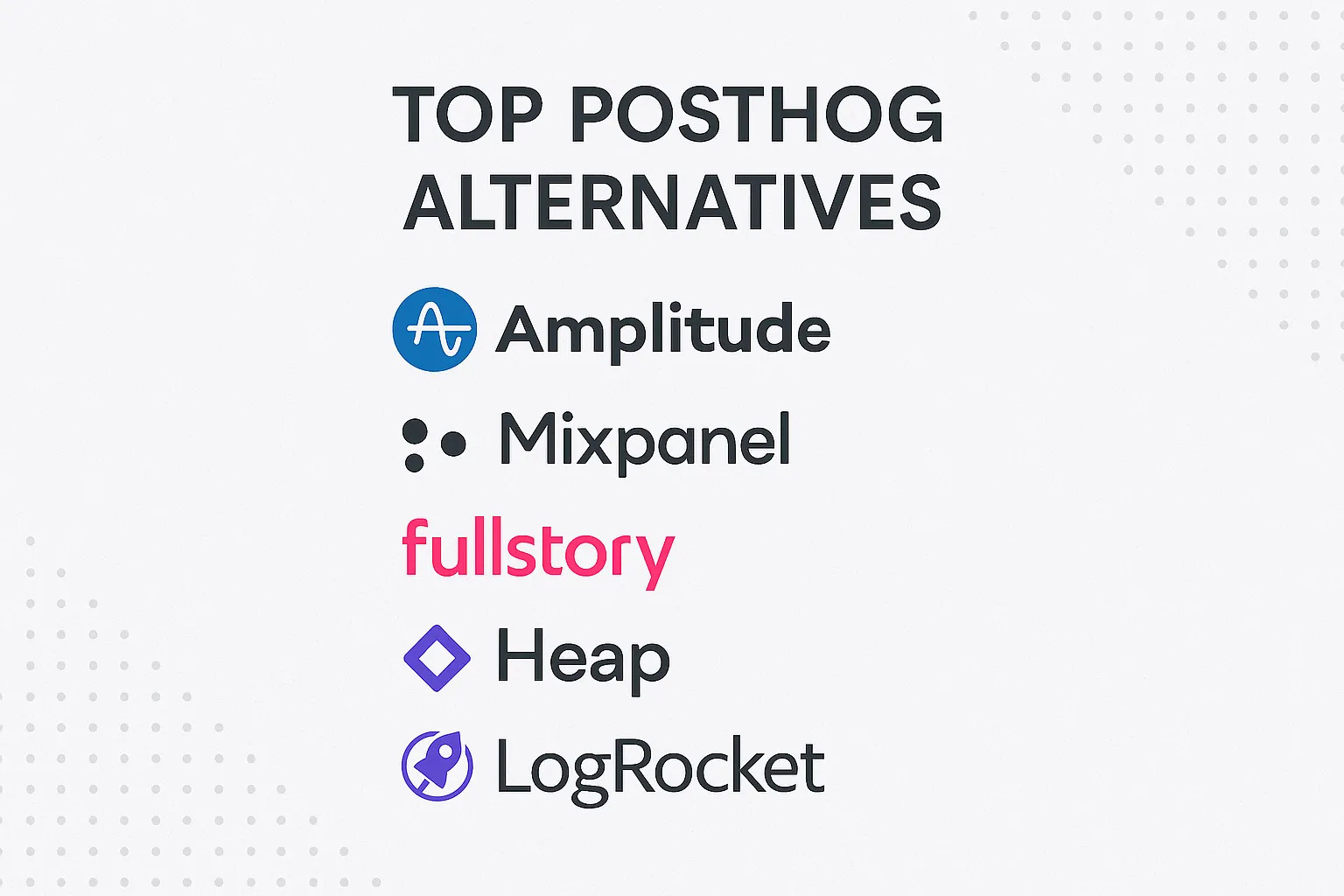In the world of digital products, understanding user behavior is not just an advantage; it’s a necessity. Analytics platforms are the bedrock of this understanding, providing the data-driven insights needed to build better products, enhance user experience, and drive growth. Among the modern contenders in this space is PostHog, an open-source platform that has gained significant traction for its all-in-one approach.
However, the analytics landscape is vast and varied. Choosing the right tool depends on your specific needs, your team’s technical expertise, your budget, and your long-term goals. While PostHog offers a powerful, integrated solution, several compelling alternatives and competitors provide different strengths and focus areas. This guide will provide a comprehensive comparison to help you navigate this complex ecosystem.
An Introduction to PostHog
PostHog distinguishes itself as an all-in-one analytics platform designed primarily for technical users and product teams. It integrates product analytics, session replay, feature management (feature flags), and A/B testing into a single, cohesive system. This consolidation is a direct challenge to the common practice of stitching together multiple disparate tools—a strategy that often leads to data silos and inconsistencies, as experienced by companies like Contra before they switched to PostHog.
One of PostHog’s most significant differentiators is its open-source (open-core) model. This provides a level of transparency and trust that proprietary platforms cannot match. As Netdata noted when choosing PostHog, being open source means you can see the code and trust that the company will “do things the right way.”
Key features and benefits that define PostHog include:
- All-in-One Platform: Replaces multiple tools by combining analytics, session replay, feature flags, and A/B testing.
- Autocapture: Automatically captures events, eliminating the need for extensive manual tracking plans that can be a pain point with tools like Mixpanel.
- Developer-Focused: Offers numerous integrations with popular developer tools like Sentry, GitHub, and GitLab.
- Transparent Pricing: All pricing is transparent, with built-in billing limits to prevent surprise costs—a frequent complaint about competitors like Amplitude and FullStory.
- Generous Free Tier: The free plan includes 1 million events and 5,000 session recordings per month, making it highly accessible for startups and small teams.
- And, of course, Cute Hedgehogs: A whimsical but memorable part of their brand.
With this baseline understanding of PostHog, let’s explore how its top competitors stack up.
Top Alternatives to PostHog
1. Amplitude
Founded in 2012, Amplitude is a giant in the product analytics space and is often seen as a direct competitor to PostHog, Mixpanel, and Heap. As a digital analytics platform, its mission is to help businesses optimize the value of their digital products. It is best known for its powerful product analytics capabilities and is particularly useful for product managers and growth and marketing teams.
What Users Like About Amplitude
Users consistently praise Amplitude for its range of visualizations and its accessibility for non-technical users. The user-friendly interface makes it an ideal tool for marketing teams to explore data without needing to write SQL. This accessibility empowers teams to answer strategic questions about how their digital products drive business. Furthermore, Amplitude offers robust features specifically for marketers, such as predictive forecasting and multi-touch attribution, which go beyond what many developer-focused platforms offer.
What Users Dislike About Amplitude
The most frequent complaint about Amplitude is its high price. The pricing structure can be a significant barrier for small businesses and even medium-sized startups. This is compounded by a lack of transparent pricing on their website, often redirecting potential customers to a sales conversation. More technical users sometimes find the platform inflexible and its documentation lacking or fragmented across multiple websites. For deep, nuanced data analysis, many technical users still find direct SQL access to be superior. The free plan is also limited, capping at 100,000 monthly tracked users and excluding important features like cohorts and data tables.
PostHog vs. Amplitude: A Detailed Comparison
| Feature | PostHog | Amplitude |
|---|---|---|
| Product Analytics | Yes | Yes |
| Autocapture | Yes | No |
| Session Replay | Yes | No |
| Feature Flags | Yes | No |
| A/B Testing | Yes | Yes |
| Group Analytics | Yes | Yes |
| SQL Access | Yes | Yes |
| Transparent Pricing | Yes | No |
| Billing Limits | Yes | No |
| Open Source | Yes | No |
| Cute Hedgehogs | Yes | No |
The Verdict: The choice between PostHog and Amplitude often comes down to your team’s primary focus and technical orientation. Amplitude is a polished, powerful product analytics tool that excels in serving marketing and product management teams with its advanced marketing-specific features and user-friendly interface. However, it is fundamentally a product analytics tool and lacks the built-in session replay, autocapture, and feature flag capabilities of PostHog.
PostHog, on the other hand, is an integrated, developer-centric platform. Its all-in-one nature prevents data silos, and its open-source model provides transparency and flexibility. For engineering-led teams who want a single tool for analytics, session replay, and feature management, PostHog presents a more comprehensive and cost-effective solution.
2. Mixpanel
Founded in 2009, Mixpanel is one of the pioneers in the product analytics space and is considered an “Old School” platform by some, like Netdata. Similar to Amplitude, it is purely focused on product analytics and serves product managers and growth teams. To renew its focus on analytics, Mixpanel even shut down other popular products it once offered. The platform allows users to explore data without SQL, set up metrics to measure growth and retention, and slice and dice data to uncover trends.
What Users Like About Mixpanel
Mixpanel is widely praised for its ease of use and intuitive design. Users find that its uncomplicated interface creates an incremental learning curve, enabling almost anyone on the team to get value from it with minimal training. Its customer support is also frequently commended. For teams that want to focus solely on product analytics without the overhead of other features, Mixpanel’s dedicated approach is a significant benefit. It also offers integrations with third-party tools for A/B testing, feature flags, and session replay if you need to build a larger stack.
What Users Dislike About Mixpanel
A common complaint centers on the lack of autocapture, which necessitates creating and maintaining detailed tracking plans. This creates a dependency on the technical team to add and maintain tracking code. AssemblyAI found that to get accurate reports, they would have needed to keep their tracking plan simple from the start. Another frequently criticized feature is Flows, Mixpanel’s user path visualization tool, which many users find confusing and difficult to extract a clear picture from. Furthermore, Mixpanel uses a proprietary query language called JQL, which can have a steep learning curve for those already familiar with standard SQL. Finally, pricing has been an issue for some; AssemblyAI switched to PostHog specifically because Mixpanel’s pricing caused them to throttle events.
PostHog vs. Mixpanel: A Detailed Comparison
| Feature | PostHog | Mixpanel |
|---|---|---|
| Product Analytics | Yes | Yes |
| Autocapture | Yes | No |
| Session Replay | Yes | No |
| Feature Flags | Yes | No |
| A/B Testing | Yes | No |
| Group Analytics | Yes | Yes |
| SQL Access | Yes | Yes |
| Transparent Pricing | Yes | Yes |
| Billing Limits | Yes | No |
| Open Source | Yes | No |
| Cute Hedgehogs | Yes | No |
The Verdict: Mixpanel is a strong, focused product analytics tool that is excellent for non-technical teams who need to understand user behavior through event tracking and visualizations. Its strength lies in its simplicity and ease of use. However, this focus is also its main limitation when compared to PostHog.
PostHog offers a much broader, integrated feature set out of the box. The inclusion of autocapture, session replay, feature flags, and A/B testing in a single platform solves the multi-tool complexity that Mixpanel users often face. For instance, Contra used Mixpanel for analytics but had to pair it with other tools for feature flags and replays—a complexity they eliminated by moving to PostHog. For teams looking for an all-in-one, developer-friendly solution, PostHog is the more versatile and powerful choice.
3. FullStory
Founded in 2014, FullStory is best known for its best-in-class session replay capabilities. While it includes some product analytics features, it is primarily a session replay tool that equips organizations with the information needed to perfect digital experiences. It is particularly useful for product managers, UX researchers, and customer support teams who need to understand the “why” behind user actions.
What Users Like About FullStory
Users love FullStory for debugging, troubleshooting, and understanding user behavior on a micro-level. It is considered indispensable by many customer service and tech teams for seeing exactly what a user did and diagnosing issues with flows. Its autocapture functionality is a huge benefit, as it doesn’t require development work to set up new event tracking. Features like cursor heatmaps and scroll tracking are more in-depth than what many competitors offer, making it an ideal tool for UX researchers. Contra, for example, specifically used FullStory for its powerful replay capabilities before consolidating its stack with PostHog.
What Users Dislike About FullStory
The biggest drawback of FullStory is its notoriously high price. High costs and paywalled features are frequent complaints, forcing users to be selective about when and where they use the tool. It charges significantly more than leading competitors, especially for premium features, and offers no free plan. Users also note that its contract renewal terms can be confusing. Beyond the cost, FullStory’s data analysis capabilities are considered weak. Researchers often need to export data to other tools for in-depth qualitative analysis, and its dashboards are seen as basic and lacking flexibility.
PostHog vs. FullStory: A Detailed Comparison
| Feature | PostHog | FullStory |
|---|---|---|
| Product Analytics | Yes | Yes |
| Autocapture | Yes | Yes |
| Session Replay | Yes | Yes |
| Feature Flags | Yes | No |
| A/B Testing | Yes | No |
| Group Analytics | Yes | No |
| SQL Access | Yes | No |
| Transparent Pricing | Yes | No |
| Billing Limits | Yes | No |
| Open Source | Yes | No |
| Cute Hedgehogs | Yes | No |
The Verdict: FullStory is a session replay tool first and an analytics tool second. If your primary need is for qualitative insights, deep UX research, and pixel-perfect session replays for customer support, FullStory is an excellent, albeit expensive, choice. Its heatmaps and scroll maps are more advanced than PostHog’s.
However, PostHog provides a much more balanced, all-in-one platform. It combines robust session replay with powerful product analytics, feature flags, and A/B testing—features that FullStory lacks entirely. PostHog’s pricing is transparent, and its generous free plan makes it accessible to a much wider audience. While PostHog is also useful for UX researchers, it is designed for technical teams who need to connect the “what” (analytics) with the “why” (session replay) and then act on those insights (feature flags and A/B testing) all within one platform.
4. Heap
Founded in 2013, Heap is another major player in product analytics, very similar to Amplitude and Mixpanel. Its unique selling proposition has historically been its powerful autocapture feature, which, as Heap claims, “shows you every action by every user on your product or site.” In 2022, Heap expanded its offerings by acquiring Auryc, adding session replay to its feature set. It is most useful for product managers and marketing teams.
What Users Like About Heap
Heap’s autocapture is its most popular feature. The ability to have data collected from day one, even for events that haven’t been defined yet, is a massive advantage. Users love the sheer amount of information they can access. Another highly praised feature is the visual labeling tool, which allows non-technical users to define client-side events without needing a developer, a significant convenience. For marketing teams, Heap also supports multi-touch attribution, a feature it shares with Amplitude but not with PostHog.
What Users Dislike About Heap
Despite its powerful features, some users find Heap difficult to learn and not intuitive enough for deep analysis of funnels and journeys. It can be challenging to understand drop-off rates between points in a flow. Performance is another common complaint; users dislike that Heap caches so much, which can make the platform feel slow, especially when running or exporting large queries. The pricing is not transparent, and the free tier is limited to just 10,000 monthly sessions and excludes session replay.
PostHog vs. Heap: A Detailed Comparison
| Feature | PostHog | Heap |
|---|---|---|
| Product Analytics | Yes | Yes |
| Autocapture | Yes | Yes |
| Session Replay | Yes | Yes |
| Feature Flags | Yes | No |
| A/B Testing | Yes | No |
| Group Analytics | Yes | Yes |
| SQL Access | Yes | No |
| Transparent Pricing | Yes | No |
| Billing Limits | Yes | No |
| Open Source | Yes | No |
| Cute Hedgehogs | Yes | No |
The Verdict: Heap and PostHog share two core features: autocapture and session replay. Heap’s visual labeling tool gives it an edge for non-technical teams who want to define events on the fly. However, PostHog is a more complete platform for technical teams. It offers built-in feature flags and A/B testing, which are absent in Heap. PostHog also provides direct SQL access and more technical details in its session replays, such as console logs and network activity. With its transparent pricing, generous free tier (1 million events vs. Heap’s 10,000 sessions), and open-source foundation, PostHog offers a more comprehensive and developer-friendly package.
5. LogRocket
Founded in 2016, LogRocket is similar to FullStory, positioning itself as a tool for session replay and front-end monitoring. It empowers software teams to create the ideal web and mobile product experience by combining session replay, error tracking, and product analytics. It is particularly useful for customer support and engineering teams and has a greater focus on developers than FullStory.
What Users Like About LogRocket
Users find LogRocket invaluable for debugging. The ability to combine full DOM preservation with searchable filters is described as a “killer” feature. Many consider it a tool they “can’t live without” for improving UX and solving user problems in near real-time. Integrating LogRocket is praised as being ridiculously easy, and it integrates well with existing tech stacks, including error-tracking and project management tools. It is generally considered better value than FullStory.
What Users Dislike About LogRocket
While LogRocket’s session replay is top-notch, its other features are seen as less mature. Users report that features outside of session replay are harder to set up and understand, and many have not been able to find extra value beyond this core functionality. Its metrics feature is considered promising but not a substitute for a traditional product analytics tool. The free tier is quite limited at 1,000 sessions per month and excludes product analytics. A common complaint is the cost of upgrading and the limited data retention on lower-tier plans, which can force users to reduce their session count to stay within limits.
PostHog vs. LogRocket: A Detailed Comparison
| Feature | PostHog | LogRocket |
|---|---|---|
| Product Analytics | Yes | Yes |
| Autocapture | Yes | Yes |
| Session Replay | Yes | Yes |
| Feature Flags | Yes | No |
| A/B Testing | Yes | Yes |
| Group Analytics | Yes | No |
| SQL Access | Yes | No |
| Transparent Pricing | Yes | Yes |
| Billing Limits | Yes | No |
| Open Source | Yes | No |
| Cute Hedgehogs | Yes | No |
The Verdict: LogRocket is a fantastic tool for engineering and support teams whose primary need is front-end monitoring and debugging through session replay. Its replay capabilities are powerful and easy to integrate. However, it is not a comprehensive analytics platform.
PostHog, by contrast, has much stronger and more mature product analytics capabilities. It includes crucial features that LogRocket lacks, such as group analytics and a SQL query builder. While LogRocket has more in-depth heat maps, PostHog provides a fully integrated suite that connects analytics insights to feature flags and A/B testing. PostHog’s significantly more generous free tier and billing limits also make it a more scalable and predictable option for growing companies.
How We Can Help You Choose
Navigating the crowded field of analytics is a critical part of building a successful mobile app. The choice you make impacts everything from your product roadmap to your marketing strategy. At MetaCTO, we bring over 20 years of mobile app development experience to the table, and we’ve helped over 120 projects succeed, often by providing expert guidance on these exact types of technical decisions.
Mobile app analytics tools can be broadly categorized into two types:
- Operational Analytics: This provides visibility into the performance and availability of your app, helping you capture and fix crashes, bugs, and latency. This is essential for both testing and post-launch stability.
- Behavioral Analytics: This shows how users interact with your app. By analyzing clicks, swipes, and user flows, you can gain actionable insights to improve your product and drive business outcomes.
Platforms like PostHog, Amplitude, and Mixpanel are leaders in behavioral analytics, while tools like LogRocket excel at the operational side. The ideal solution often requires a blend of both. As part of our fractional CTO services, we help you define your needs and select the platform—or combination of platforms—that aligns perfectly with your goals. We have hands-on experience integrating these services, including setting up automated workflows between tools like Meta and PostHog to ship powerful backend logic instantly.
Conclusion
Choosing an analytics platform is a foundational decision for any digital product. PostHog offers a compelling, all-in-one, open-source solution that is ideal for technical teams who want to consolidate their tools and move quickly. It seamlessly integrates powerful product analytics, session replay, feature flagging, and A/B testing into one cohesive platform with transparent, predictable pricing.
However, the “best” tool is not universal. The market offers a range of excellent alternatives, each with distinct strengths:
- Amplitude is the go-to for marketing and product teams who need a user-friendly interface and advanced marketing analytics features.
- Mixpanel provides a simple, focused, and easy-to-use product analytics solution for teams who don’t need an all-in-one suite.
- FullStory and LogRocket offer best-in-class session replay for deep UX research and engineering debugging, respectively, though they are less comprehensive on the analytics front.
- Heap shines with its powerful autocapture and visual event-labeling tool, making it great for teams that want to empower non-technical users.
The right choice depends on your budget, your team’s skillset, and whether you prioritize an all-in-one platform or a best-in-class point solution. Making this decision can be daunting. With our deep expertise in AI and mobile app development, we can guide you through this process, ensuring you select and implement the analytics stack that will fuel your app’s growth.
If you’re ready to build a data-driven product but aren’t sure where to start, talk to a PostHog expert at MetaCTO today. We’ll help you make the right choice for your unique needs.