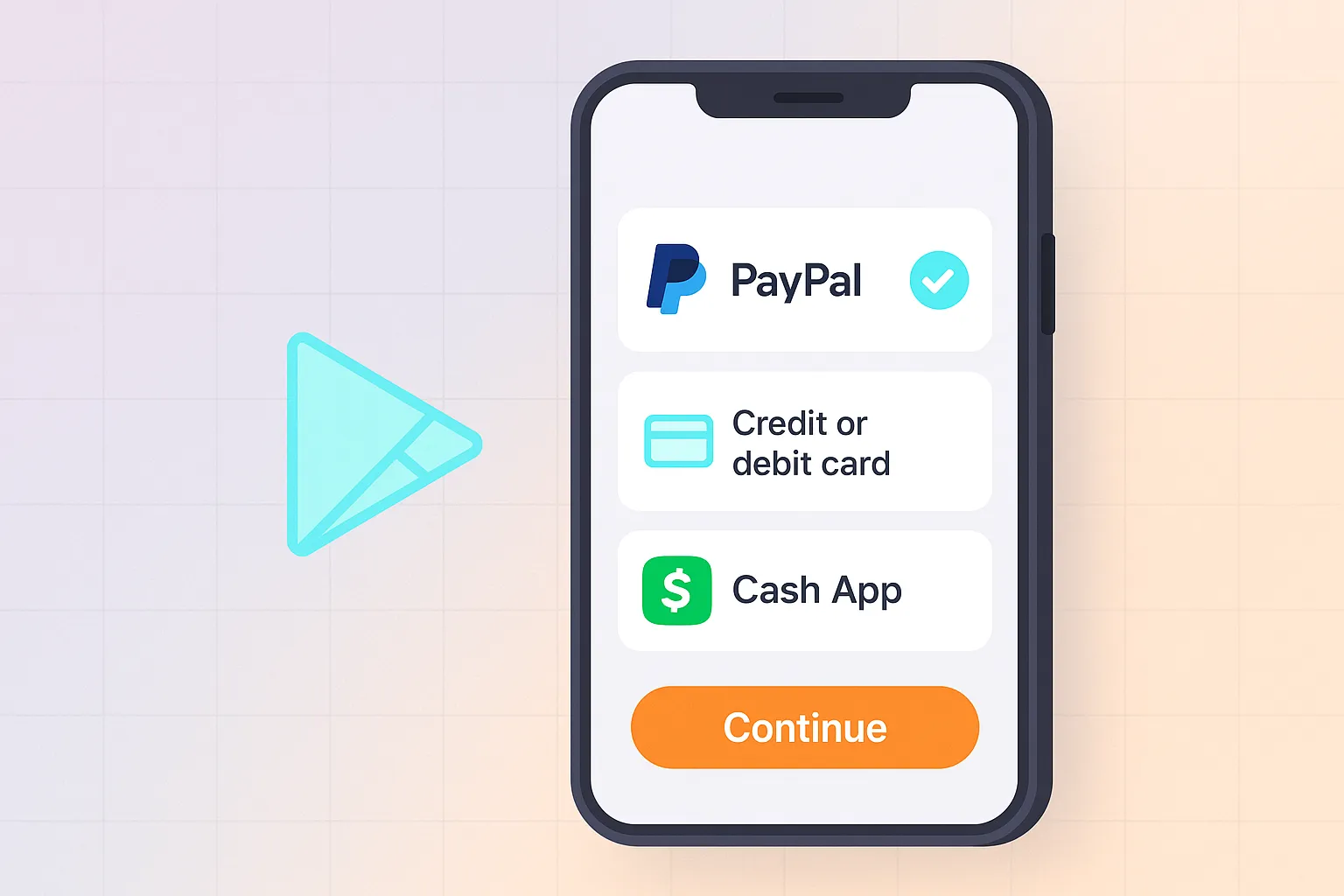The New Frontier of App Monetization: A Guide to Google Play Billing and Its Competitors
For any developer building an application for the Android ecosystem, the question of monetization is not a matter of if, but how. For years, the answer was straightforward: Google Play Billing Library. It was the required, integrated, and exclusive path for selling digital goods and services within apps distributed on the Google Play Store. However, the digital landscape is in constant flux. Recent policy shifts have opened the door for developers to explore alternatives, presenting both a significant opportunity and a complex set of choices.
This new flexibility allows for potentially lower transaction fees, greater control over the user checkout experience, and the ability to use payment systems that may be more familiar to your specific user base. But with this freedom comes responsibility. Navigating the rules of eligibility, integrating new APIs, and choosing the right partner from a sea of competitors can be a formidable task.
This guide will serve as your comprehensive map to this new frontier. We will start with a detailed overview of the Google Play Billing Library itself, including its newly introduced alternative billing models. Then, we will dive deep into the top competitors, comparing their features, costs, and unique value propositions. Finally, we will outline a strategic framework for making this critical decision and explain how we at MetaCTO can serve as your expert partner in building a robust and successful monetization strategy for your mobile application.
What is the Google Play Billing Library?
At its core, the Google Play Billing Library is a service that allows you to sell digital products and content in your Android app. It handles the complexities of payment processing, transaction management, and user authentication, providing a streamlined and trusted experience for both developers and users. However, to understand its alternatives, you must first understand its new, more flexible structure.
Eligible developers in certain countries can now offer users an alternative billing system, either alongside Google’s or, in some cases, as the sole option. This is managed through a set of powerful APIs and requires careful integration.
Key Terminology in the New Billing Ecosystem
Before exploring the different models, let’s define some key terms you’ll encounter:
- Alternative Billing System: This is your own billing system. It processes transactions that occur entirely outside of Google Play’s infrastructure.
- Alternative Billing APIs: These are the specific APIs you must integrate to display the required user-facing screens and, crucially, to report transactions processed through your alternative system back to Google.
- External Transaction: Any transaction that occurs on your alternative billing system.
- External Transaction ID: A unique identifier that you generate to identify and track each external transaction.
- External Transaction Token: A token provided by Google through the Play Billing Library. When a user opts for your alternative system, you receive this token to report the completed purchase back to Google Play.
Two Paths for Alternative Billing
Google provides two distinct models for implementing an alternative payment system, each with its own requirements and user experience flow.
1. Alternative Billing with User Choice
This model presents the user with a choice during the checkout process. They can either proceed with Google Play’s familiar billing system or select your alternative option.
- Integration Requirement: To offer user choice, you must integrate Play Billing Library 5.2 or higher.
- Configuration: Once you have completed the enrollment program, you can manage your settings—including opting in or out of this feature for each eligible app—directly through the Play Console.
- User Experience: The integration of the client-side APIs handles the user experience for you. You will not need to separately adhere to the interim user experience guidelines. The APIs will render a “user choice screen” that presents both billing options.
- Customization: You can, and should, upload payment method logos to be displayed on the user choice screen. This visual cue is highly recommended to build trust and inform the user. The image asset must be a single PNG with a transparent background, following strict specifications:
- Total Image Asset Dimensions: 192dp X 20dp
- Payment Method Card Dimensions: 32dp X 20dp
- Card Spacing: 8dp between cards
- Card Style: 1dp outline (#E0E0E0), 2dp corner radius, and a solid (preferably white) background.
- Content: You can include up to five payment method icons. No other text or images are permitted.
- Subscriptions: If you offer subscriptions through this model, you are required to provide a link for users to manage their subscriptions.
2. Alternative Billing Only (Without User Choice)
For developers who meet stricter eligibility requirements, this model allows you to offer your alternative billing system as the only option, completely replacing the Google Play Billing flow for purchases within the app.
- Integration Requirement: This model requires a more recent library version: Play Billing Library 6.2.1 or higher.
- Configuration: Similar to the user choice model, you can opt in or out for each eligible app and country via the Play Console after completing program enrollment.
- User Experience: Again, the client-side APIs manage the UX requirements. At the start of a user’s first purchase after this system is enabled, an “information screen” is displayed. This screen clearly explains to the user that only the developer’s billing system is being offered. This screen will not appear on subsequent purchases by the same user on that device unless they take an action like clearing their device cache.
Understanding these two models is the first step. The next is to decide what alternative billing system you would even use. This brings us to the wide world of payment processors and mobile payment apps.
Top Alternatives to Google Play Billing Library
When you implement an “alternative billing system,” you are essentially integrating a third-party payment gateway. These services become the engine that processes your external transactions. While many options exist, several stand out for their robust features, wide adoption, and powerful APIs.
It is important to note a key benefit that applies to most third-party solutions: cost. While Google takes a significant cut of transactions, third-party providers like Stripe often charge a much lower commission, for example, a mere 2.9% compared to the 15-30% typically associated with the major app stores. This difference can have a massive impact on your bottom line.
Here are some of the leading mobile payment apps and services that can serve as the foundation for your alternative billing system.
PayPal
A giant in the world of online payments, PayPal is a natural consideration. It is known for its strong brand recognition and trust among consumers worldwide.
- Strengths: PayPal’s primary advantages are its cross-platform availability (Android and iOS) and its extensive international reach. It excels at combining online purchases with peer-to-peer (P2P) activity and works in over 200 countries. For businesses with a global user base or a web presence, PayPal is a formidable option. Many users already have accounts, reducing friction at checkout.
- Weaknesses: PayPal has traditionally lagged its rivals in the realm of in-store, point-of-sale payments. While excellent for online and in-app transactions, it lacks direct NFC wireless payment capabilities.
Cash App
Cash App has evolved from a simple P2P payment app into a multifaceted financial tool, making it a unique and compelling alternative.
- Strengths: Cash App’s standout features are its integrated investing capabilities, allowing users to buy and sell stocks and Bitcoin directly within the app. This could be a powerful value proposition for apps in the finance or trading space. It also offers a debit card that can be used for in-store purchases and occasionally provides deep discounts.
- Weaknesses: Its payment limits can be relatively low compared to competitors. Furthermore, to use it for online purchases, a user needs the physical Cash App debit card, unlike services that integrate more directly into checkout flows.
Venmo
Owned by PayPal, Venmo has carved out a dominant niche in the social, peer-to-peer payment space, particularly in the United States.
- Strengths: Venmo’s main advantage is its immense popularity and network effect for P2P payments. If your app involves social transactions, splitting bills, or paying friends, Venmo’s brand recognition is unparalleled. It can also be used on some sites and apps that accept its parent company, PayPal.
- Weaknesses: Venmo’s primary focus is domestic P2P. It lacks international payment options, making it unsuitable for apps with a global audience. Its transaction protections are also not as robust as traditional credit card payments.
Samsung Wallet (formerly Samsung Pay)
Samsung Wallet offers a unique technological advantage that makes it a powerful contender, albeit with a significant limitation.
- Strengths: Its distinguishing feature is the ability to work with virtually any point-of-sale system that accepts credit cards, not just NFC terminals. It uses Magnetic Secure Transmission (MST) to mimic a card swipe, giving it near-universal acceptance for in-store payments.
- Weaknesses: Samsung Wallet is only available on Samsung devices. This severely limits its reach and makes it a non-starter as the sole alternative billing provider for an app with a broad Android user base. Its P2P payments are also limited to other Samsung users.
Apple Pay
While an Apple-centric service, it’s worth mentioning as an Editors’ Choice winner and a benchmark for user experience in the mobile payments space.
- Strengths: Apple Pay is lauded for its seamless integration into the iOS ecosystem and is a top choice for in-store NFC payments.
- Weaknesses: It is exclusive to Apple devices, making it irrelevant as a direct alternative on the Google Play Store. It also lacks features like splitting payments that are found in other apps.
A Head-to-Head Comparison: Google Play Billing vs. The Alternatives
Choosing a payment system requires a detailed analysis of features, costs, and user experience. Let’s break down how the alternatives stack up against each other and against the default Google Play Billing experience.
Feature and Platform Comparison
| Feature | Google Wallet | PayPal | Cash App | Venmo | Samsung Wallet |
|---|---|---|---|---|---|
| Primary Platform | Android | Cross-platform | Cross-platform | Cross-platform | Samsung Android |
| P2P Payments | No | Yes | Yes | Yes | Yes (Samsung only) |
| In-Store NFC | Yes | No (direct) | No (requires card) | No | Yes |
| Works with Magstripe | No | No | No | No | Yes |
| International P2P | US Accounts Only | Yes (200+ countries) | No | No | US Accounts Only |
| Buy Stocks/Bitcoin | No | No | Yes | No | No |
| Web Interface | Yes | Yes | No | Yes | Yes (via Visa Checkout) |
| Loyalty Programs | Strong Support | Strong Support | No | No | Strong Support |
Cost and Fee Analysis
This is one of the most compelling reasons to consider an alternative.
- Platform Fees: As mentioned, this is the biggest differentiator. Google’s 15-30% commission is substantial. A third-party provider like Stripe or PayPal, with fees closer to 2.9% + $0.30 per transaction, allows you to keep significantly more of your revenue.
- Transaction Fees: Most services follow a similar model. Using a linked bank account or debit card is often free for the user, but using a credit card to make a payment typically incurs a fee of around 3%.
- Cash Out Fees: The services vary in how they handle transfers from the app account to a user’s bank account.
- Google Wallet: Does not charge a fee.
- Cash App: Charges a 0.5% to 1.75% fee for instant deposits.
- Venmo: Charges a 1.5% fee for expedited deposits.
Security and User Experience
- Security: Leading wallets like Apple Pay, Google Wallet, and Samsung Pay all use secure, anonymized tokens for in-store payments, meaning your actual card number is never shared with the merchant. When choosing a gateway, you must ensure it has the latest security features, including PCI compliance, data encryption, and robust fraud prevention.
- User Experience (UX): This is a critical trade-off.
- Integrated vs. Hosted: Google Play Billing provides a deeply integrated, native experience. An alternative might redirect the user to a hosted, off-site payment page. While functional, this can feel less seamless and may lead to lower conversion rates if not implemented carefully.
- Checkout Flow: The goal is always a smooth, frictionless checkout. When using Google’s alternative billing APIs, you must adhere to their prescribed UX flows (the “user choice” or “information” screens), which adds a step to the process. Your chosen gateway should also be easy to use and provide you with the tools to track conversions and manage payments effectively.
How to Choose the Right Payment Library for Your App
With a clearer picture of the landscape, how do you make the final call? The right choice depends entirely on your specific business. At MetaCTO, we guide our clients through a strategic process that begins with asking the right questions. We can help you navigate these critical decisions as part of our fractional CTO services.
-
Understand Your Business Needs First:
- What are you selling? The needs for selling digital goods are different from physical goods or services.
- Do you require recurring billing for subscriptions? Ensure your chosen gateway has robust support for it.
- Are you a global business? If so, a provider like PayPal that supports multiple currencies and has international reach is essential.
-
Evaluate Technical Requirements and Integration:
- What is your app’s tech stack? Your payment gateway must have well-documented APIs and SDKs that are compatible with the languages and frameworks you use, like Kotlin or React Native.
- How much insight do you need? Look for APIs that provide deep, actionable data about your payments and customers.
-
Conduct a Full Cost-Benefit Analysis:
- Look beyond the per-transaction fee. Compare setup fees, monthly fees, and any other hidden costs to determine the total cost of ownership.
- Weigh the potential savings from lower commission fees against the development cost and effort required to implement and maintain an alternative billing system.
-
Prioritize Security and Scalability:
- Your payment gateway is a critical piece of infrastructure. Ensure it is PCI compliant and uses modern security practices like tokenization.
- Choose a payment processor and gateway that can scale with you. Your needs will change as your business grows, and your payment partner should be able to grow with you.
-
Consult with an Expert:
- This is not a decision to be made in a vacuum. Before committing to a payment gateway or processor, it is vital to consult with an experienced developer or a development agency.
How MetaCTO Can Help You Navigate the Choice
Choosing and implementing a payment solution is a high-stakes decision that directly impacts your revenue and user trust. At MetaCTO, we bring over 20 years of app development experience to the table, with more than 120 successful projects launched. Our 5-star rating on Clutch is a testament to the strategic, hands-on guidance we provide.
We do more than just write code. We partner with you to understand your unique business model, target market, and growth objectives. Our expertise in app monetization means we can help you:
- Analyze the Trade-offs: We’ll help you perform a detailed cost-benefit analysis of staying with Google Play Billing versus implementing an alternative like PayPal or another gateway.
- Ensure Compliance: We have the expertise to integrate alternative billing APIs correctly, ensuring you adhere to all of Google’s policies and UX requirements.
- Optimize User Experience: We design and build seamless checkout flows that maximize conversion rates, whether you use an integrated or hosted solution.
- Provide Technical Leadership: We can act as your fractional CTO, providing the high-level technical strategy needed to make critical infrastructure decisions that set your app up for long-term success.
Conclusion: Making the Right Monetization Move
The world of in-app payments on Android is more open and complex than ever before. While the standard Google Play Billing Library remains a powerful and convenient option, the introduction of alternative billing models has unlocked significant opportunities for developers. Solutions like PayPal offer global reach, while newcomers like Cash App provide unique features like crypto and stock purchasing.
The decision to stick with the default or venture into the world of alternatives hinges on a careful evaluation of your business needs, your users’ preferences, and your technical capabilities. You must weigh the substantial cost savings of lower commission fees against the development effort and the need to manage a new system. Key factors like international support, subscription handling, security, and scalability must all be part of your decision-making framework.
Choosing the right payment integration is a foundational decision for your app’s success. It affects your revenue, user experience, and future growth potential. Don’t make that choice alone. Our team of experts at MetaCTO has guided over a hundred companies through these complex technical waters. Talk to a Google Play Billing Library expert at MetaCTO today to ensure your app’s monetization strategy is not just functional, but built for exceptional success.