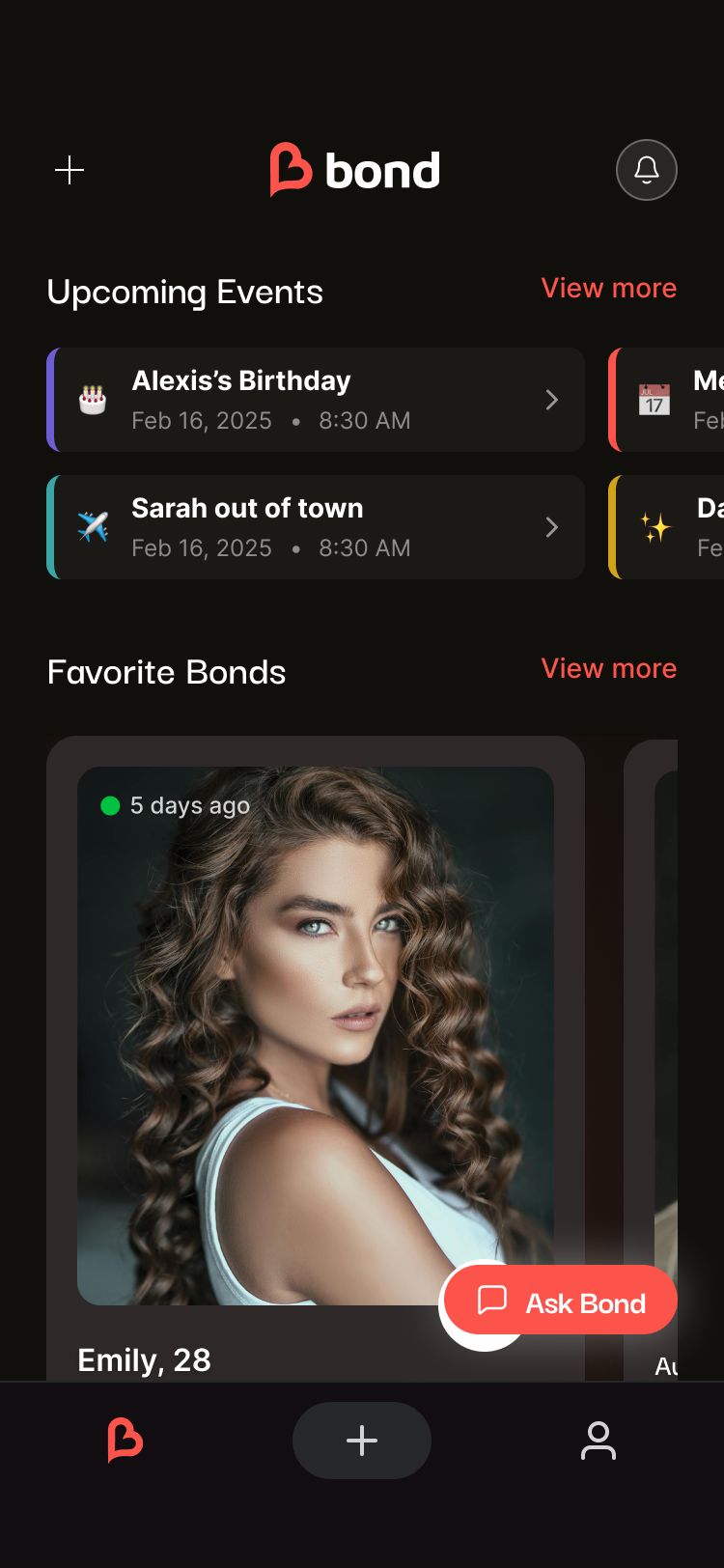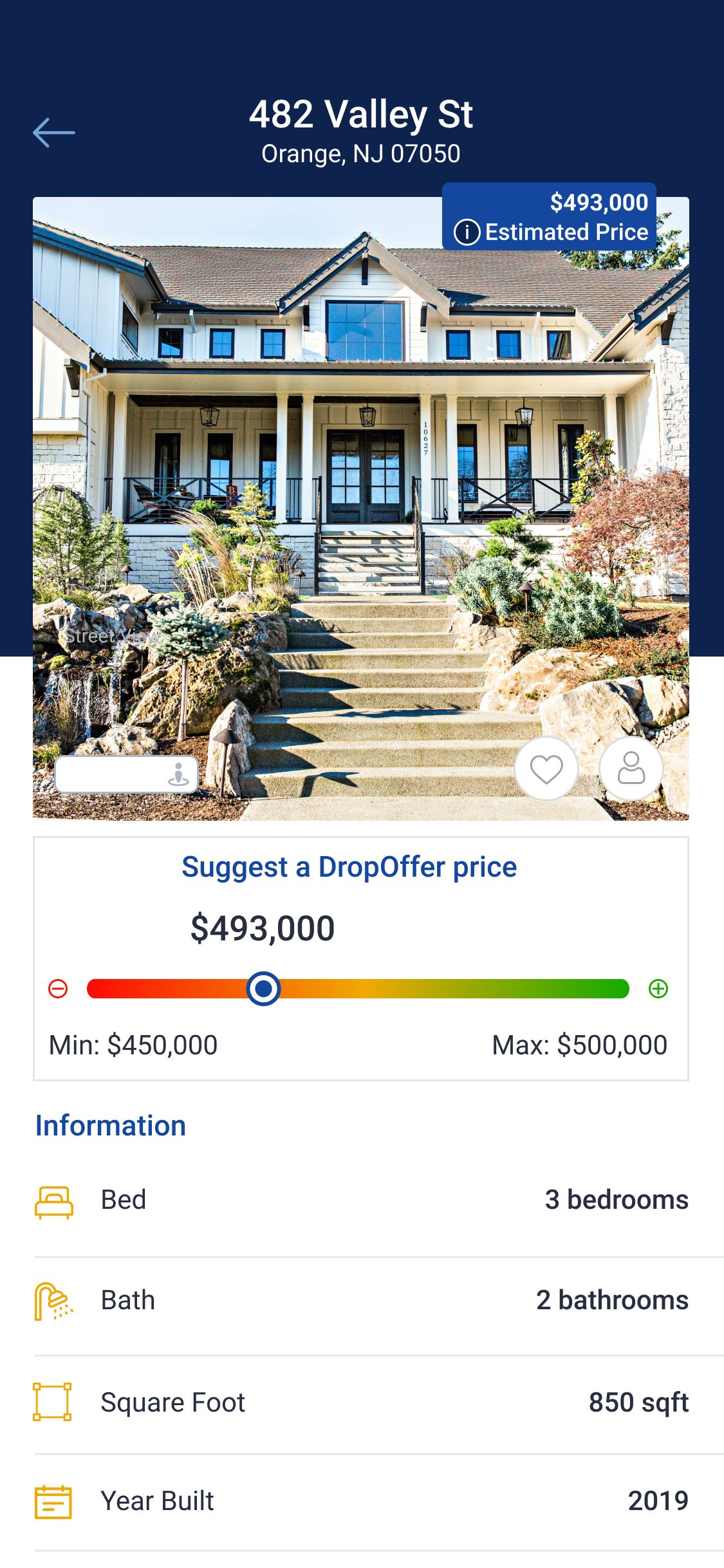Introduction
The rise of wearable technology has fundamentally shifted user expectations. Convenience is no longer about pulling out a phone; it’s about glancing at a wrist. For businesses, this presents a powerful new channel for user engagement, but it also comes with a significant development challenge. Creating an app for an Android Watch, powered by Wear OS, is not as simple as shrinking a mobile application to fit a smaller screen. It is a completely different discipline, demanding a unique approach to design, functionality, and performance.
The problem many companies face is underestimating this complexity. An in-house team skilled in mobile development can find themselves navigating an unfamiliar landscape of hardware constraints, power management imperatives, and a user interaction model built for seconds, not minutes. This can lead to clunky, inefficient apps that drain batteries and frustrate users, ultimately failing to capture the opportunity wearables present.
This article serves as a comprehensive guide to Android Watch app development. We will delve into what defines a Wear OS app, explore the significant challenges that make in-house development difficult, and outline the different types of applications you can build. Furthermore, we will provide realistic cost estimates and introduce you to top development companies that can help. As a leading US AI-powered app development firm, we at MetaCTO have over two decades of experience turning ambitious ideas into successful applications. We will share our insights on how to build, grow, and monetize your Wear OS app, helping you launch a polished MVP in as little as 90 days.
What is an Android Watch App?
An Android Watch app, built for the Wear OS platform, is an application specifically designed and optimized for the wrist. While Wear OS is based on the familiar Android operating system, its core philosophy is fundamentally different from its mobile counterpart. The entire experience is tailored for glanceability and quick, decisive actions.
The central design principle of a Wear OS app is its focus on a handful of critical tasks that can be done within seconds. Unlike a mobile app, which can offer a deep and immersive experience, a watch app must be streamlined and efficient to avoid ergonomic discomfort or arm fatigue. Users are not there to browse; they are there to get a specific piece of information or complete a single task and move on.
This focus on speed and brevity extends to every aspect of the app, from its structure to its user interface.
A Unique Ecosystem of Surfaces
Wear OS development goes far beyond the traditional concepts of activities and notifications. It introduces a variety of unique “surfaces” where an app can provide value, each suited for different levels of user engagement:
- Apps: The full application experience, which should still be shallow (ideally no deeper than two levels) and linear in its navigation.
- Tiles: Glanceable, swipe-accessible screens that provide quick access to information or actions from an app, like the day’s weather forecast or the start button for a workout.
- Complications: Small pieces of information from an app that appear directly on the user’s chosen watch face. This is the most glanceable surface, perfect for displaying data like step count, battery level, or the date of the next appointment.
- Watch Faces: The primary interface of the watch, which developers can create and customize, often integrating complications from other apps.
- Ongoing Notifications: For long-running activities like a workout or music playback, these notifications are elevated to more prominent surfaces in the Wear OS UI to keep users engaged and informed.
A Tailored User Experience (UX)
Interacting with a tiny screen on your wrist requires a different set of controls and visual cues. Wear OS incorporates several unique UX elements:
- Distinct UI Components: Development involves Wear-OS-specific components like
BoxInsetLayoutfor handling round screens,SwipeDismissFrameLayoutfor a universal back gesture, andWearableRecyclerViewfor optimized scrolling lists. - Intuitive Navigation: Users universally swipe from the edge of the screen to dismiss the current view and move up the back stack. This consistent pattern makes any app feel familiar.
- Varied Input Methods: Beyond standard touch input, Wear OS apps can utilize hardware features. Some devices have multifunction buttons that can be mapped to app actions, while others feature a physical rotating side button (rotary input) that allows users to scroll through content without obscuring the screen with their finger. Users can also double-tap a secondary hardware button to quickly resume their most recently used app.
- Optimized Visuals: To conserve precious battery life on OLED screens, Wear OS development provides only a dark mode. This is not a user choice but a platform-level decision to maximize device uptime.
- State Preservation: When a user re-enters an app, it must remember their state, such as their scroll position, to provide a seamless and non-disruptive experience.
Ultimately, a Wear OS app is designed to be a discreet, intelligent companion. While it can work independently of a phone, giving users flexibility, it can also interact with a paired device through the Wear app when necessary. This combination of independence and connectivity makes it a powerful, context-aware tool built for life in motion.
Reasons it is Difficult to Develop an Android Watch App In-House
Embarking on Wear OS development with an internal team, even one with extensive Android mobile experience, is fraught with challenges. The platform’s unique constraints and design paradigms require a specialized skill set that goes far beyond simply adapting an existing mobile codebase. Attempting to do so is a common pitfall that often leads to a poor user experience. Here are the primary difficulties your team will face.
A Fundamentally Different Design Philosophy
The single biggest mistake a team can make is trying to migrate an entire mobile codebase and simply put a Wear OS user interface on top. The two platforms serve completely different purposes.
- From Features to Moments: A mobile app can be a destination. A watch app is a moment. The goal is not to offer a full app experience but to identify the one or two critical needs of a user that work well on the wrist. Development must be an exercise in ruthless simplification and focus.
- Shallow and Linear: Wear OS apps should be architecturally shallow, avoiding a design deeper than two levels. Navigation should be linear, with most content and actions presented inline. This is a stark contrast to the complex, multi-tabbed, deeply nested navigation common in mobile apps.
- Speed is Paramount: Developers must design to help people complete tasks within seconds. This isn’t just a suggestion; it’s a physical necessity to prevent arm fatigue. This constraint forces a complete rethinking of user flows and information architecture.
Navigating a Complex Ecosystem of Surfaces
An in-house team must learn to design and develop for an entirely new set of UI paradigms. It’s not enough to build the “app” part; a successful Wear OS application must integrate intelligently with the entire system.
This means mastering the development of Tiles for glanceable updates, Complications for watch face data, and using the OngoingActivity API to correctly elevate long-running tasks. Each surface has its own design guidelines and technical implementation. Developers need to understand how to scale app content across each surface according to the priority of user needs, a concept that has no direct parallel in standard mobile development.
Specialized Technical Knowledge and Tooling
Getting started requires a specific and up-to-date development environment. Developers must use Android Studio Hedgehog or a later version and install the correct SDK packages, including API levels 33, 34, and 35, which contain the various Wear OS system images. There are even different system images to consider for apps intended for China versus the rest of the world.
Furthermore, the technical landscape is filled with unique challenges:
- Platform Architecture: Emulator system images for Wear OS 4 and higher only support 64-bit architectures (x86-64 and arm64-v8a). If an app uses native code, the team must ensure it includes both 32-bit and 64-bit native libraries to support older and newer devices.
- API Limitations: Teams accustomed to the full Android API set will find limitations. Most notably, the
android.webkitAPIs are not supported, meaning any functionality relying on WebViews must be completely re-engineered. - Unique Components: Proficiency with standard Android UI toolkits is not enough. A developer must become an expert in Wear-OS-specific components like
SwipeDismissFrameLayoutandWearableRecyclerViewto build an app that feels native to the platform.
The Crucial Challenge of Power Management
Battery life is paramount on a small wearable device. A poorly optimized app can drain a watch’s battery in hours, leading to user frustration and uninstalls. Effective power management on Wear OS is a complex, multi-faceted discipline.
- Sensor Management: Apps, especially fitness apps, must use APIs like Health Services to obtain sensor data efficiently. This involves using sensors in batch mode wherever possible, flushing the data only when the app becomes active, changing the length of batching when the screen is off to conserve power, and diligently unregistering sensor listeners when they are no longer needed.
- Avoiding Wake Locks: Teams must learn to avoid holding a wake lock, which keeps the CPU active and is a major power drain. Instead, they must use alternatives like
WorkManagerfor deferrable tasks andAmbientLifecycleObserverfor the rare cases where an app needs to remain visible for longer periods, such as during a workout. - Network Usage: Developers must be judicious with network requests, especially over LTE, which is very power-intensive. Best practices dictate deferring non-essential tasks like sending analytics or logging data until the watch is charging and connected to Wi-Fi.
Designing for Hardware Fragmentation and Offline Use
Unlike the relatively standardized hardware of a smartphone, the Wear OS ecosystem is diverse. An app must be designed to function on devices that may have zero, one, or multiple multifunction buttons, and it should elegantly support rotary input for scrolling if the hardware provides it.
More importantly, a watch is often used in situations where connectivity is poor or non-existent, like during a run or on a plane. A robust Wear OS app must be designed for spotty connections and provide meaningful offline functionality. This is a major architectural decision that must be planned from the very beginning.
The Burden of Rigorous Testing
Testing a Wear OS app is similar in principle to testing an Android app, but the logistics are more complex.
- Emulator Configuration: The easiest way to start is with an emulator, but this involves a precise setup process in Android Studio’s Device Manager. Developers must select the correct hardware profile (e.g., Wear OS Small Round) and system image (e.g.,
UpsideDownCakefor Wear OS 5). - Physical Device Testing: To truly evaluate the user experience, especially for apps that rely on specific hardware like sensors or a GPU, testing on a physical watch is essential. This requires preparing the device by enabling Developer Options (a hidden menu activated by tapping the build number seven times) and setting up ADB debugging. Connecting the watch to a development machine can also be tricky, requiring a USB cable, Wi-Fi, or Bluetooth, depending on the device.
This steep learning curve across design, tooling, power management, and testing is precisely why partnering with a specialized agency is so effective. At MetaCTO, our team lives and breathes these complexities. We have already mastered the specialized APIs, refined the power optimization techniques, and streamlined the testing protocols. By leveraging our custom mobile app development services, you can bypass the costly and time-consuming learning phase and get a high-performance, market-ready app built by experts.
Different Types of Android Watch Apps
While any app can theoretically be adapted for Wear OS, certain categories are particularly well-suited for the wrist-based experience. Developers should focus on these use cases, as they align with the platform’s strengths of providing quick, contextual information and actions. The best practices for each category highlight the specialized knowledge required to build a successful app.
Fitness Apps
Fitness tracking is one of the premier use cases for a smartwatch. A Wear OS fitness app should handle only the critical tasks for the wrist, focusing primarily on real-time data gathering during an activity.
- Core Functionality: The app must request the
Physical activity recognitionpermission (on Android 10+) and be designed to run in the foreground while in use. Detailed post-workout analysis and other features requiring more screen space should be left to the companion mobile app. - Technical Implementation: When a workout starts, the app’s activity should bind to a service that does the actual work of tracking. If the user navigates away, the service can unbind and promote itself to an ongoing notification using the
Ongoing Activity API, ensuring the workout continues to be tracked and remains easily accessible. - Power and Usability: Developers must use the
Health ServicesAPI for efficient sensor data collection, use sensors in batch mode, and avoid wake locks. To improve the user experience during a workout, the app should provide haptic feedback to confirm actions (like start, stop, or auto-lap) and implement a touch lock to prevent accidental taps.
Media Apps
Media apps on Wear OS allow users to control playback and manage content without reaching for their phone. Supporting offline scenarios is critically important for this category.
- Offline First: It is often easier to support offline downloads first and then add streaming capabilities later if there is user demand. The app must clearly communicate to the user what content is available offline.
- Efficient Downloads and Streaming: For any long-running tasks like downloads, developers should use
WorkManagerand defer the work until the watch is charging and connected to Wi-Fi. If the app supports streaming on devices with LTE, it should cache the streamed audio and avoid using the power-hungry LTE connection for deferrable jobs like sending analytics. - Standalone Experience: A great media app enables a true standalone experience by supporting direct pairing with Bluetooth headphones. If a user tries to play music without headphones connected, the app should launch the Bluetooth settings to facilitate the connection. It’s also crucial to visually indicate whether the sound is coming from the watch or the phone, and developers should avoid using the watch’s built-in speaker for media playback.
Messaging Apps
For messaging apps, the Wear OS experience is all about notifications and quick replies. The goal is to allow users to triage and respond to incoming messages with minimal friction.
- Start with Notifications: The foundation of a good messaging experience on Wear OS is a well-crafted notification.
- Enhanced Experience: To improve the experience, developers should support
MessagingStylefor notifications, which provides a richer, more conversational layout. - Input Methods: Given the difficulty of typing on a small screen, supporting speech-to-text is essential for replies. Developers may also want to support sending recorded audio snippets as an alternative input method.
Cost Estimate for Developing an Android Watch App
Estimating the cost of a Wear OS app requires considering several factors, including complexity, feature set, and whether you are developing for multiple platforms. While a precise quote requires a detailed project scope, we can provide some general figures based on industry data.
- Platform Choice: Developing for a single platform, such as Android Wear, is the most cost-effective approach. Building an app for both Wear OS and Apple’s watchOS (cross-platform development) can add an estimated $10,000 to $30,000 to the total project cost, as it involves separate design and development workflows for each ecosystem.
- Complexity and Integration: The cost is heavily influenced by the app’s complexity. A simple app with one or two features will cost significantly less than a highly complex one that integrates with numerous APIs and sensors.
- A Real-World Benchmark: To provide a concrete example, the cost to develop a sophisticated application like Google Fit, which works across all Android devices and integrates with a wide variety of wearables for health and fitness tracking, is estimated to be between $60,000 and $120,000.
These figures highlight that building a high-quality, reliable Wear OS app is a significant investment. The cost reflects the specialized expertise needed to address the unique challenges of the platform, from power management and offline functionality to UI design for multiple surfaces. Investing in a knowledgeable development partner like MetaCTO ensures that this budget is used effectively, resulting in a robust, user-friendly app that avoids the common pitfalls of wearable development and delivers a strong return on investment.
Top Android Watch App Development Companies
Choosing the right development partner is critical to the success of your Wear OS project. You need a team with proven experience in wearable technology and a deep understanding of the platform’s nuances. Here are some of the top companies in the space.
1. MetaCTO
At MetaCTO, we are more than just a development shop; we are expert technical partners dedicated to helping you build, grow, and monetize your application. With over 20 years of experience, a portfolio of over 120 successful projects, and a 5-star rating on Clutch, we have a proven track record of turning ambitious ideas into market-leading apps.
We specialize in complex mobile and wearable application development, including sophisticated Wear OS solutions. Our AI-enabled processes and deep expertise allow us to launch a powerful MVP for our clients in as little as 90 days. We handle every step of the process, from initial product strategy and design to iterative development, launch, user growth, and app monetization. Our team is adept at navigating the specific challenges of Wear OS, ensuring your app is not only functional but also highly optimized for performance, battery life, and user experience. We don’t just build your app; we provide the strategic guidance to make it a success.
2. Sciencesoft
Sciencesoft is a well-regarded firm that ranks among the top 20 mobile app development companies in the United States. Their mobile development services explicitly include the creation of apps for Wear OS. With a commendable rating of 4.8 on Clutch, Sciencesoft has demonstrated a strong history of client satisfaction and reliability in delivering quality mobile and wearable applications.
Conclusion
Developing an application for an Android Watch is a journey into a specialized and demanding field of technology. As we’ve explored, it is far more than an extension of mobile development. It requires a unique mindset focused on glanceable interactions and tasks completed in seconds. Success depends on mastering a distinct ecosystem of surfaces like Tiles and Complications, navigating a landscape of specific UI components and hardware variations, and rigorously optimizing for power consumption and offline usability.
We’ve seen that the challenges—from the fundamentally different design philosophy to the intricate details of sensor management and testing protocols—can create a formidable barrier for teams new to the platform. We’ve also outlined the specific considerations for building popular app types like fitness, media, and messaging, and provided a realistic look at the investment required.
Building a successful Wear OS app is a complex undertaking, but it’s an opportunity you don’t have to tackle alone. Partnering with an experienced agency can mean the difference between a frustrating, costly development cycle and a smooth, efficient path to a market-ready product that delights users.
At MetaCTO, we have the expertise and the process to guide you through every stage. We transform your vision into a polished, high-performance Wear OS application built the right way, from day one. If you’re ready to create a powerful wearable experience, we’re here to make it happen.
Talk with an Android Watch app development expert at MetaCTO today and let’s build your app.